Customer Services
Copyright © 2025 Desertcart Holdings Limited


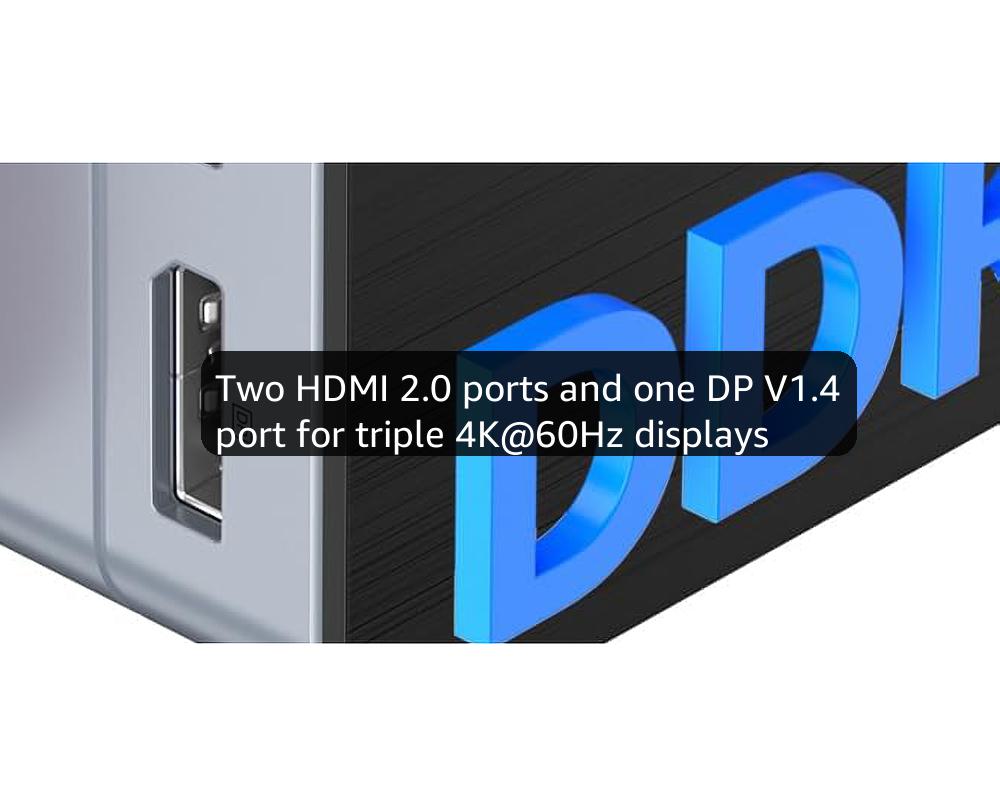








🚀 Power-packed Mini PC: Big Performance, Tiny Footprint!
The GMKtec G2 Plus Mini PC is a sleek, ultra-compact desktop powered by the 12th Gen Intel Alder Lake N150 quad-core processor, clocking up to 3.6GHz. Equipped with 12GB of high-speed DDR5 RAM and a 256GB SSD, it delivers fast boot times and smooth multitasking. It supports triple 4K displays via two HDMI 2.0 ports and one DisplayPort 1.4, ideal for productivity or immersive entertainment. Featuring WiFi 6 and Bluetooth 5.2, it ensures cutting-edge wireless connectivity. Its compact design includes VESA mount support and USB-C power input, making it perfect for professionals seeking a powerful yet portable desktop solution.













| ASIN | B0DMS27FJX |
| Aspect Ratio | 16:9 |
| Best Sellers Rank | 33,909 in Computers & Accessories ( See Top 100 in Computers & Accessories ) 230 in Desktop PCs |
| Box Contents | Blue Cover Lid, GMKtec Nucbox G2 Mini PC 12th Gen Intel Alder Lake N100 12GB RAM 512GB SSD, HDMI Cable, Power Adapter, VESA Mount with Screws |
| Brand | GMKtec |
| Brand Name | GMKtec |
| CPU Model Number | Intel Twin Lake N150 |
| CPU model | K6 MMX |
| CPU speed | 3.4 GHz |
| Colour | Black |
| Compatible Devices | Display, Keyboard, Mouse, Wireless Peripherals |
| Cooling Method | Air |
| Customer Reviews | 4.4 out of 5 stars 767 Reviews |
| Display Type | LED, LCD |
| Graphics Card Interface | Integrated |
| Graphics Card Ram | 12 GB |
| Graphics Coprocessor | Integrated Graphics |
| Graphics Description | Integrated |
| Graphics Ram Type | DDR5 SDRAM |
| Graphics card description | Integrated |
| Graphics co-processor | Integrated Graphics |
| Hard Disk Description | SSD |
| Hard Disk Interface | PCIE x 16 |
| Hardware Interface | HDMI |
| Human Interface Types | Keyboard |
| Keyboard Description | Not Included |
| Keyboard Layout | QWERTY |
| Manufacturer | GMKtec |
| Maximum Display Resolution | 3840x2160 |
| Memory Clock Speed | 4800 MHz |
| Memory Speed | 4800 MT/s |
| Memory Storage Capacity | 256 GB |
| Model Name | GMKtec Nucbox G2 Plus |
| Model Number | GMKtec Nucbox G2 Plus |
| Model Year | 2022 |
| Native Resolution | 3840 x 2160 |
| Network Connectivity Technology | WiFi6, Bluetooth 5.2 |
| Operating Systems | Windows 11 Pro |
| Operating system | Windows 11 Pro |
| Personal Computer Design Type | Mini PC |
| Power Plug Type | Moulded 2-pin BS 4573 UK Shaver plug |
| Processor Brand | Intel |
| Processor Count | 4 |
| Processor Series | K6 MMX |
| Processor Socket | Intel Alder Lake N100 |
| Processor Speed | 3.4 GHz |
| Product Warranty | 3 years (1 year replacement, 2 years maintenance) |
| RAM Memory Installed | 12 GB |
| RAM Memory Technology | DDR5 |
| RAM Type | DDR5 RAM |
| Ram Memory Maximum Size | 12 GB |
| Resolution | 3840 x 2160 |
| Security Features | Windows 11 Pro security features |
| Specific Uses For Product | Education, Everyday Use, Photo Editing |
| Style Name | 12+512 |
| Total HDMI Port | 2 |
| Total USB Ports | 4 |
| Total Video Out Ports | 3 |
| Video Output | HDMI, DisplayPort |
| Video Output Interface | HDMI, DisplayPort |
| Video Processor | Intel |
| Wireless Compability | 802.11ax |
| Wireless Technology Type | WiFi6, Bluetooth 5.2 |
D**Y
Amazing mini PC for retro gaming, streaming and general office work!
So declaration of interest, I have a GMKTek G3 already (N150 model) and thought I'd buy a second one for a dedicated TV box to play retro games. Amazon did a superb job with same day delivery and I've spent the evening setting it up. First impressions: This thing is tiny! See the photos, the device was supplied in it's box without any additional packaging which was about the size of 2 iPhone boxes stacked on top of each other! It truly fits in the the palm of your hand and you could really flip it into your backpack and take it anywhere with you! Specs and ports: The device is powered by Intel N97 processor, 12gb soldered on DDR5 ram (CPU-Z identifies these as Samsung), and has a generic TSCW 512gb SATA drive. In terms of connectivity, the device has 2 x USB 3 A on the front, one on the back as well as a single USB C port. Please note that the USB C port is only used to supply power. I tried it with my Anker Gan C charger and no issues at all. There are two HDMI ports and handily a TF card reader which is brilliant if you like retro games/handhelds. It's something that was dropped from my daily driver (Intel NUC) which I do miss. Set-up: On first boot, the G5 expands a pre-imaged W11 Pro installation that takes some time. After that, updates can take a couple of hours, I left this on and walked away for a bit. One thing to note is that the device comes preconfigured to go to 12W max, I changed this in the BIOS to 15W max and only got a marginal increase in fan noise. Performance & speed: This PC is suitable for casual office use with no issues with Word, Excel, Powerpoint 365 and general internet browsing. I left it streaming Youtube 4K for a bit to see if it would overheat and no issues there. I did a slightly unscientific test and zapped it at 30cm distance with my heat camera pointed at the side vents and about 42 degrees after general use. Storage: There is a generic TSCW 512gb drive in there which I tested with CrystalDiskInfo 8 and I've uploaded a screenshot of the speed. Ok for casual use and I'm not sure if it's upgradeable. Overall: This is an excellent Mini PC for those looking for office work, retro gaming, server/media home use. It's been stable, whisper quiet and I think I'll replace my GMKTek G3 with this as it's quite a bit smaller under the TV and can take a USB C supply which makes travelling with it really easy! 5* from me.
A**H
Tiny and performs well with a replacement NVME drive
Very good and extremely tiny :-) Buy the cheapest version with the 256GB M-SATA drive and then swap it out for a 2242 NVME PCIE3 drive. (the documentation is incorrect, M-SATA and NVME are both supported) I fitted an Oraco 1TB 2242 NVME PCIE3 drive and it makes a big difference. Read ~1.6GB/s and write ~1.2GB/s as opposed the R/W speed of 500MB/s limited by SATA. No need to change any BIOS settings All USB ports are v3.2 :-) The only weak points are: M-SATA supplied drive is a bottleneck and an upgrade is 'essential' WIFI signal is weak and spec a bit dated (ethernet port is 1 Gb/s and works well) Win 11 Pro is provided by digital licence (I reinstalled it from scratch on the new drive, but I had to install a few drivers from GMKTec's website) Linux MInt 22.2 works fine. Seems to run fine from various USB-C power supplies (needs 12V at up to 3A)
J**E
Impressive. Most impressive.
Bought this after my long-serving media centre PC died recently. That was an Asus Vivomini that cost £600, this is an unknown brand that costs £150. It does exactly the same things and performs admirably! If you'd told me a few years ago you would be able to buy a fully featured Windows pc for that price and it would literally fit in the palm of your hand, I'd have told you where to get off. :-) It's literally that. A PC. If you hadn't seen it's absurdly small size you'd just think you were using a normal desktop machine. It's not laggy or dodgy. It has WiFi and Bluetooth and an SSD. It has 3 SS USB3 ports. It runs nice and cool and the fan is barely audible. You're unlikely to be playing any modern games on it, but I use it as I did my last living room PC: to "buy" films off the Internet and watch them. And for that, it's perfect.
E**D
Almost perfect, fan noise is unpleasant (although fixable)
Had no problems replacing the preinstalled Win11 with Linux - both Debian and Arch worked flawlessly straight away. Performs perfectly in line with expectations, well packaged, build quality is plasticky and surprisingly light but fit and finish is good. Fan noise isn't loud, but the whiny white-noise tone is obnoxiously pitched, and sustained under even moderate load - poorly applied thermal paste on the SoC was the culprit (way too much paste, not enough pressure from the tiny cooler's mounting to force out the excess) and although dismantling the unit to replace it didn't take long, it's not for the faint of heart or those who don't tinker with this kind of thing on a regular basis and thus have the tools, materials and confidence to get stuck in, A better application out-of-the-box isn't too much to ask, especially as the noise would have been enough to ruin the HTPC this tiny marvel was intended for.
D**H
VERY good so far!
This is just an initial first impression which I will add to as I spend more time with the NucBox. I booted it up today as it's getting close to 30 days since I bought it so thought I'd better check it is working. Just did a basic setup required to have it running. Put it on the internet & my network with wi-fi - which it DOES have but this isn't actually mentioned in the specs. I signed in to my Microsoft account & was pleasantly surprised to find I can use the facial recognition on my iPhone to log into the Nucbox & the MS account at the same time on boot. Very handy! (also this works with Android obviously) - Frankly I'm amazed at this thing given the minuscule size & paltry cost!!! The quality of the desktop graphics looks superb & sleek on a 4k 32" screen.. Kinda nice to be back with windows again!
D**S
Jaw droppingly small but powerful
Still picking my jaw up from the floor after opening the packaging to find this tiny cube that fits in the palm of my hand and has as much power as my old 2 foot high desktop had a few years ago!! Great product, was easy to set up, runs quick and quiet, using it as a media player and web browser connected to my TV so is perfect for that type of use.
L**R
warning - USB-C connector on a 12v non USB-C power supply
the only thing USB-C about the power supply included with the G5 is the connector on the end of it It outputs a fixed 12.3V usb-c outputs either a fixed 5Volts or outputs a higher voltage after starting at 5v and being told to supply more plug that supply into any usb-c device expecting basic 5 Volts and you have a very good chance of killing that device stone dead It should have a round barrel jack connector to avoid such potentially expensive mistakes As theres no other way of drawing attention to that I'm giving it a one star review In all other respects id give it a four: bonkers power supply aside the machine itself is quite nice - it ships with Windows 11 Pro on a digital licence You can set it up without having to jump thru hoops to avoid a microsoft account and as a Win 11 pro box, can use group policy editor to turn off windows updates It consumes 20W absolute peak and ticks over at around 9.4W The 12GB RAM and 240GB SSD is more than upto task of handling a lot of basic software, sideline Edge and install Firefox and it makes a reasonable job of web browsing too if you have older software that wont play ball with current windows 11 builds it can also be retro installed with Win 10 Pro with only a few drivers not found straight out of the box and needing searched for subsequent to install I've set it up as a headless mini server for some networked (not internet) devices. Remote desktop access and a loop backed hotspot so no router/monitor/keyboard or mouse required. B
Y**L
Insanely small but powerful
An excellent bit of kit ,outputs on 2 monitors in 4k 60hz with no issue what so ever,brilliant for watching movies on etc,and I can play Half Life 2 on it ,so all is good.
Trustpilot
2 months ago
2 weeks ago