Customer Services
Copyright © 2025 Desertcart Holdings Limited
Desert Online General Trading LLC
Dubai, United Arab Emirates


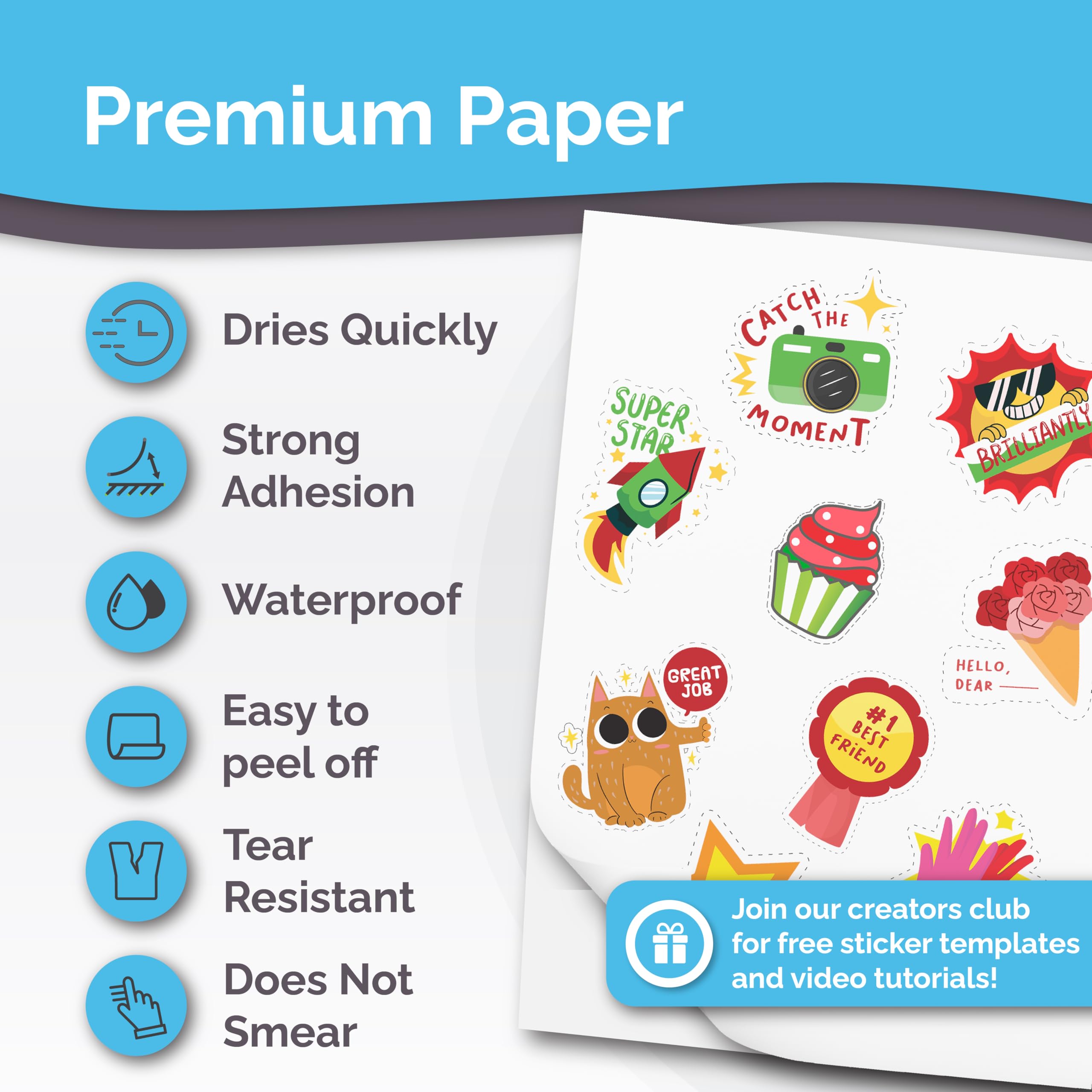






🎨 Stick Bold, Stick Brilliant – Make Your Mark Waterproof & Worry-Free!
AgoDeo’s Premium Printable Vinyl Sticker Paper offers 32 glossy, waterproof sheets designed for inkjet and laser printers. Each 8.5x11-inch sheet features quick-dry, smudge-resistant ink absorption and a durable 100-micron vinyl build that resists tears and scratches. Compatible with Cricut machines, these self-adhesive stickers deliver vibrant, long-lasting prints ideal for both indoor and outdoor creative projects.
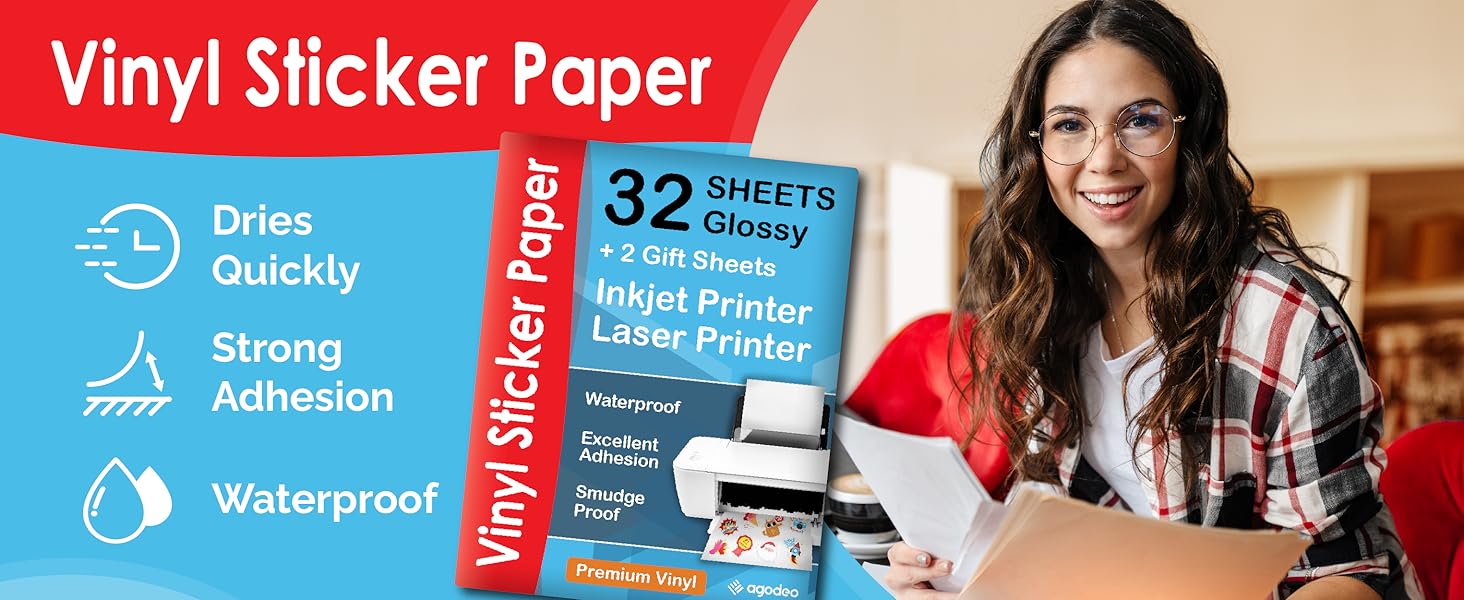
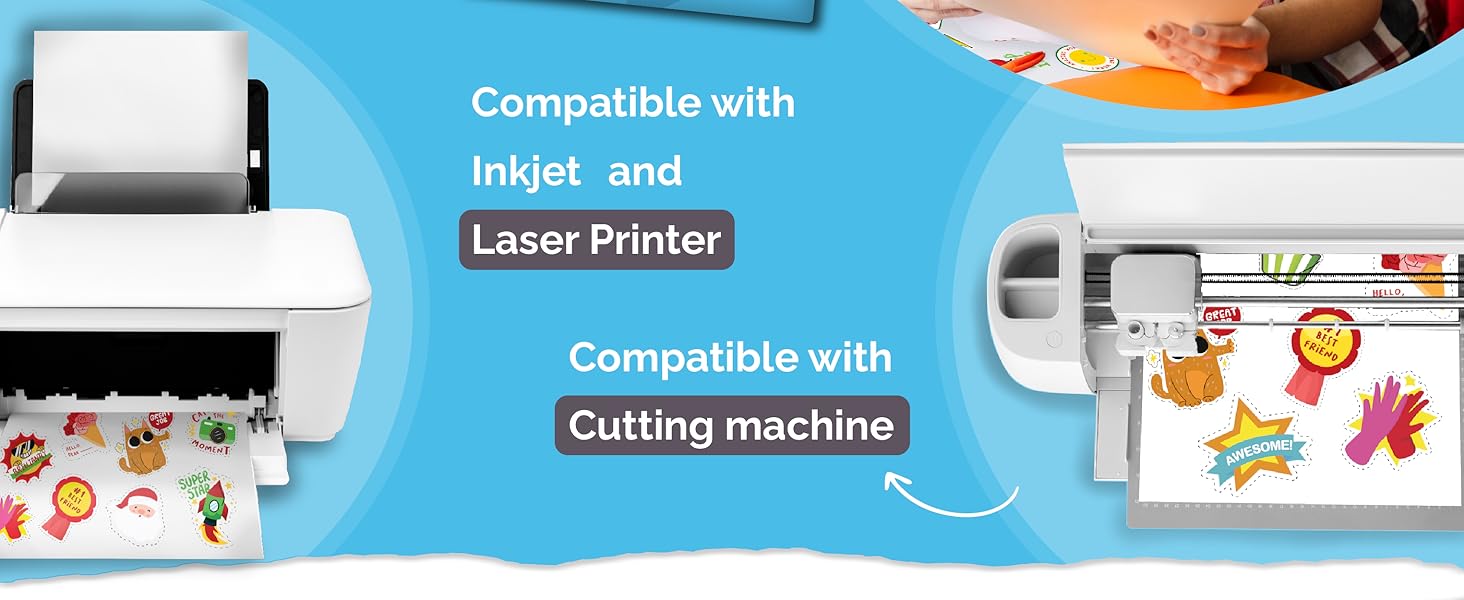





| Manufacturer | AgoDeo |
| Brand | AgoDeo |
| Item Weight | 14 ounces |
| Product Dimensions | 11.69 x 8.27 x 0.04 inches |
| Item model number | AG-GLOSSY34-01 |
| Color | White |
| Material Type | Glossy |
| Number of Items | 32 |
| Sheet Size | 8.5-x-11-inch Inches |
| Paper Weight | 80 |
| Paper Finish | Glossy |
| Manufacturer Part Number | AG-GLOSS-34-DE |
Trustpilot
1 week ago
2 months ago