




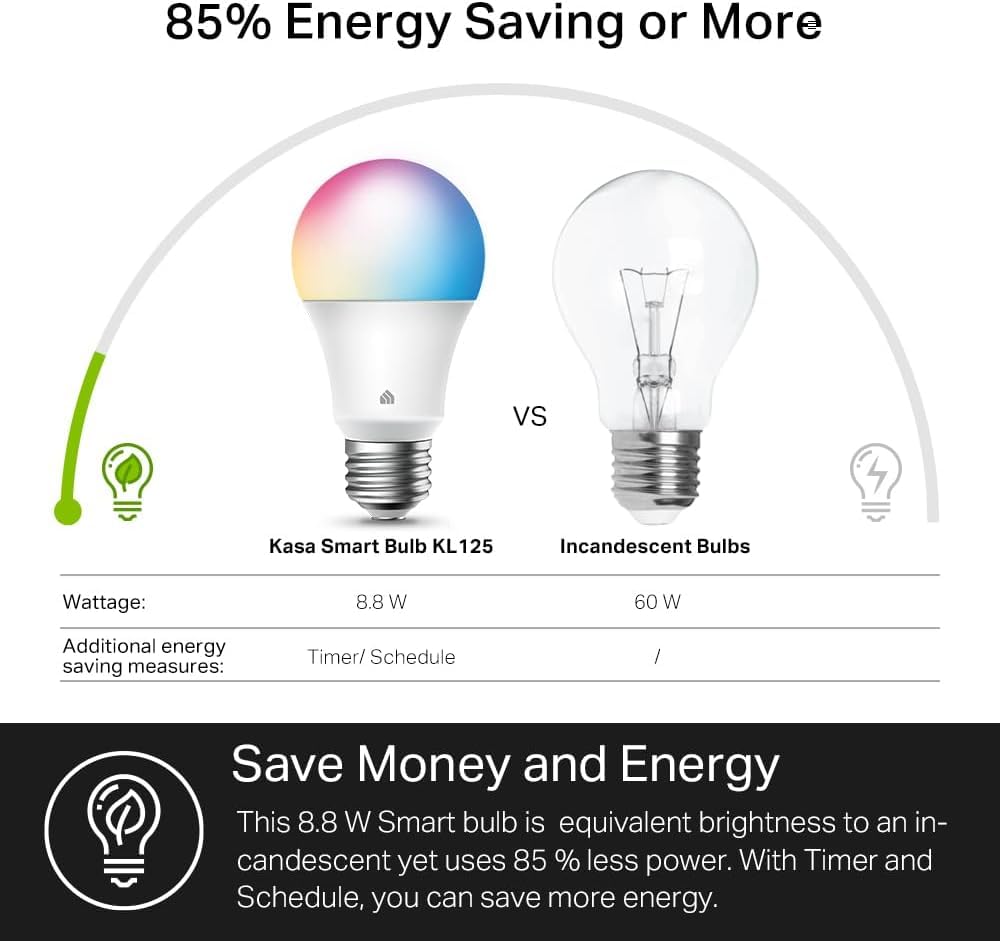






💡 Light up your life, your way — smart, stylish, and effortlessly connected.
The Kasa Smart Light Bulbs (2-pack) deliver vibrant, customizable lighting with 16 million colors and tunable whites (2500K-6500K). Each A19 LED bulb offers 800 lumens brightness at just 9 watts power consumption, ensuring energy efficiency. Compatible with Alexa and Google Assistant, these bulbs provide voice and remote app control without needing a hub. Features include energy monitoring, scheduling, and easy 2.4GHz WiFi setup, making them a trusted choice for over 6 million users seeking smart, versatile indoor lighting.






| Brand | Kasa Smart |
| Light Type | LED |
| Special Feature | Auto White, Dimmable, Energy Monitoring, Tunable |
| Wattage | 9 watts |
| Bulb Shape Size | A19 |
| Bulb Base | E26 |
| Incandescent Equivalent Wattage | 60 Watts |
| Specific Uses For Product | Lighting |
| Light Color | RGB |
| Voltage | 120 Volts |
| Unit Count | 2.0 Count |
| Color Temperature | 6500 Kelvin |
| Number of Items | 1 |
| Brightness | 800 Lumen |
| Shape | a19 |
| Material | Plastic |
| Model Name | KL125P2 |
| Indoor/Outdoor Usage | Indoor |
| Power Source | Corded Electric |
| Color Rendering Index | 90 |
| Power Consumption | 60 Watts |
| Item Package Quantity | 1 |
| Light Source Type | LED |
| Specification Met | ul_listed |
| Item Weight | 0.31 Pounds |
| Light Source Wattage | 9 Watts |
| Product Dimensions | 2.36"W x 4.52"H |
| Accepted voltage frequency | 100 to 120 Volts and 60 Hertz |
| Bulb Diameter | 2.36 Inches |
| Control Method | Voice |
| White Brightness | 800 Lumens |
| Efficiency | 800 lumens / 9 Watts = 88.89 lumens/Watt |
| Style | Kasa Smart Bulb |
| Manufacturer | TP-Link |
| UPC | 840030702389 |
| Part Number | KL125P2 |
| Item Weight | 5 ounces |
| Item model number | KL125P2 |
| Color | Multicolor |
| Included Components | 2x Kasa Smart Light Bulb Multicolor, 1x Quick Installation Guide |
| Special Features | Auto White, Dimmable, Energy Monitoring, Tunable |
| Batteries Included? | No |
| Batteries Required? | No |
| Wattage | 9 Watts |
Trustpilot
2 weeks ago
1 week ago