









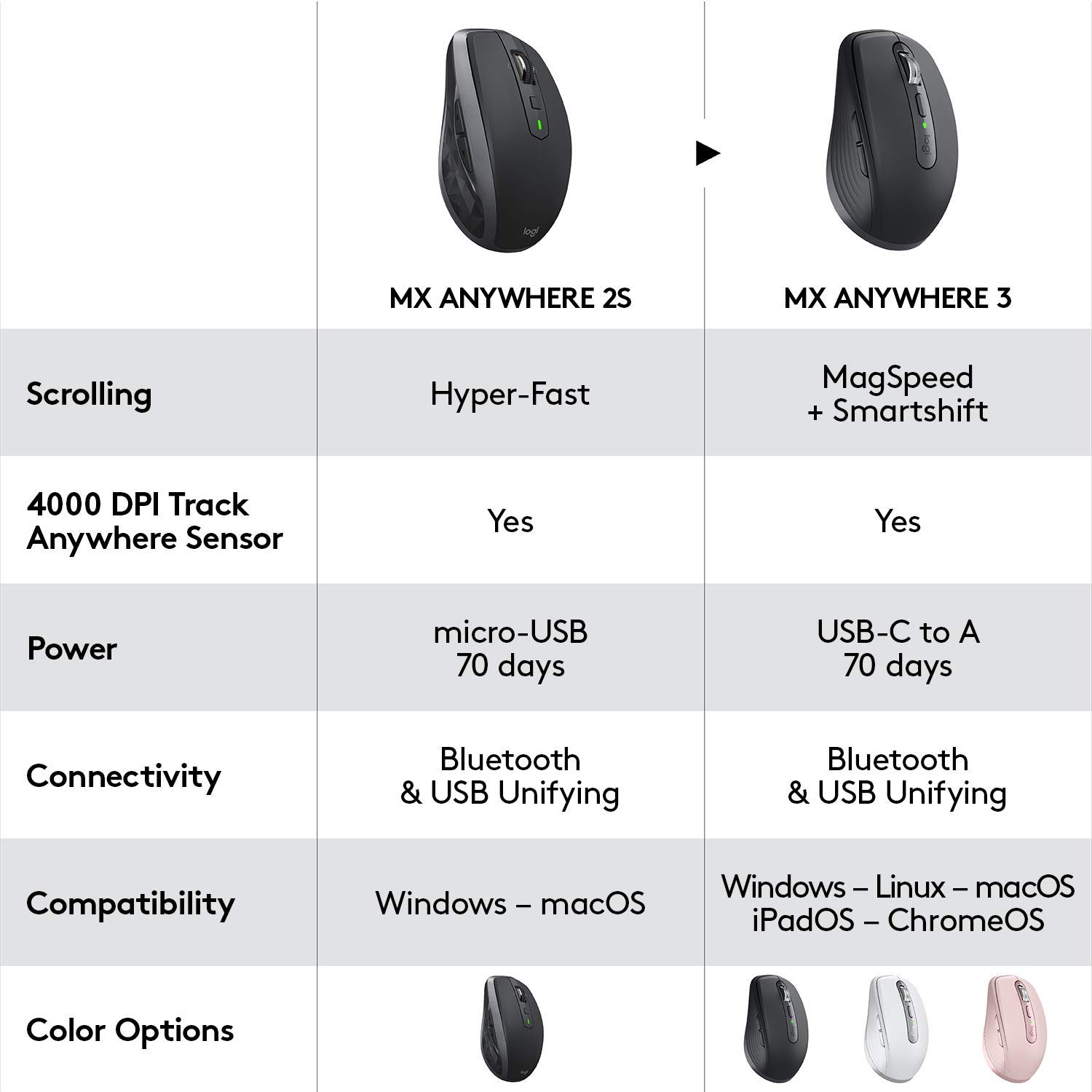
🚀 Elevate your productivity with the ultimate portable mouse!
The Logitech MX Anywhere 3 is a compact, high-performance wireless mouse designed for professionals on the go. With Magspeed scrolling, customizable buttons, and the ability to track on any surface, including glass, this mouse is perfect for multitasking across devices. It features a rechargeable battery that lasts up to 70 days and quick charging capabilities, making it an essential tool for modern work environments.
| Average Battery Life (in hours) | 70 days |
| Brand | Logitech |
| Series | MX Anywhere 3 |
| Item model number | 910-005985 |
| Hardware Platform | PC, Mac |
| Operating System | Windows 10, 11 or later, Linux, Chrome OS, macOS, iPadOS, Android |
| Item Weight | 3.49 ounces |
| Product Dimensions | 3.96 x 2.56 x 1.35 inches |
| Item Dimensions LxWxH | 3.96 x 2.56 x 1.35 inches |
| Color | Pale Grey |
| Power Source | Battery Powered |
| Batteries | 1 Lithium Polymer batteries required. (included) |
| Manufacturer | Logitech |
| ASIN | B08C2BX5HS |
| Date First Available | September 21, 2020 |
M**G
Unbelievably cool mouse!!!
This mouse is unreal. I haven't even tapped into all it can do and I'm in heaven. It fits great in your hand, stops on a dime, has the ability to scroll so fast or so slow, change scrolling mode back and forth as you need while you work without even having to look at the mouse to change the mode, is sooooo smooth. I have never had a mouse like this. And it can control 3 different computers by Bluetooth or the dongel, which I'm doing, and choose which one you want with control on bottom that a light switches from computer 1 with light on on L side of mouse, computer 2 with light on in middle of mouse, and computer 3 with light on R side of mouse. It's pretty amazing, and you can modify so many parameters to fit your need. Charge lasts a very long time, and charges quickly with USB C cord. I can't recommend this highly enough. I got the "white" color which you can see from the picture is more a whitish beige than pure white, and looks really cool with my grey marble mouse pad. May or may not work with Windows 7, which is not supposed to be able to work with Low Energy Bluetooth, or the dongel that comes with this. One of my 3 computers is Windows 7 and I got it to work for awhile, then it stopped even though it still was paired with the mouse, and then by taking the dongel out and reputting it back in a bunch of times I got it to work again. If you are only working with Windows 7 you may want to skip this mouse as the Logitech website will tell you its not compatible with Windows 7 although it is working on one for me, but for Win 10 and Win 11 it iswonderful, and I'm so glad I found it.
L**S
Wonderful little mouse that goes anywhere and works across devices.
The MX Anywhere mouse is a great little mouse loaded with ergonomic magic. The wheel you can use with the click or turn the click off by pressing the button on top and spin it (its made of solid metal so it spins well). It fits well in the hand and switches so well between devices, I have it paired with A PC with 5 monitors, an iPad Pro, and a MacBook Pro. This mouse works fluidly between devices. The USB wireless transceiver plugs into my desktop and works out of the box. Its durable, dropped from 5 feet onto a wood floor and subsequently tumbled down the wood stairs, not a mark, crack, and no damage. Its clearly the best mouse I have had in 30 years of using mice.
J**A
First I didn't like it. Now I can't stop using it!
The minute I got this in and saw the size I was not too happy. It sits in the palm of my hand. But I tried it out. And I have to say this is by far the best mouse I've ever bought. It's very portable and of course compact. But these are what made it stand out to me.1. Battery life. This is by far the best battery I've ever had in a mouse this small. I believe logitech said est. 70 days on a full charge. More like 90-120 from my experience. And I use it a lot, even with gaming.2. Charging. If you're on the go a lot like I am charging shouldn't slow you down. This thing charges like no other. Got a couple minutes? No worries, it'll give you a couple hours or more.3. Gaming. I know its not a fancy gaming mouse like the ones you see in E-sports, but then again if you were in that you wouldn't be here looking at this mouse. What this mouse does do is compliment the everyday student/ worker and also the casual/ weekend warrior gamer. It's a simple mouse with two side buttons near the thumb that work very well. Scoll is hyper smooth and the main buttons have a distinct physical and audible "click". Some may not like that but I prefer it. You know its working when you can here that.Overall it's an amazing mouse that is great for everyday use and even gaming.
G**E
Great mouse, but with a user-fixable flaw.
This MX Anywhere 3 has more great features than I need, but one terrible flaw: You cannot even lightly rest your hand on it without clicking something, rendering it practically unusable. But you can use a diamond fingernail file to file a little off the protrusions from the underside of the button flaps (The flaps snap up.), making it useable. One star & return if I couldn’t fix it, five stars if I didn’t have to fix it, so minus a star because I had to fix it.This mouse shows scroll arrows on the screen. My MX Anywhere S2 did not.), so I threw it away and bought this one. Unfortunately, it hit a tree limb and did not go far enough, so I had to throw it again. (I had to file it’s buttons, too, when I got it, but filed the right button a little too much.)
J**C
Very impressive
I haven’t used a mouse for many years. I have an old wireless mouse that couldn’t control the surveillance NVR in another room anymore although the distance is only 5 feet, blocked by a wall. So I need a wireless mouse that can work with stronger reception. I read this wireless mouse can work within 10 feet range. So that’s the initial reason I purchased. But I like the fact it can work with 3 receptors with easy switch. So I tried to pair it with my MacBook, and it works perfect well and conveniently. My table is not the best base to control a mouse, but I don’t need a mouse pad to work with this mouse since it works with all surfaces. The price tag is not so budget-friendly so I try to make the most use of it as possible. I will start using this mouse instead of my touch pad from today. Bingo! Btw, the white is not as white as other Mac accessories, it’s kind of off-white with a slight hint of grey. But it’s still looking nice with the wheel. Fun to use!
M**Y
So far so good
I like this mouse, wanted a white wireless mouse that was rechargeable. That was really my only criteria starting out, the multiple device switching is awesome. The charge last a very long time, and it feels nice in my hand. I'm really liking this mouse. The scroll wheel is rather nice as well, the since clicks are very nice sensation and defined well. The fast scrolling is smooth as glass, and the seamless switching between the two is great. I would definably recommended it.