Customer Services
Copyright © 2025 Desertcart Holdings Limited
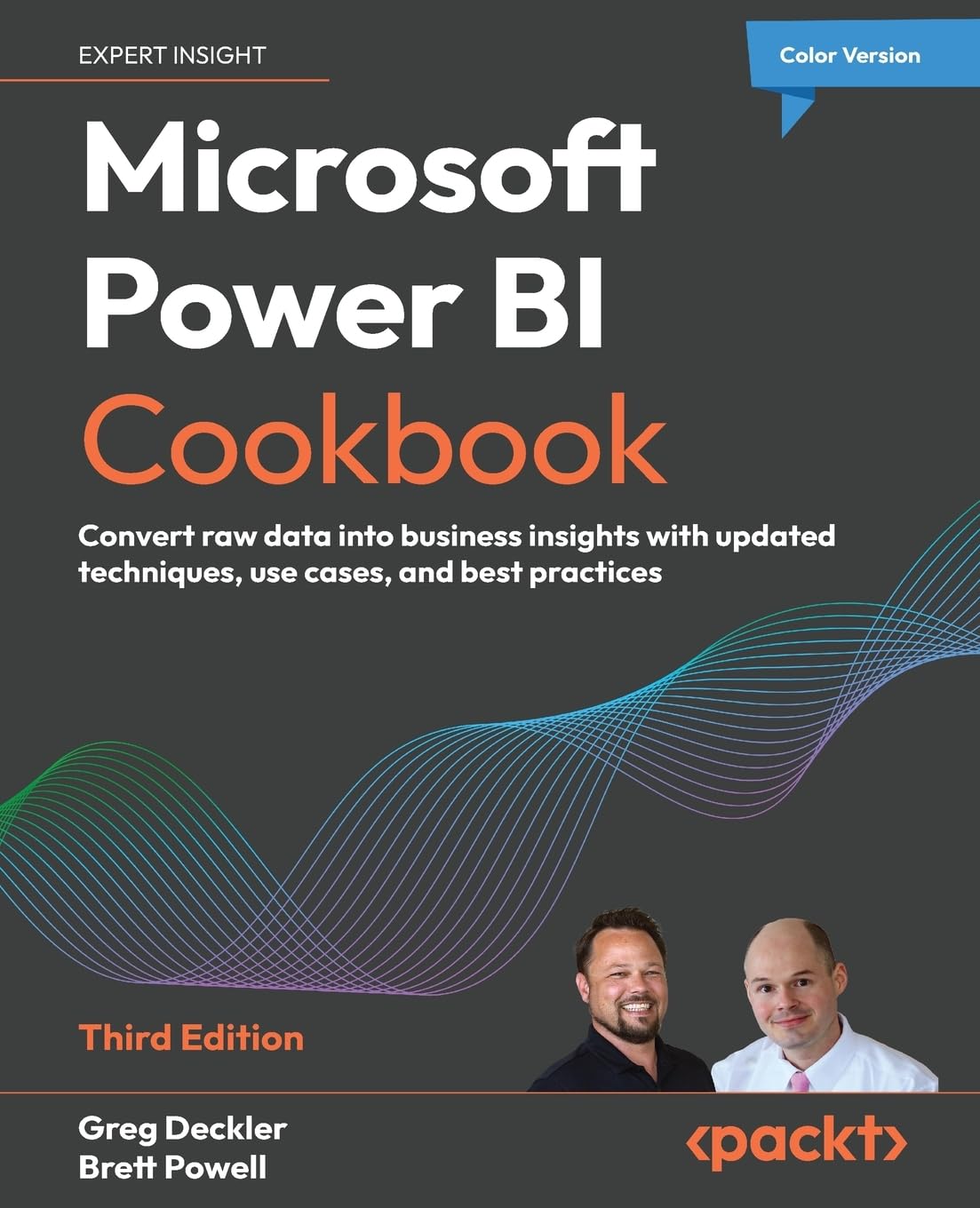
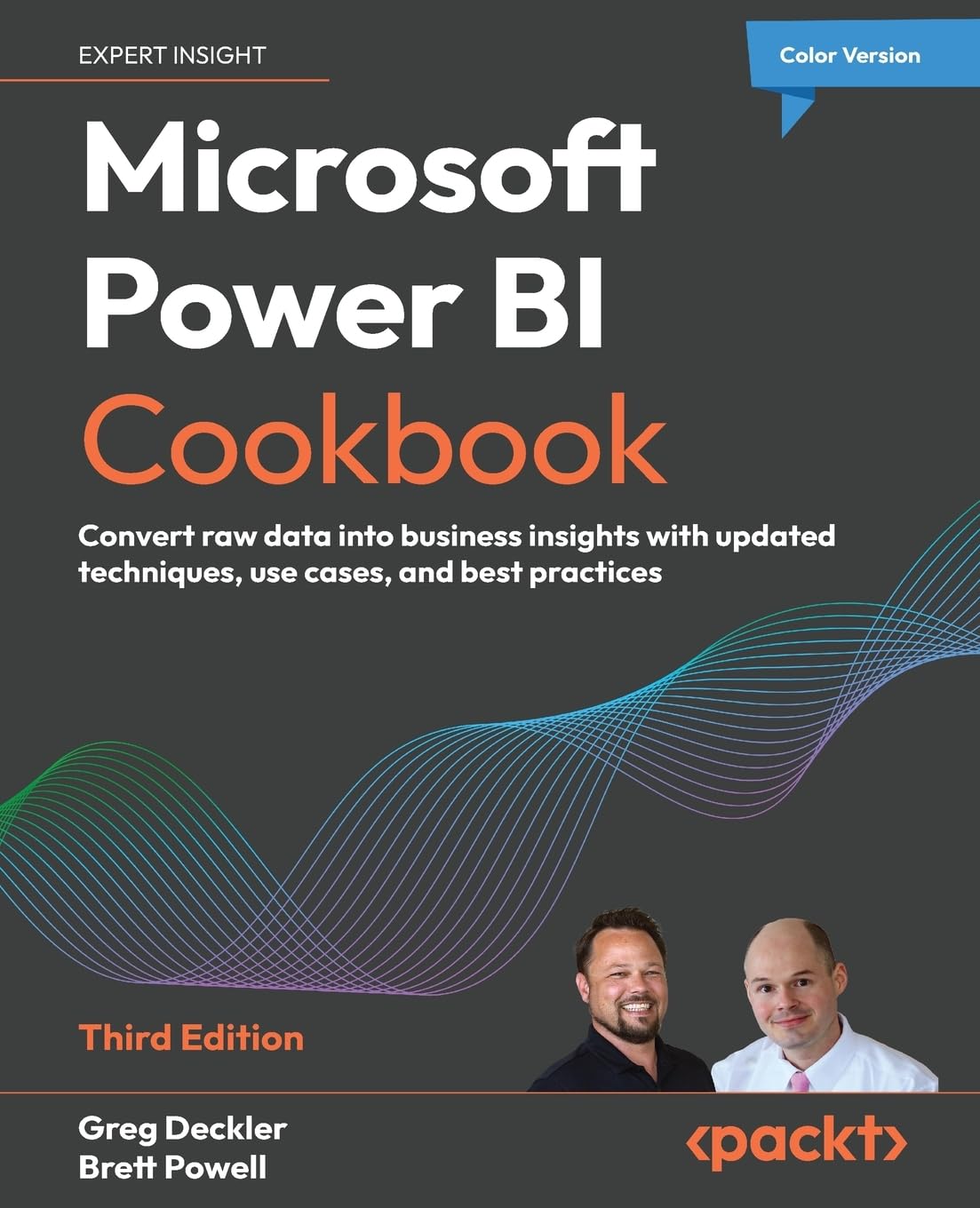
desertcart.com: Microsoft Power BI Cookbook: Convert raw data into business insights with updated techniques, use cases, and best practices: 9781835464274: Greg Deckler, Brett Powell: Books Review: I look forward to all future material written by the authors, Daniil Maslyuk and Gil Raviv. - This by far is the most helpful Power Query book I've purchased thus far. ( I purchased, "Mastering Microsoft Power BI", "The Definitive Guide to Power Query (M)", "Microsoft Power BI Cookbook" and others). Daniil and Gil packed this book with excellent examples. Be sure to download the companion content files and distribute them on your system as instructed. I look forward to all future material written by the authors, Daniil Maslyuk and Gil Raviv. In my opinion you will benefit most if you have some prior Power Query experience; particularly with the "M" language. M is a functional language designed for data transformation and manipulation. For this prerequisite I suggest going through the book, "The Definitive Guide to Power Query (M)". Review: Great book!!! - Not recommended for beginners... But it is a great book! Color Images are are a great complement!


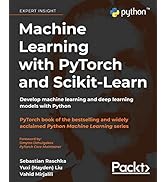









| Best Sellers Rank | #976,158 in Books ( See Top 100 in Books ) #35 in Presentation Software Books #85 in Microsoft C & C++ Windows Programming #194 in Business Intelligence Tools |
| Customer Reviews | 4.1 out of 5 stars 38 Reviews |
N**K
I look forward to all future material written by the authors, Daniil Maslyuk and Gil Raviv.
This by far is the most helpful Power Query book I've purchased thus far. ( I purchased, "Mastering Microsoft Power BI", "The Definitive Guide to Power Query (M)", "Microsoft Power BI Cookbook" and others). Daniil and Gil packed this book with excellent examples. Be sure to download the companion content files and distribute them on your system as instructed. I look forward to all future material written by the authors, Daniil Maslyuk and Gil Raviv. In my opinion you will benefit most if you have some prior Power Query experience; particularly with the "M" language. M is a functional language designed for data transformation and manipulation. For this prerequisite I suggest going through the book, "The Definitive Guide to Power Query (M)".
R**A
Great book!!!
Not recommended for beginners... But it is a great book! Color Images are are a great complement!
N**K
Mastering Power BI, ideal for professionals
This book is Perfect for users aiming to enhance their Power BI projects with updated techniques and best practices. Covering topics from data modeling and DAX to report optimization and integration, it provides clear, actionable guidance
K**Z
Good as long as you don't need to know the first 1-138 pages.....
I was eager to try this book to help augment my power bi training but since the book starts on page 139, maybe most of the more helpful information was on pages 1-138. I sent pictures to customer service to see if I could get a replacement and they told me the window for return closed. Very frustrating.
B**R
A New Classic For Intermediate To Advanced Power BI Users
First off - this is not a book for beginners. I would characterize it as an intermediate to advanced level book. If you are just starting with Power BI, go with "Learn Power BI, 2nd edition", also by Greg Deckler. Here are three reasons why I like this book so much and recommend it so highly: 🔸 It's a Cookbook These are my favorite type of data books, since they are an incredibly efficient way to learn. This book is divided into ≈100 different "recipes" - very specific instructions on how to do one particular thing (e.g., Extending the Core M Library, Configuring On-Premises Data Connections, etc.). This makes it really easy to separate the things you already know from the areas in which to focus your learning. 🔸 It's a "Learn by Doing" Book The way I learn best is "tell me, show me, let me do it myself", and this is the paradigm the book is built around. Each recipe starts with a brief intro and then a section called "Getting Ready". The authors have prepared an extensive repository of over 100 PBIX files that enable you to work through the techiques on your own with little to no setup, and then check your work. 🔸 It's a Greg Deckler Book Greg is one of the most knowledgeable and innovative thinkers in the global Power BI commmunity, so you can be certain you're not going to get a rehash of the standard topics and approaches. A great example of this is the chapter entitled "Parameterizing Power BI Solutions" which consists of six detailed recipes for employing powerful parameterization techniques across hashtag#Mcode and hashtag#DAX in an integrated way to develop custom analytical solutions in your reports. Not something often discussed, but incredibly useful. Similarly, the book also includes a 30 page, 5 recipe chapter called "Getting Serious About Date Intelligence", which is the most detailed writeup I've seen to date on what I refer to as the "offset" approach - just a decisively better way to do traditional "time intelligence" calculations - simpler, more flexible, more reliable, and more performant. One other thing - this book looks **great**. It's full of hi-res color screen shots and laid out in a really intuitive and attractive way. I could go on and on, but this is just a phenomenally well-implemented book that any serious Power BI user will benefit greatly from having in their collection.
P**R
⭐️⭐️⭐️⭐️⭐️ An Essential Resource for Power BI Enthusiasts!
I recently finished reading "Microsoft Power BI Cookbook: 3rd Edition," and it was an incredibly enriching experience. I have the 2nd Edition as well. This book is an excellent resource for both beginners and advanced users of Power BI, packed with practical examples and insights. Greg does an excellent job of breaking down all of the key concepts needed to be successful. The book's structure is intuitive, making it easy to follow along and implement the techniques discussed. One of the most impactful chapters for me was on advanced data modeling. The detailed explanation of DAX formulas and data transformation techniques helped me optimize my data models, resulting in faster and more efficient reports. The section on creating interactive dashboards was another highlight. By applying the tips on using custom visuals and interactive elements, I was able to enhance the user experience of my dashboards significantly. The practical use cases provided in the book allowed me to see real-world applications of these techniques, which I directly applied to a project involving sales data analysis. The end result was a more insightful and visually appealing dashboard that impressed my stakeholders. Additionally, the book's coverage of best practices for deployment and maintenance of Power BI reports was invaluable. It provided me with strategies to manage and share reports effectively within my organization, ensuring that our data-driven insights are accessible and actionable. Overall, "Microsoft Power BI Cookbook 3rd Edition" is a must-have for anyone serious about mastering Power BI. The updated techniques and best practices shared by the authors have greatly enhanced my ability to transform raw data into meaningful business insights. I highly recommend this book to anyone looking to elevate their Power BI skills and deliver impactful data solutions.
M**O
Another Great PowerBI Book from Packt
This Book covers a wide range of helpful “Recipes” ranging from Setting up Power BI (Installation and Licensing), ETL (Extract, Transform, and Load), Building a Data Warehouse, Optimization, Reporting, Governance, etc. Once again Packt managed to find Subject Matter Experts who were able to provide a wealth of knowledge in a clear manner and I wish I would've had this Book a few years ago.
U**Z
Defective book, missing pages
I bought this book expecting a solid learning resource, but it arrived with incomplete pages. Several sections are cut off and important content is missing, making it impossible to follow properly. This is not a minor issue—it directly affects the value of the book as a study tool. It’s unacceptable that such a defective copy is sold as new. Amazon should improve quality control for printing and distribution, because this was a very disappointing experience.
Trustpilot
1 month ago
5 days ago