Desert Online General Trading LLC
Dubai, United Arab Emirates


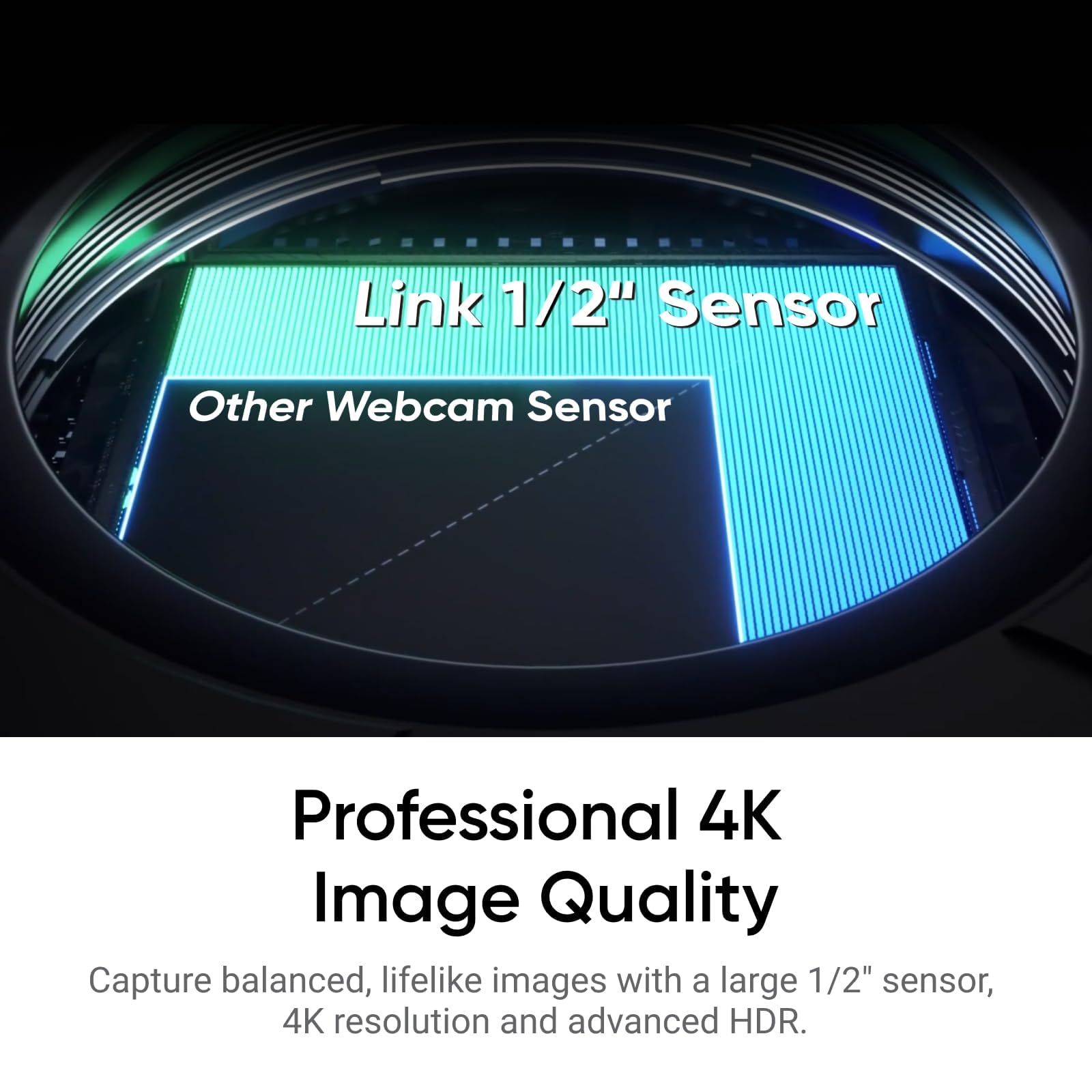

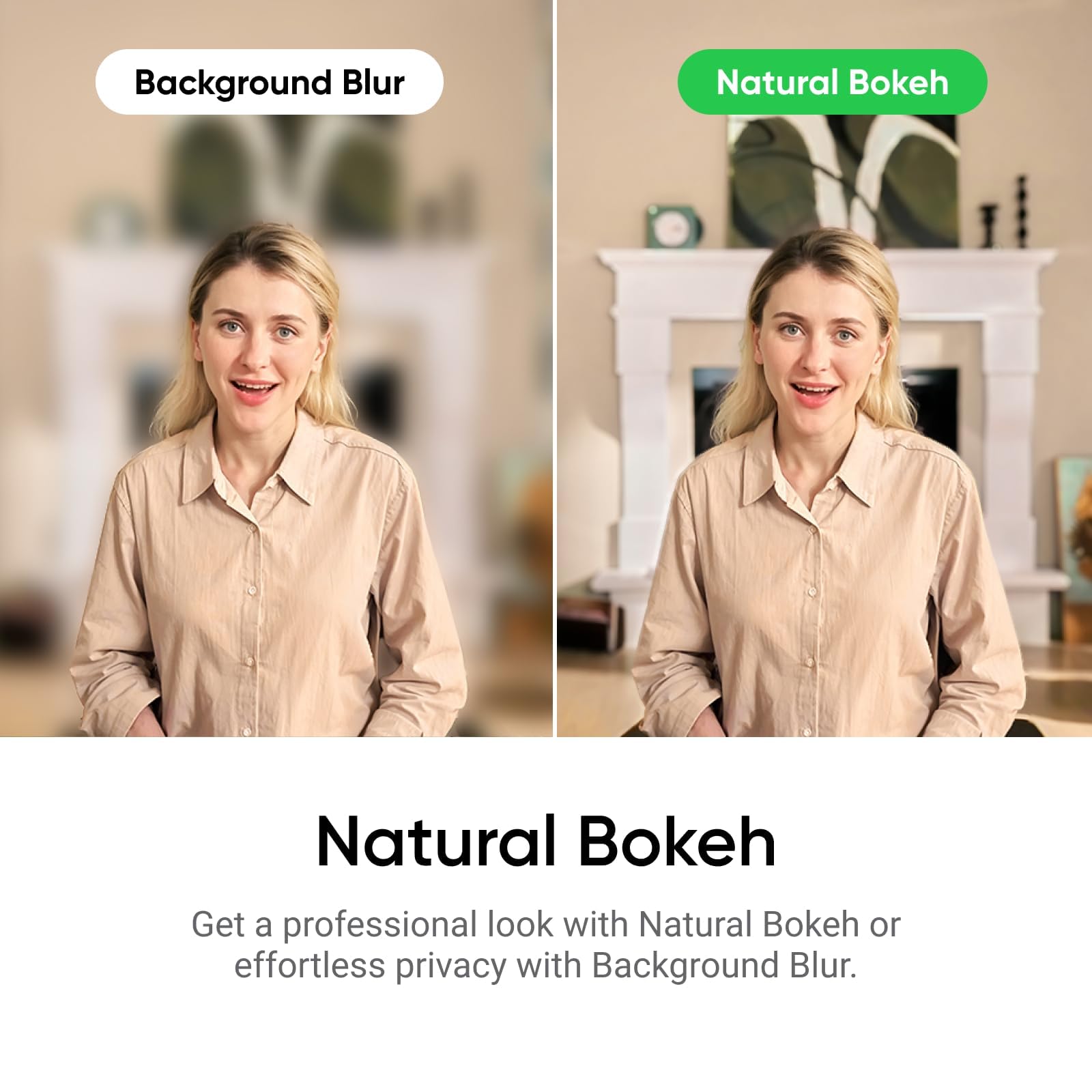
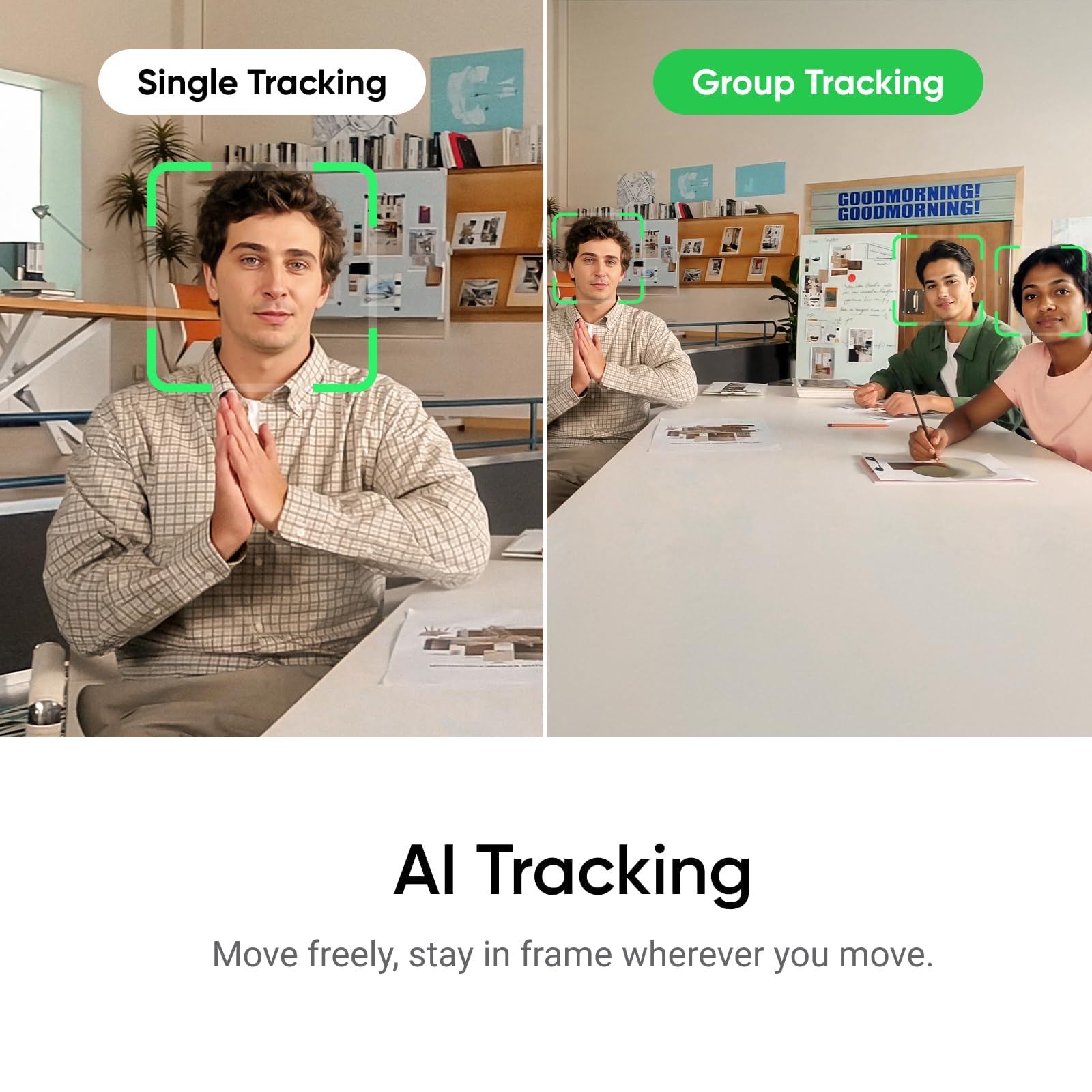
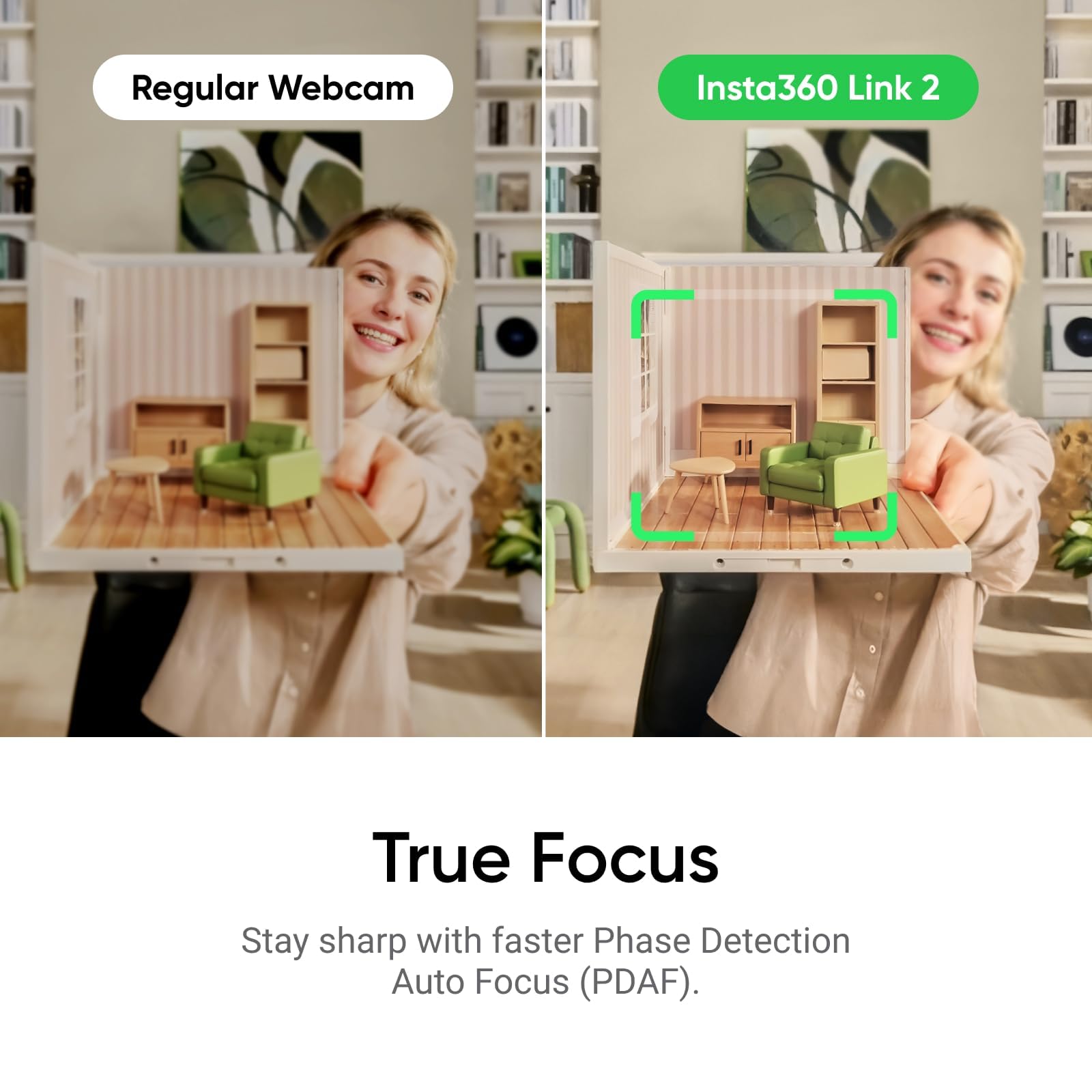
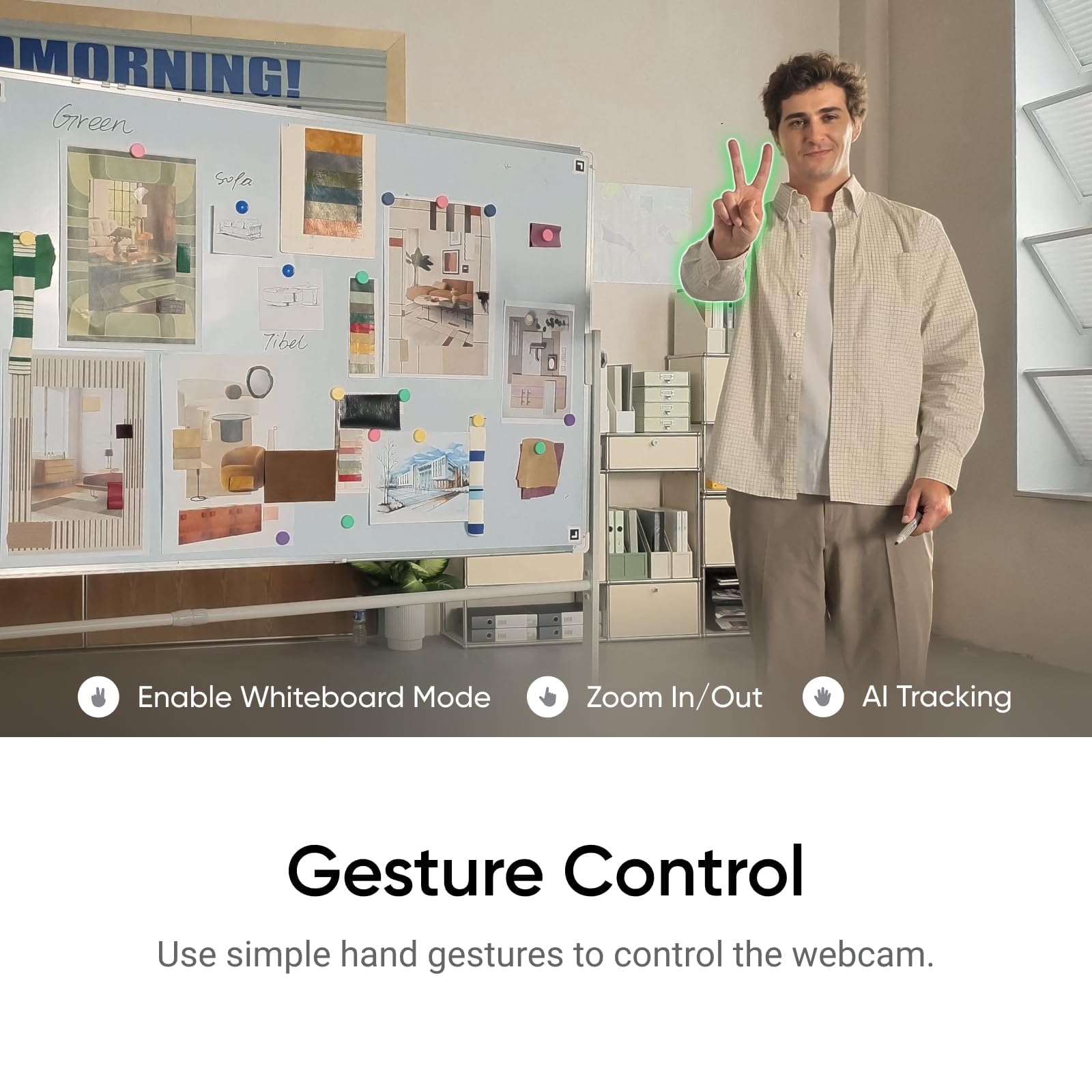
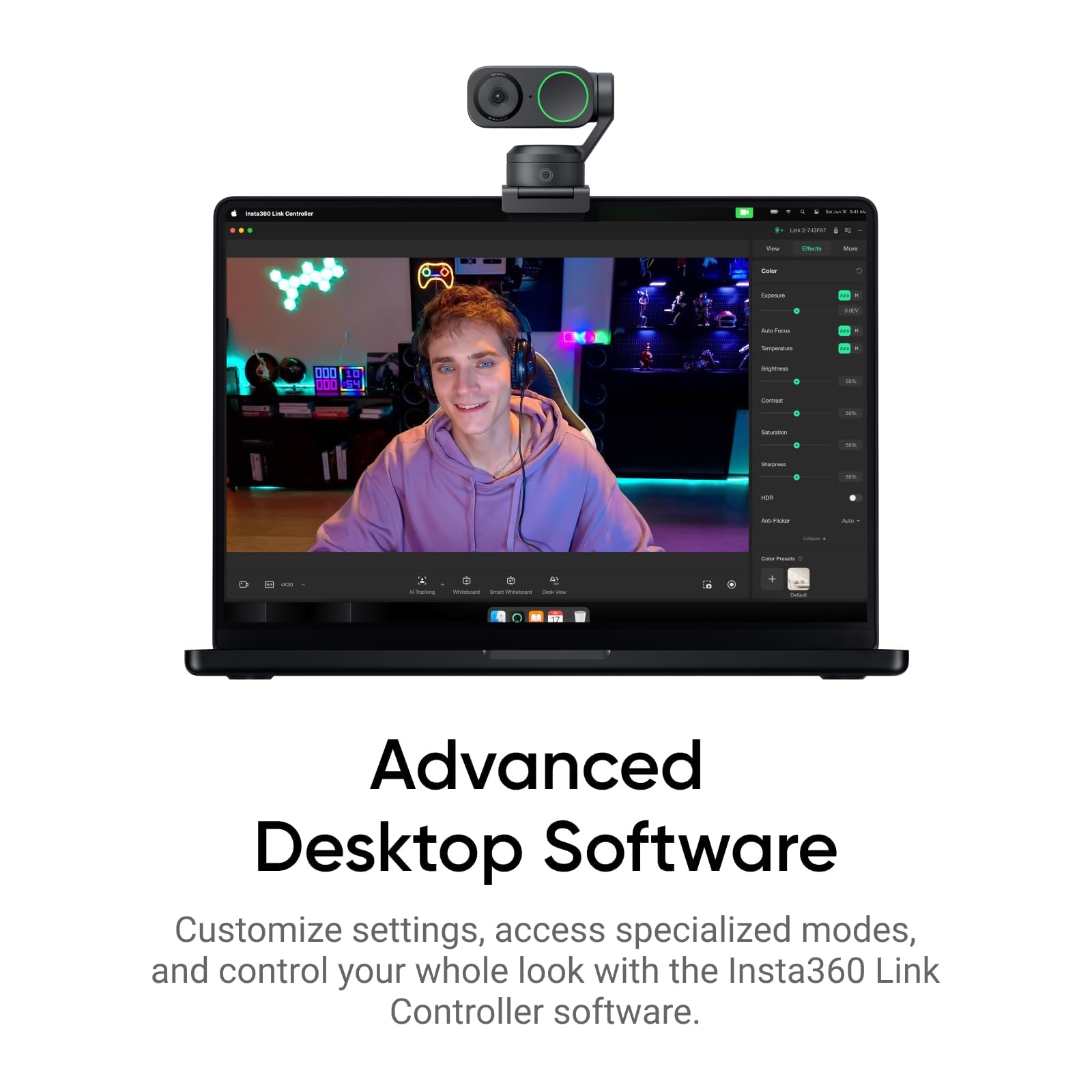
🎥 Elevate your video presence—because your meetings deserve the spotlight!
The Insta360 Link 2 is a cutting-edge PTZ 4K webcam featuring a 1/2" sensor with HDR, AI-driven tracking and noise-canceling microphone, plus versatile control options including gesture and smartphone remote. Designed for professionals, it delivers crisp visuals, studio-quality audio, and adaptive modes compatible with all major conferencing and streaming platforms.
| Brand Name | Insta360 |
| Item Weight | 1.08 pounds |
| Product Dimensions | 2.06 x 2.72 x 1.62 inches |
| Item model number | CINSABNB |
| Batteries | 1 9V batteries required. |
| Color Name | Graphite Black |
| Special Features | DeskView, Whiteboard, 4K Portrait Mode |
TrustPilot
2 个月前
2 个月前
3 周前
3天前