

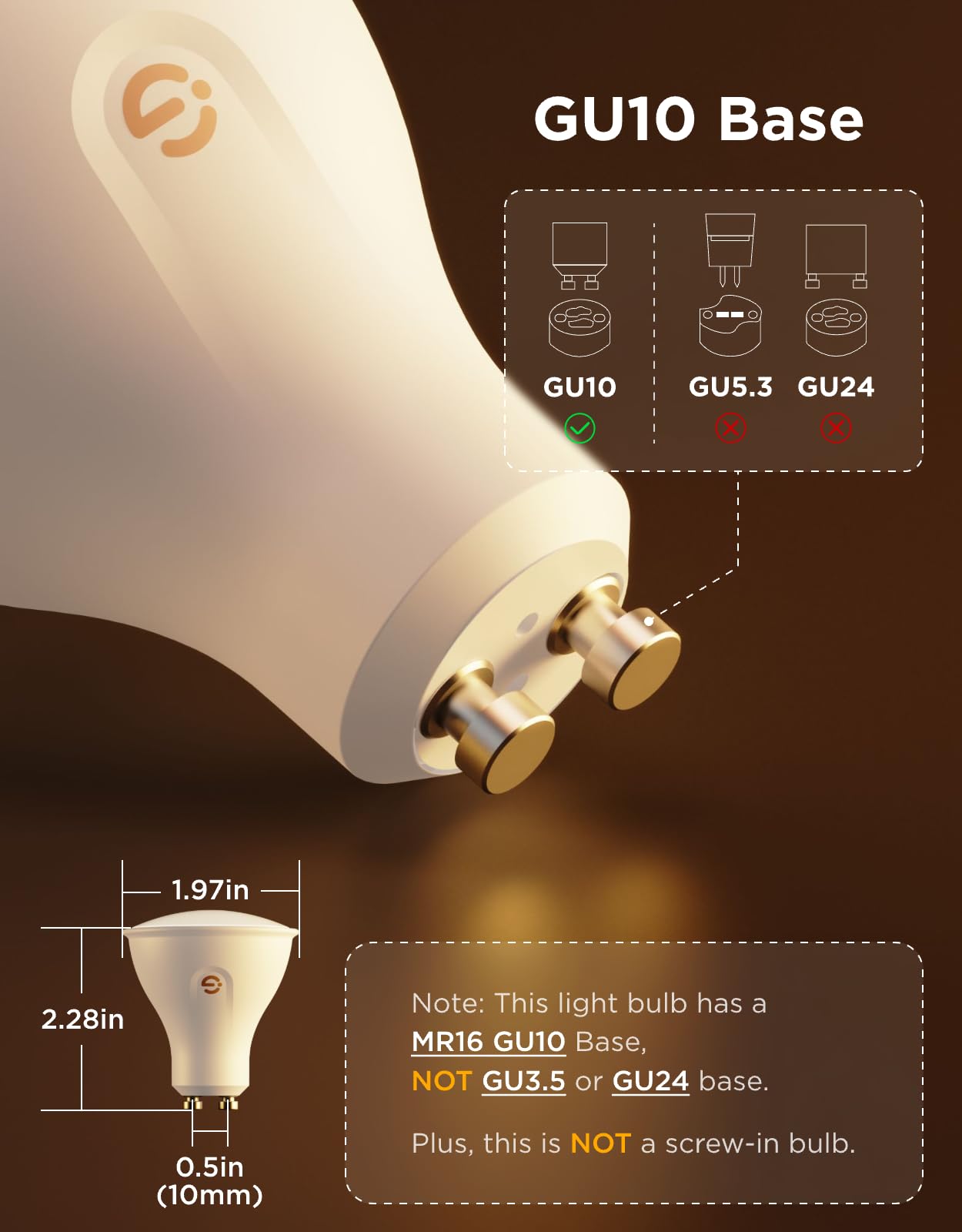







💡 Light up your life, your way — don’t just see the future, live it!
The Govee GU10 Smart Bulb 4-pack offers 16 million colors plus warm and cool whites with 400 lumens brightness. Compatible with Alexa, Google Assistant, and Matter, these WiFi & Bluetooth-enabled LED bulbs feature 85 preset scenes, music sync via smartphone mic, and app-based group control and scheduling. Designed for indoor use with a GU10 base, they deliver customizable, energy-efficient lighting that elevates any space with smart convenience.



| Brand | Govee |
| Light Type | LED |
| Special Feature | Color Changing, Dimmable, Eye-Friendly, Timer, Tunable |
| Wattage | 4.8 watts |
| Bulb Shape Size | MR16 |
| Bulb Base | GU10 |
| Incandescent Equivalent Wattage | 4E+1 Watts |
| Specific Uses For Product | Decoration, Indoor, Karaoke, Party |
| Light Color | Multicolor |
| Voltage | 120 Volts |
| Unit Count | 4.0 Count |
| Color Temperature | 6500 Kelvin |
| Number of Items | 4 |
| Brightness | 400 Lumen |
| Shape | Multifaceted Reflector(MR) |
| Material | Plastic |
| Model Name | H600D |
| Indoor/Outdoor Usage | Indoor |
| Power Source | Corded Electric |
| Color Rendering Index | 80 |
| Item Package Quantity | 4 |
| Light Source Type | Led |
| Light Source Wattage | 4.8 Watts |
| Product Dimensions | 1.97"W x 2.28"H |
| Accepted voltage frequency | 100 to 120 Volts and 60 Hertz |
| Control Method | App, Voice |
| White Brightness | 400 Lumens |
| Efficiency | 83.33 lumens per watt |
| Manufacturer | Govee |
| Color | rgbww |
| UPC | 810088349706 |
| Part Number | B600D1C3 |
| Item Weight | 10.1 ounces |
| Item model number | H600D |
| Included Components | GU10 Smart LED Bulb*4 (Note: Not GU3.5/GU24), User Manual |
| Special Features | Color Changing, Dimmable, Eye-Friendly, Timer, Tunable |
| Batteries Included? | No |
| Batteries Required? | No |
| Wattage | 4.8 Watts |
J**S
Extremely impressive for the price.
I originally had two Phillips Hue smart bulbs, and these bulbs from Govee have blown them out of the water. The colors are far more vibrant than the Phillips bulbs, and more importantly, they’re an enormous bargain.The even bigger deal however, is the app for controlling the bulbs. While it took me a few minutes to understand some aspects of the app, the features it offers are just incredible, and might even be impossible to match at this price point. With Govee manufacturing so many different types of smart bulbs, the app covers every model they sell. You can group bulbs for different rooms throughout your house, and adjust them all at the same time. If you want something more customized though, you can adjust bulbs individually. Even cooler— and one of the more unique aspects of this app— is the community presence it has created. Almost like it’s own social media app, you can share your color presets with other users, and find help guides easily within the “Discover” page on the app.Overall, the functionality, quality, and creative freedom of these bulbs and the app as a whole is going to be incredibly difficult to match when considering the price. I very highly recommend these products for those wanting smart bulbs at a price that won’t leave a hole in your wallet.
R**N
Very cool, very easy.
The media could not be loaded. I bought the Govee H600D series lights for my wife, who wanted to be able to control each of our recessed can LEDs. After setting them up, I feel in love with them!First of all, setup of the lights in the app is super easy. You install the lights, download the app, search your product and turn Bluetooth ON on your phone, turn on the lights and it finds them. **I will say it is a little cumbersome to set up each light one at a time, but once done, things are easy. I only had eight lights, so not too bad.Uh, lots of colors, with some kinda generic presettings called “Scenes” and a color wheel to select any color, plus a few preset solid colors. A DIY mode, but I haven’t played with that. Music mode is pretty cool, see video.A problem I ran into that others might is my light switch. I had a dual switch setup with a dimmer on one. So, the type where either switch turns the lights on and off and one switch dims them. First, I installed the lights on the unaltered switches and got lots of flickering. Researched and found out dimmers are not compatible. So googled if I could just replace a dimmer switch with a regular switch and it said I could, but when I went to swap it out, I realized it wasn’t going to work. The number of wires didn’t match what was on the new switch. Further research revealed that a dual switch setup does not use a regular switch, but instead uses “3 way” switches. So I bought a 3 way switch and put that in. It wasn’t obvious how to do it, but here’s what I did that worked for changing a 3 way dimmer switch to a 3 way switch with no dimmer:!!!IMPORTANT LIFE PRESERVING MEASURE:***FIRST: turn OFF power at circuit breaker. THEN, try to turn lights on with the light switch to verify that power is OFF.***If lights turn on, you have the wrong circuit breaker tripped. Go back to circuit breaker panel and find and trip the correct breaker. If lights DO NOT turn on, you have no power to the switch and it is safe to work on.Bare copper wire coming out of the wall socket is Ground and goes to green screw. Then, there are 3 more wires, which may be any combination of white, red, black, or brown, as far as I can tell. That doesn’t matter for these instructions, but it might be a good idea to mark the common wire with a small flap of electrical tape, just in case for future use. Remove the wire that is attached to the existing switch hole or screw marked “Common” and attach to the new switch in the same spot, “Common”. These are the only two connections that are marked. The other two wires left over are “Traveler” wires and go to the two remaining holes or screws. In my experiment, it didn’t matter which wire went to which remaining hole or screw. I DID google “what happens if you wire a 3 way switch wrong” and the results said it would simply malfunction and would need to be rewired correctly. So, no real safety issues as long as your connections are proper and your wires are in good condition.**Caution: be careful not to damage wire insulation while removing and reinserting wires into holes on the outlets.Once you have swapped the wall switch, reinserted into the wall, and secured with screws, return power to circuit by untripping the circuit breaker switch you previously turned off.Enjoy playing with your lights!Addendum:A couple of things I’ve noticed since install:Sometimes, when set a “Scene”, not all of the lights in a group respond. You must then change the Scene again and then back to the one you wanted in the first place. Not a big deal really.Bluetooth confusion:It seems only one phone can be connected to the lights at a time via Bluetooth, which is a little limiting.“Scenes” are billed as “flowing lighting effects”, but many seem to be just a single color of light.I still like the lights, even though the trade off is fun effects for reduced ease in normal use functionality. Plus, the kids think they’re really cool.
J**Y
Good lights, not truly dimmable
I wanted some more functionality for my over head lights and these worked almost perfectly. The color range is great and the light is more than enough from just even one bulb. I had no issues with getting them connected and configured.They aren’t truly dimmable though. Like most other led bulbs they won’t work properly at all on a dimmer switch, even if the switch is fully on. So the “dimmable” part is only through the app. I didn’t mind just swapping the light switch out but it is something to keep in mind if the circuit you want these for has a dimmer switch.
B**N
Great lights for outdoor lighting
They work fantastically, they're more expensive than most of the options, but with a brand like Govee, I knew I'd be getting something quality. Set up and connecting to the internet was easy, and app controls work great. I've had them installed for a few months and they rarely get turned off, all are still working as intended. The reason I chose these was I wanted a "fire lantern" look, but also wanted to be able to use them as functional lights as well, normally you have to choose one or the other, here you get both.
D**Y
Govee never disappoints!
I have these bulbs in my doorway and dining room. Works perfectly! So easy to connect and configure.
D**R
Awesome Govee Lights
Great lights. Many colors and scenes to choose from too.
F**K
The Govee Smart LED Bulbs are a fantastic choice for those seeking to elevate their home lighting.
One of the standout features is the seamless integration with Alexa. Set up was easy and done in roughly a minute or less per bulb.The built-in music sync feature adds another layer of excitement, as the bulbs can pulsate and change colors in rhythm with your favorite tunes.Setting up these bulbs is a breeze, thanks to the user-friendly app. You can customize your lighting preferences, schedule timers, and even create personalized scenes to suit your unique taste.Overall, the Govee Smart GU10 LED Bulbs are a top-notch product that combines cutting-edge technology with stunning visual effects, making them a must-have for tech-savvy home owners.
A**A
Perfect for out backyard spotlights!
We recently purchased these because we did not install a dimmer switch for our backyard. Our friend suggested we get these and I'm so glad we did. You can name each individual bulb, add them to a room and change the color, brightness and even add a timer. The app is super user friendly, just wish you could control them all at the same time. They are functional for any space and work better than we expected. You will not regret this purchase.
TrustPilot
2 个月前
1 周前