

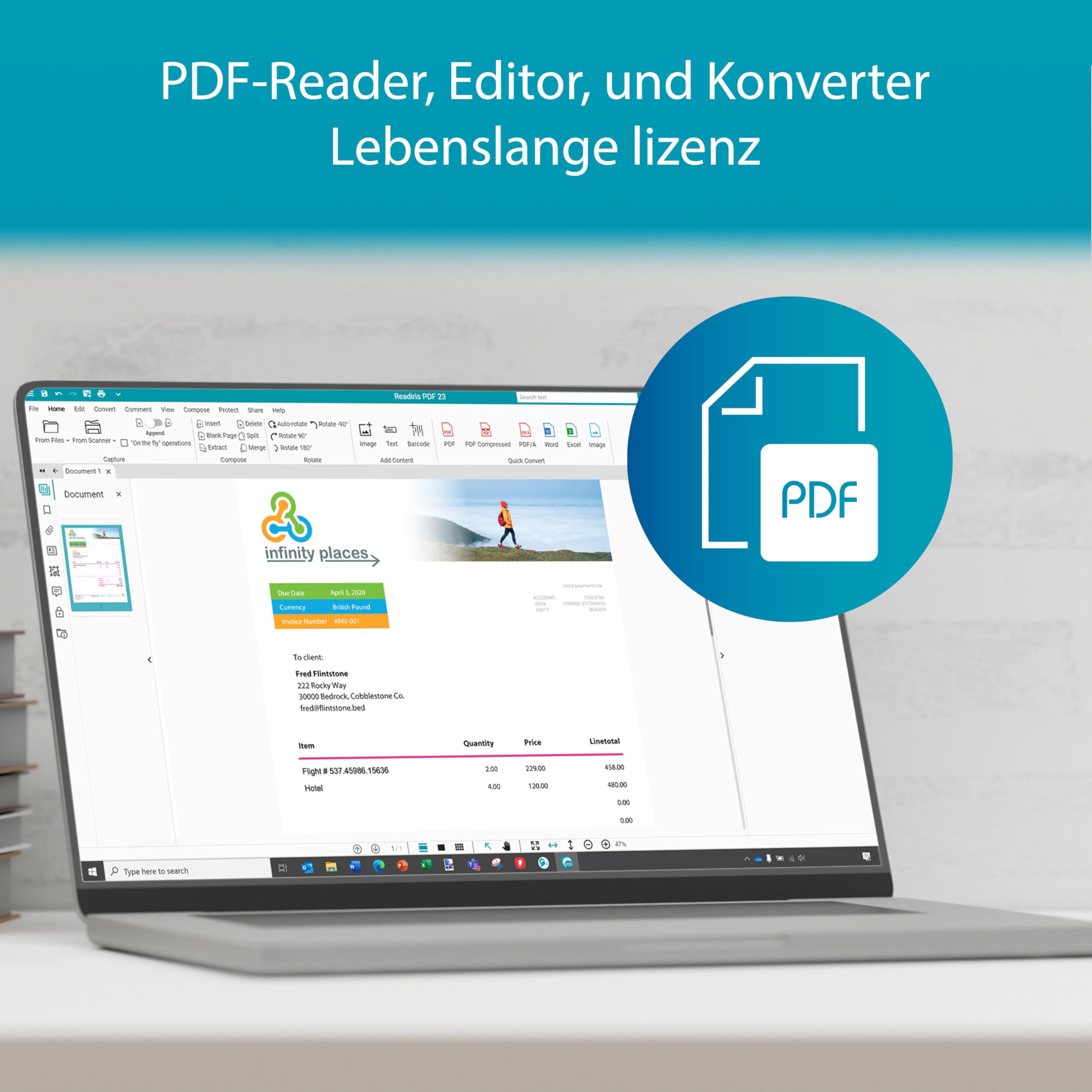







Readiris PDF Business Lifetime 1 License - PREMIUM PDF Software Converter – Full OCR, Edit, Annotate, Comments, Share, Merge, Extract, Sign, Protect PDFs - 1 Windows PC/ 1 User / Lifetime license
D**R
Heavy Duty PDF Software for Document Management.
I have several light duty PDF programs on several of my systems which I really like a lot. Each does certain things that others may not, and they all load up easily and quickly. This program is an all-encompassing program like and Air Craft Carrier with everything in and on it. I like all the features it has and things it can do all within one program especially the OCR to convert image files to text. But it is a lot to load and does draw a lot of your systems resources over a much more simpler program you may just quickly need for simple thing. Why is that important? Well if your like me, usually multi-tasking to the max with way to may programs up and running at the same time, and maybe like 2,000 tabs open on your internet browser with your systems resources just tittering on a razors edge of crashing with just the next big thing you click to load... then this program would do just that. But if you are someone who only has a couple things open and never max out your system. Then this program is perfect for you. Especially if you are doing just a lot of document type work. But it is a very good program.
M**.
Comprehensive PDF Solution for All Your Needs
This tool has proven to be indispensable for all my PDF file needs. As a university professor, I often work with PDF versions of previously written documents. This software makes it incredibly easy to update, edit, and republish any PDF I have created.While there are some online services and apps that offer similar features, having this software installed on my personal computer puts all these capabilities right at my fingertips. The full OCR functionality, editing tools, annotation features, and the ability to merge, extract, sign, and protect PDFs make this a comprehensive solution for any PDF-related tasks.One important thing to note is to take care of storing your serial number. If you lose it, you're out of luck, as there is no website to recover it from.
A**N
PRIMARILY FOR PDF EDITS
I am a lay user. I purchased an older version of this product a few months ago when it was on sale (they offered a free hand-held scanner). SO, I already owned ReadIris 17 prior to receieving this version: ReadIris 23.As I understand it, v 17 has been around long time and will be phased out. But v 23 is their new baby and will be improved more over time. (I talked to a rep.)I already own OTHER PDF programs.I'm a bit lost in all of them and each has different features than the other...so please take my opinions with a confused grain of salt because: I really don't know what I'm doing with any of them.HOWEVER, as it stands today, I think ReadIris 23 is not for me.Why? I don't edit Pdfs...I don't need to reduce size of them (nice feature in v23), I really don't use pdfs like other people perhaps do. ReadIris 17 (which is currently ON SALE, I believe) is better suited for my limited kinds of use (if that). Mostly, I like to get cookbooks in PDF for and then convert some of them to plain text.BUT if you work with PDFs and want features that work with them, add things to them, do lots of stuff TO THEM, ReadIris 23 might be for you. I did NOT find either version of ReadIris to be intuitive at all. There are other programs available, perhaps for many more dollars, that ARE more intuitive. I think the makers need to put more time into making the program easier to navigate. It could be just me.Regarding OCR abilities: v17 can scan/ocr directly to plain text as well as other options. whereas v23 cannot (to get to .txt you must save as Word, then save again as .txt and that can be frustrating for some of us.) I do most of my OCR work using newest versions of OmniPage and also ABBYY...both expensive but both awesome and I very highly recommend those two). If needing quick and cheap buy, I'd go looking for ReadIris 17. Pretty decent.
A**S
On the fence...
I recently had to fill out a 6 page PDF, by printing it out, writing on it, and scanning it in. So I thought hey, this might make things so much easier when I need to do that! I received my next PDF to fill out, and I guess it isn't so simple.This software was easy to download and activate. You get sent a key in a box, which seems like a bit of a waste of resources. After installing and launching, it asks if you have an activation key, so all that is straight forward. Then I proceeded to open my PDF, and from there it was no longer that easy.I will say I do not work with a lot of PDFs, or do editing. But what I've found so far is this software would not let me check any box, or type in any of the preset areas. I would have to rearrange the document and text fields myself to get it to work it seems. When I opened the doc in a free version of another pdf viewer, that would actually let me check boxes and add text by default. So great. I guess I didn't need this software to edit/fill out- for this PDF anyway. It must be dependent on how the PDFs are created?Anyway, kind of on the fence between 3 and 4 stars. The software itself doesn't seem to be intuitive, I didn't even find an Undo option easily. However, for the price and potential lifetime license and support, it seems like it's not a bad deal if you can used to it.
K**R
A Powerful Tool
As a big user of the more industry standard PDF software, this Readiris package is a welcome change. Although it's on the expensive side, Readiris PDF is a single cost that ends up being cheaper than a subscription for the other.And with this premium version, you're getting document signing, OCR, page extraction and rearrangement, direct scanning, etc. All the stuff you really need to process PDF documents - and the interface is easy to navigate.
B**E
So far, so good
I ordered this to compare it with Acrobat. So far it is ok with editing and creating PDFs.The one thing I did not do is install an app on my phone. I work off computers not my phone. Therefore I did not register it as it will give be free cloud access for a year and then after that I think it will charge me as it did not say so without my registering.It will run on Windows 7 as it did not say it would but I tried anyway and it does.I can recommend this software for those who work with PDFs a lot.
W**5
Mächtige PDF-Software und gute Alternative
Readiris PDF Business ist ein sehr umfangreiches und dabei gut zugängliches PDF-Programm. Nach der Einarbeitungszeit bei der auch Tutorialvideos helfen können, arbeite ich nun sehr flüssig mit diesem Programm. Das Programm ist logisch aufgebaut, bietet alle benötigten Funktionen und arbeitet fehlerfrei. Ich habe keine mich störenden Punkte gefunden - abgesehen vielleicht von dem ellenlangen Eingabecodes zur Registrierung der Software.5 von 5 Sternen
M**S
SOFTWARE PROFESSIONALE PER MODIFICARE FILE PDF DALLE PRESTAZIONI OTTIMALI
Readiris PDF Business è un potente editor che gestisce PDF, immagini e scansioni per un ufficio senza carta.Nella confezione di vendita personalizzata con testi ed immagini allo scopo di presentare il prodotto è incluso il link per il download con conseguente codice di attivazione.Il software I.R.I.S. della compagnia Canon va installato su dispositivi Windows 10 – 11 e macOS 10.15 up to 14, permettendo di modificare i file PDF con funzionalità avanzate, semplificando le normali attività quotidiane.L’interfaccia è intuitiva appositamente progettata con semplici impostazioni per importare anche da scanner, elaborare, esportare e stampare, oltre ad una guida per l’utente in italiano.In particolar modo è possibile modificare, unire, condividere, proteggere i file PDF aggiungendo anche uno spazio per la firma digitale.Entrando più nel dettaglio Readiris PDF 23 Business converte, non solo documenti e immagini in formato PDF, ma anche file in Word, rinominandoli e unendoli, potendo persino essere impostato come lettore PDF predefinito.Nel complesso si tratta di un software davvero performante per chi necessiti di un editor di testo in grado di semplificare l’utilizzo dei più comuni file PDF.Il prezzo è interessante in linea con le funzionalità professionali e le ottimali prestazioni applicative del programma.Alla luce di tali considerazioni mi sento senz’altro di consigliare l’acquisto di questa suite per tutti coloro che necessitano di un potente software PDF per le specifiche esigenze dell’ufficio, modificando e firmando digitalmente un numero illimitato di file in PDF.
P**O
Une excellente alternative à Acrobat.
Ce commentaire a été rédigé suite à une utilisation réelle et prolongée du produit.Le logiciel est livré dans une boîte en carton scellée.A l'intérieur on trouve une simple feuille sur laquelle le numéro de licence est mentionnée. Il n'y a aucun support physique, il faut télécharger le logiciel.L'installation du logiciel sous Windows 10 ne pose pas de difficulté, il suffit de suivre la procédure à l'écran.Une fois le numéro de licence entré dans le logiciel, l'ensemble des fonctions est disponible.On a alors un équivalent d'Acrobat, c'est à dire permettant la fusion de PDF, l'extraction ou l'insertion de pages, la modification d'un PDF existant, la conversion d'une document Office en PDF et réciproquement, avec quelques fonctionnalités particulières autour des codes barres et des QR codes.Je n'ai pas testé la fonction de reconnaissance des caractères, n'en ayant pas l'utilité.A noter que l'on peut activer et désactiver la licence dans le logiciel autant de fois que l'on veux.Cela permet, par exemple, d'installer le logiciel sur plusieurs postes et d'activer la licence uniquement en cas de besoin immédiat.En conclusion, ce logiciel est une bonne alternative à Acrobat.Le fait de pouvoir activer ou désactiver la licence est un plus.Enfin, la licence est définitive et il n'y a donc pas besoin de payer un abonnement pour utiliser le logiciel.On regrettera le mode de livraison de la licence qui pourrait se faire sous forme totalement dématérialisée.
A**O
Una solución verdaderamente profesional para la gestión de PDF
Readiris PDF Business es una herramienta integral para la gestión y edición de documentos PDF, destinada a profesionales y empresas que buscan eficiencia y seguridad en el manejo de sus archivos. Desarrollado por IRIS, una subsidiaria de CANON Europe, el software combina una amplia gama de funcionalidades con la experiencia de un líder en tecnología de reconocimiento óptico de caracteres (OCR) desde 1987.Características destacadas de Readiris PDF Business1. Edición completa de PDF: Permite editar texto, imágenes y estructuras de cualquier documento PDF, lo que facilita la actualización y modificación de archivos sin necesidad de convertirlos a otro formato primero.2. Organización y conversión versátil: Readiris no solo organiza documentos PDF, sino que también los convierte a y desde formatos populares como Word, Excel y ePub. Esto amplía las posibilidades de uso de los documentos y facilita su integración en otros flujos de trabajo.3. Funcionalidades de anotación y comentario: Las opciones de lectura y anotación son intuitivas, permitiendo a los usuarios comentar documentos de manera eficaz, lo cual es esencial para la revisión de documentos en equipos de trabajo.4. Compatibilidad con escáneres y protección de documentos: Compatible con todos los escáneres y capaz de crear, combinar, escanear e imprimir archivos PDF, el software también ofrece robustas opciones de seguridad para proteger y encriptar documentos.5. Interfaz multilingüe y OCR avanzado: Con OCR en 138 idiomas e interfaz en 23 idiomas, Readiris se destaca en la accesibilidad global y la facilidad de uso, asegurando que los usuarios de todo el mundo puedan aprovechar sus capacidades.En definitiva, Readiris PDF Business es una herramienta excepcionalmente potente y versátil para cualquier profesional que maneje documentos PDF regularmente. Con su robusta tecnología de OCR, capacidades de edición y seguridad, este software no solo cumple sino que supera las expectativas en muchos aspectos. Sin embargo, como con cualquier herramienta, la selección debe basarse en las necesidades específicas del usuario y la compatibilidad con sus sistemas existentes. Si la gestión avanzada de PDF es una prioridad, Readiris PDF Business merece una consideración seria.
E**A
ME ENCANTA
Ya he probado otros programas de esta marca, y estoy francamente encantado, pero en este caso además tener una licencia de por vida para tratar PDFs. Me parece una auténtica locura y sobre todo a este precio que no es tan diferente del que pagas por la licencia de un año... Y yo francamente te recomiendo esta licencia antes que la de un año.. el resultado es increíble en todos los aspectos de la edición y sin duda estamos ante un gran programa con una calidad, precio muy alta!!!!Lo agradable sorpresa este programa tanto en uso como funcionamiento , con muy buenos resultados , tanto traspasar un word a un PDF o a viceversa o simplemente firmar un PDF o trabajar con un PDF en Word... La verdad es que se te abre un abanico importante a la hora de trabajar , editar , entregar trabajos...Este estos programas que tú dices no es tan importante hasta que empiezas a usarlo , una vez que lo tienes ya no es lo mismo nunca , por qué te va a permitir hacer una serie de cosas, de trabajos , de estar por encima de la media que una vez que lo hagas ya no vas a querer volver atrás...Por mi trabajo. Tengo. Que. Hacer. Muchos. Power point , y esta herramienta me permite estar un punto por encima de mis competidores , y es que puedo coger un pdf y editarlo a mi antojo para después ponerlo en la pantalla tal y como a mí me interesa... De una forma sencilla , ágil y práctica. Además lo comparto con el escáner de la misma marca que vea. Sé que todo sea también más sencillo...Gusta mucho esta empresa como están haciendo las cosas, Cómo está desarrollando sus programas y sus escáneres...
TrustPilot
1 周前
4天前