

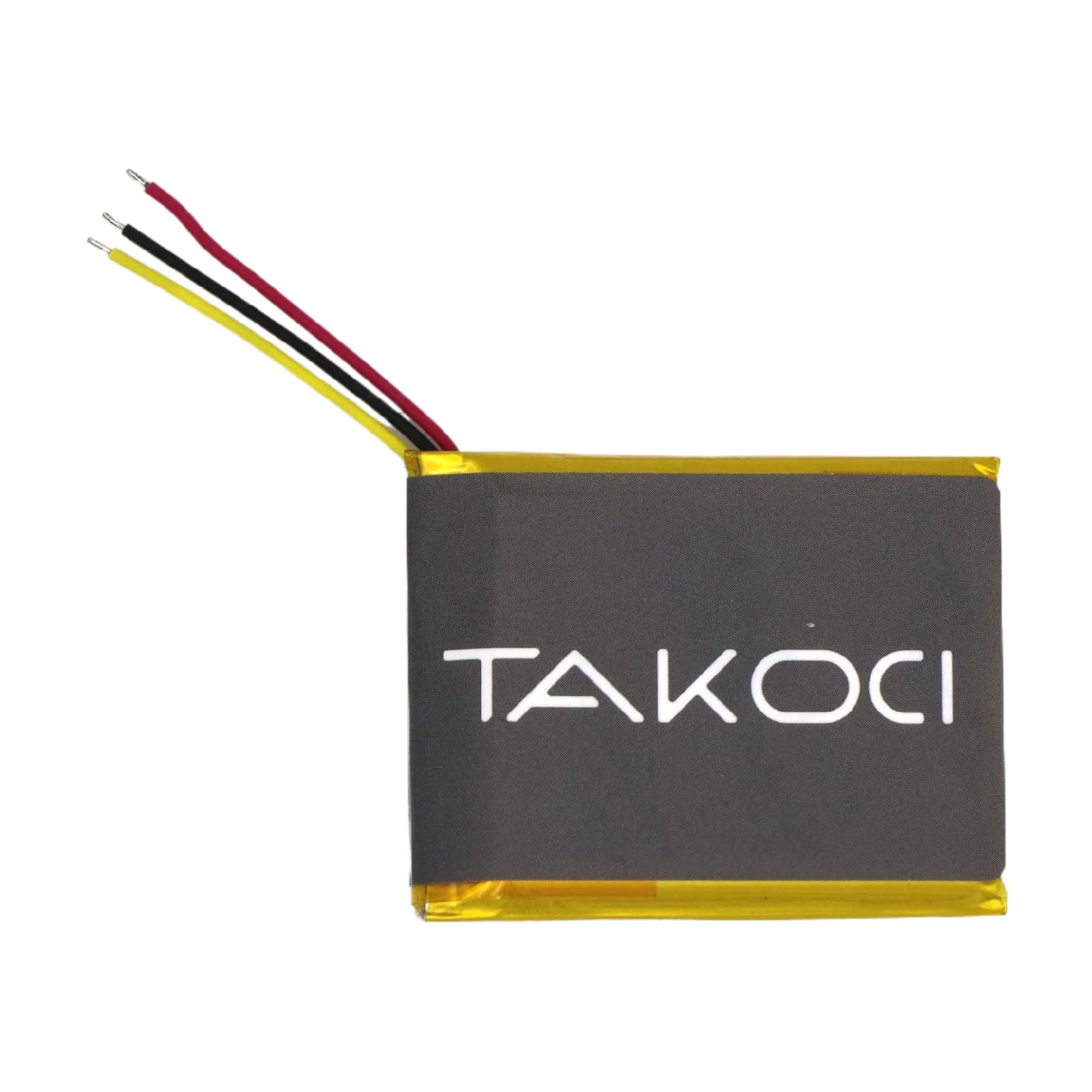


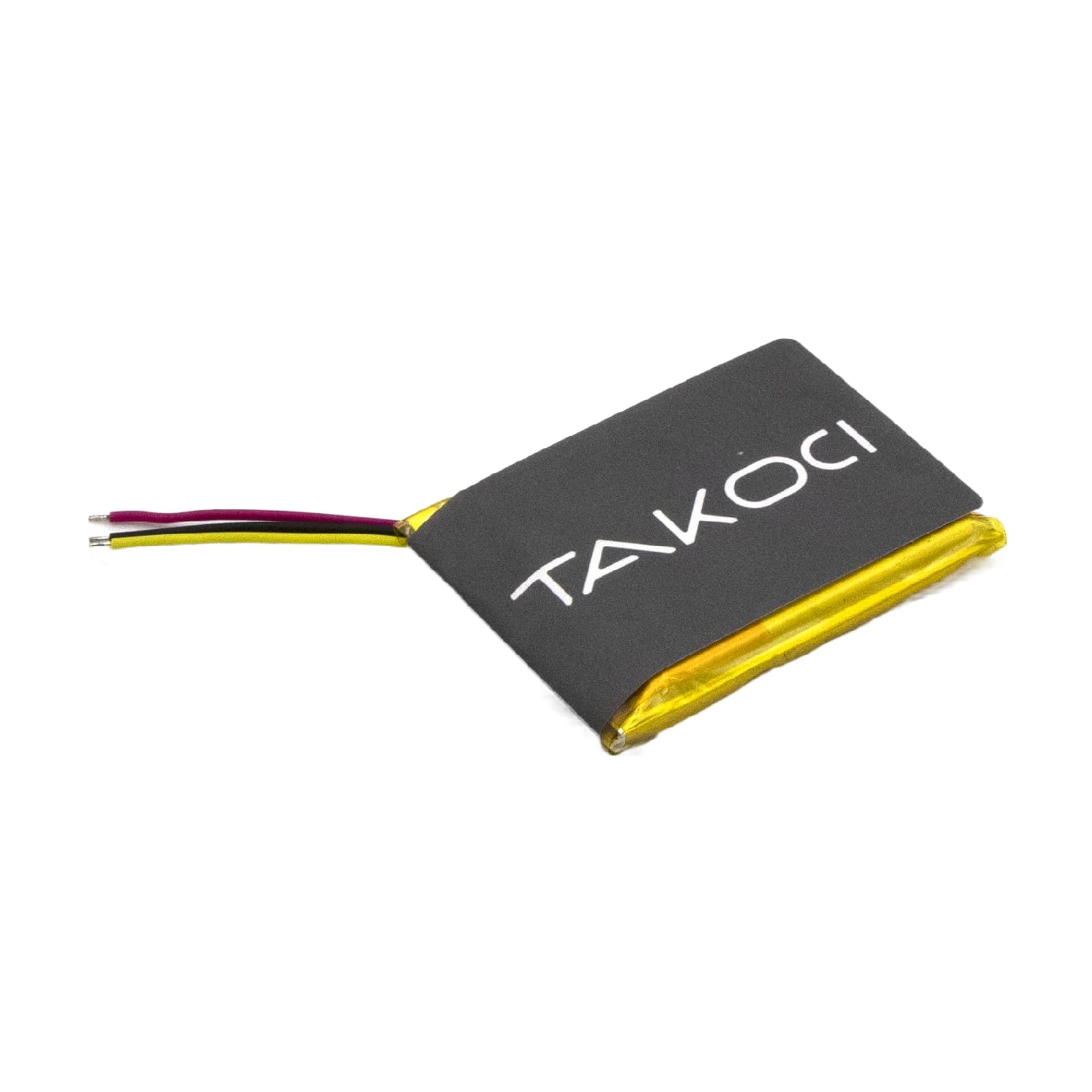


🔄 Power Up Your Game!
The Astro A50 Battery Replacement is a high-quality, rechargeable lithium polymer battery designed for various Astro A50 gaming headset models. With a capacity of 800 mAh and a voltage of 3.7 V, it ensures long-lasting performance and safety features that protect against overcharging and overheating. Lightweight and easy to install, this battery is the perfect solution for gamers looking to enhance their audio experience without the hassle of frequent recharges.
| Item Dimensions | 1.76 x 1.31 x 0.2 inches |
| Item Weight | 15 Grams |
| Battery Weight | 15 Grams |
| Unit Count | 1 Count |
| Battery Cell Type | Lithium Polymer |
| Recommended Uses For Product | Gaming Controller |
| Reusability | Rechargeable |
| Battery Capacity | 800 Milliamp Hours |
| Amperage | 800 Milliamps |
| Voltage | 3.7 Volts |
| Compatible Phone Models | Astro A50 |
C**.
Astro A50 Gen3
My old ASTRO A50 gen 3 battery life got to 30 minutes before seeing to be plugged in. Replacing the battery was not difficult. Look up some YouTube videos on how to open it and purchased a cheap solder iron. Had it replaced and back together in 10 minutes. Lasts hours now like it did when it was brand new. The new battery fit perfectly too.
S**N
Money Saver
Really good way to save money and not have to buy a new a50 headset I've had mine for 6 years and the battery finally expanded to the point of popping off the side panel and was a simple battery replacement and saved me 300$. Good quality battery made my headset feel brand new
J**E
Same as original
I have the Astro A50 3rd Gen PS4 and this battery fits perfectly, original battery is 800mah. If you have the same headphones YT videos are not accurate. This battery is located on the right side where the power button is, not where the mic is like the previous generations. Pull gently the magnetic ear cushion. Pry gently top and bottom of the center suede cover and remove 4 screws then you"ll have direct access to the battery wires, bottom right. Squeeze gently the other side where says game and voice and pull off the cover with the logo A50 to get access to the battery. You'll need a soldering iron to solder the wires and put everything back.Hope this helps and special thanks to this seller for having longer wires on the battery than the original.My headphones are like brand new and they charge fast as well.Thank you!!
G**R
It was the right product
It’s what I needed thank you and it works great
T**T
Awesome product! Works great very long battery life!
Definitely buy it!
A**R
Astro a50 gen 1
Had them since the 360 and now on my pc. So glad I replaced the batteries on these long invested headset which now give me 8 to 9 hours compared to 2 and yes you have to solder them.
T**.
Great
Easy to put new battery into my Astro A50! Works great.
S**O
A++
Works great. Switched over from my old one and worked and charged up good. Lasted long too.