



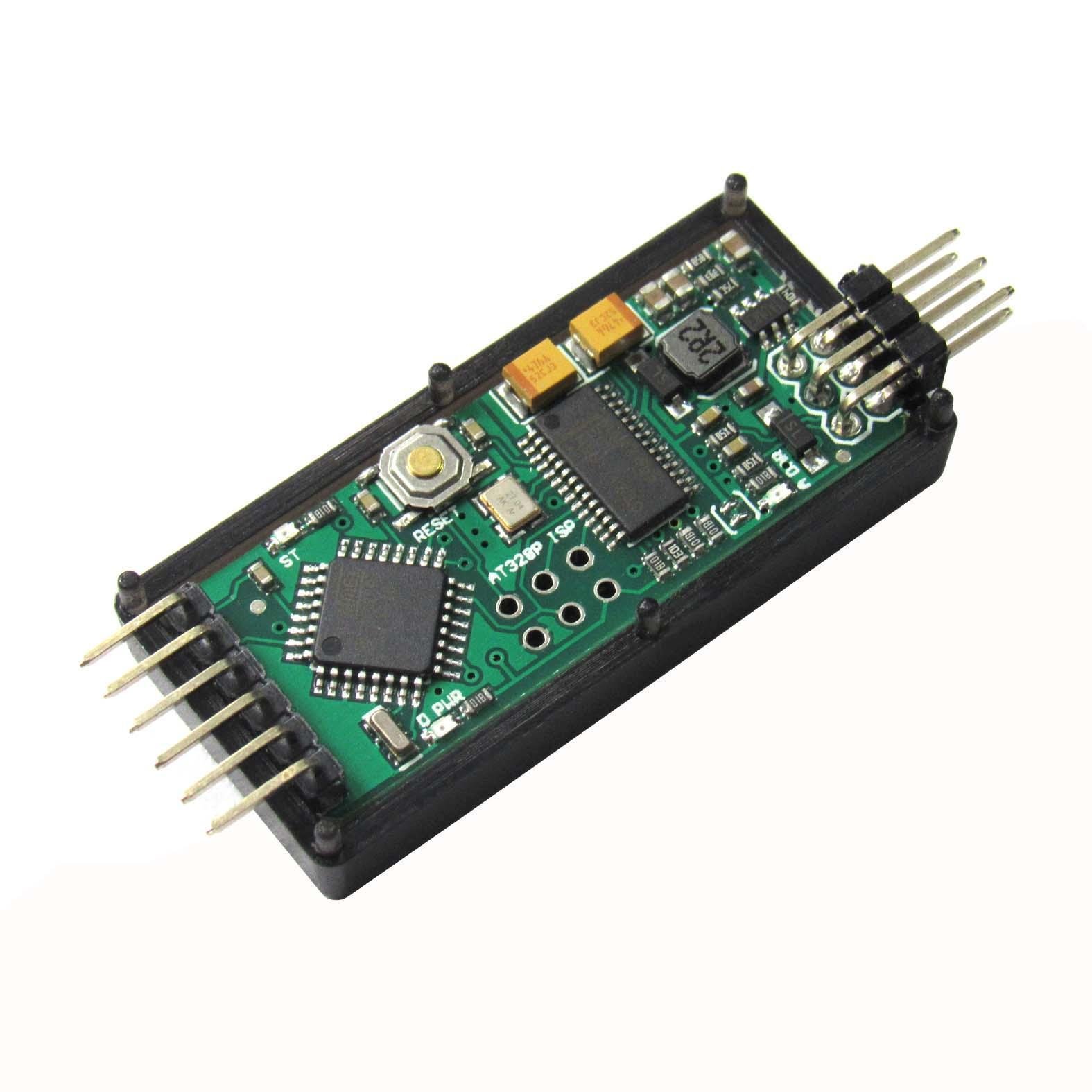




🚀 Fly Smarter, Not Harder!
The Mini OSD Module is an essential tool for RC enthusiasts, providing real-time telemetry data directly on your screen while flying. Designed for compatibility with APM 2.8, Pixhawk, and PX4 flight controllers, this battery-powered device eliminates the need for cumbersome laptops at the field. Crafted from high-quality materials, it ensures durability and portability, making it the perfect companion for your aerial adventures.
| Supported Battery Types | Included battery powers the device |
| Are Batteries Required | No |
| Operation Mode | automatic |
| Power Source | Battery Powered |
| Additional Features | Portable |
| Theme | Plane |
| Color | Black |
| Toy Vehicle Form | Airplane |
| Material Type | Plastic |
C**W
Great budget OSD, just be ready for a firmware battle.
I’ve been using clones of this osd with APM and Pixhawk FC’s for a while now. This one is just like the rest and works fine.I will say that the original osd-config tool is no longer around from what I can tell. Now everyone is using one of two osd configuration tools. I use ng-osdconfig found on github and it works great - but the instructions there were very hard to follow. I finally figured out the proper steps to make it work, and then the directions made sense! To my eyes, the directions that are in the readme.md in the download (you’ll probably want notepad++ to open it) read clearer than the ones on the github page. You MUST follow the directions carefully or you will have issues. You have to upload an included character set firmware first, then upload the character set, then you can upload the newest firmware version. I guess the actual running firmware is too big to include the character set update, so they break it up. But without the proper character set, the new firmware just displays garbage, if it works at all. I wish night ghost would have automated all these steps a little, or at least did a better job explaining it! But since this is a hardware review - this hardware is tried and true and works great!
T**R
Works well and the price is right!
I took the time to make sure this was wired up correctly, I believe many people struggle with this due to improper connections. It worked the very first time I turned it on and was receiving telemetry from my Pixhawk 4 mini without having to change any settings on the OSD or pixhawk.I did end up downloading MWOSD (for a whopping $2.85) and I’m glad I did. The tricky part about connecting this to your computer to change settings is getting the connections to the FTDI dongle correct. For my FTDI connection I was able to plug it directly in without using any jumpers. The straight across connections worked perfectly and allowed me to flash a new boot loader very easily. You do not need the 12v connection on the other side of the OSD to be powered or connected while you flash it or change settings, it will be powered by the FTDI adapter.Once you have your OSD connected to your FTDI adapter, simply open up MWOSD and on the top right of your screen select the button that says “Flash”. This will bring up a window that will have some drop down menus. Select the most recent version available, select minim for the device, select your flight controller (mine was px4) and then select what type of aircraft (mine was multirotor) and click load online hex firmware. This should download the correct firmware to your computer, then click the Flash FW that will show in the lower right corner of that pop-up window. Let it run until it says the flash is complete (should only take a couple of minutes).Once that is done then you can close that window and select the correct com port in the top right on MWOSD and connect. You can start editing your OSD now. Make sure you write your changes to the OSD settings and also upload the font.
J**E
Works well
There is a slight learning curve to these but it’s really not nearly as bad as I thought. If you can configure a Betaflight OSD you can do this, the only difference is plugging his one into your computer. I do recommend getting an FTDI adapter if you don’t have one
F**Y
Does what you need
I'm new to the world of FPV and was looking for a simple OSD(On Screen Display) to use with my CX-20. I purchased two of these out of fear of being a noober and breaking one during first time setup but soldering went smoothly and no issues with upgrading the firmware, programming the screens is a bit annoying but that's part of setting up the information you actually want to use while flying. I used a Moyina USB to TTL adapter to program this OSD module.I've attached two pictures, the first is an example of what OSD looks like on your monitor/goggles and the second is my TTL/FTDI wiring for the USB to TTL Adapter - USB to Serial Interface for Development Projects - Featuring Original FTDI Chipset FT232RL.
T**Y
Buyer beware though an easy fix
It works most of the time but if you’re getting a boot loader error than hold the reset button has you read the Osd.
J**S
No bootloader installed.
Did not come with bootloader properly installed (if at all) was unable to upload firmware or communicate. Yes, it is connected correctly. I own several of these and the rest work fine. Lazy on the sellers part and a waste of my time when it is advertised to work out of the box. Find another reputable seller and save yourself the headache.
R**B
No issues yet
I have not had any issues with this device. Note you can program with an arduino without having to order and ftdi to serial converter. Oscarliang has a tutorial that I followed.
R**I
No good
Impossible to get too work!
TrustPilot
1天前
1 个月前
2 个月前
3天前