


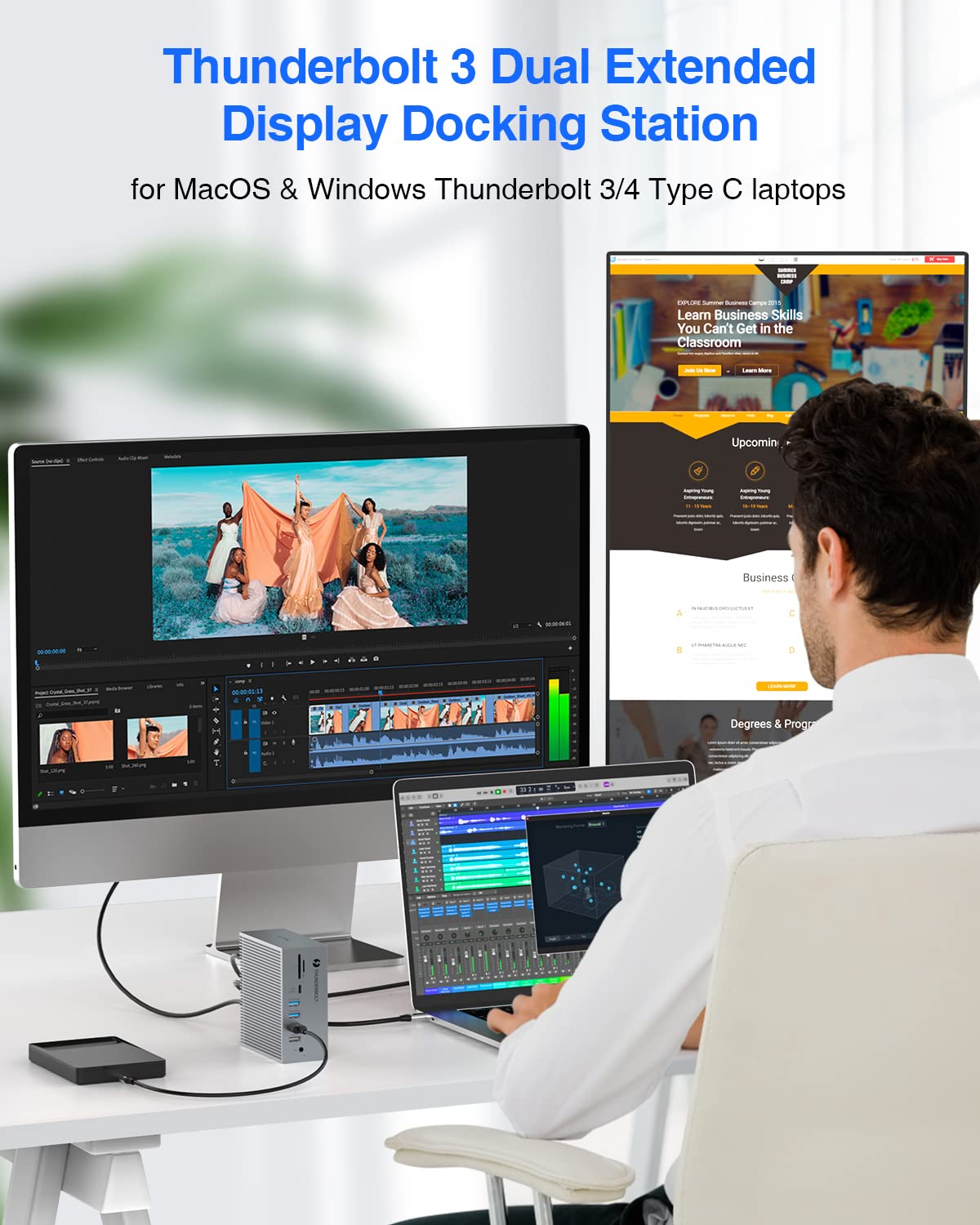

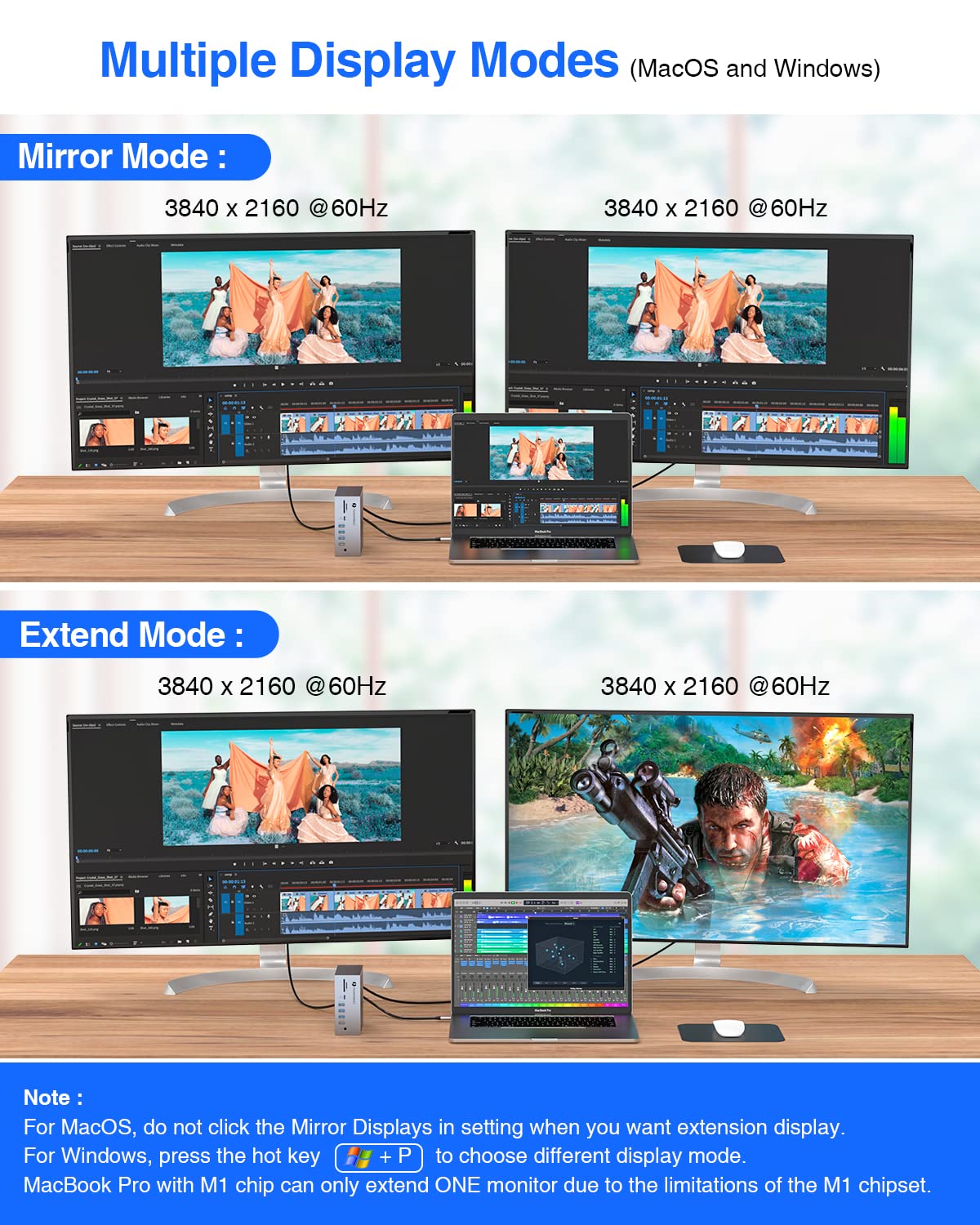
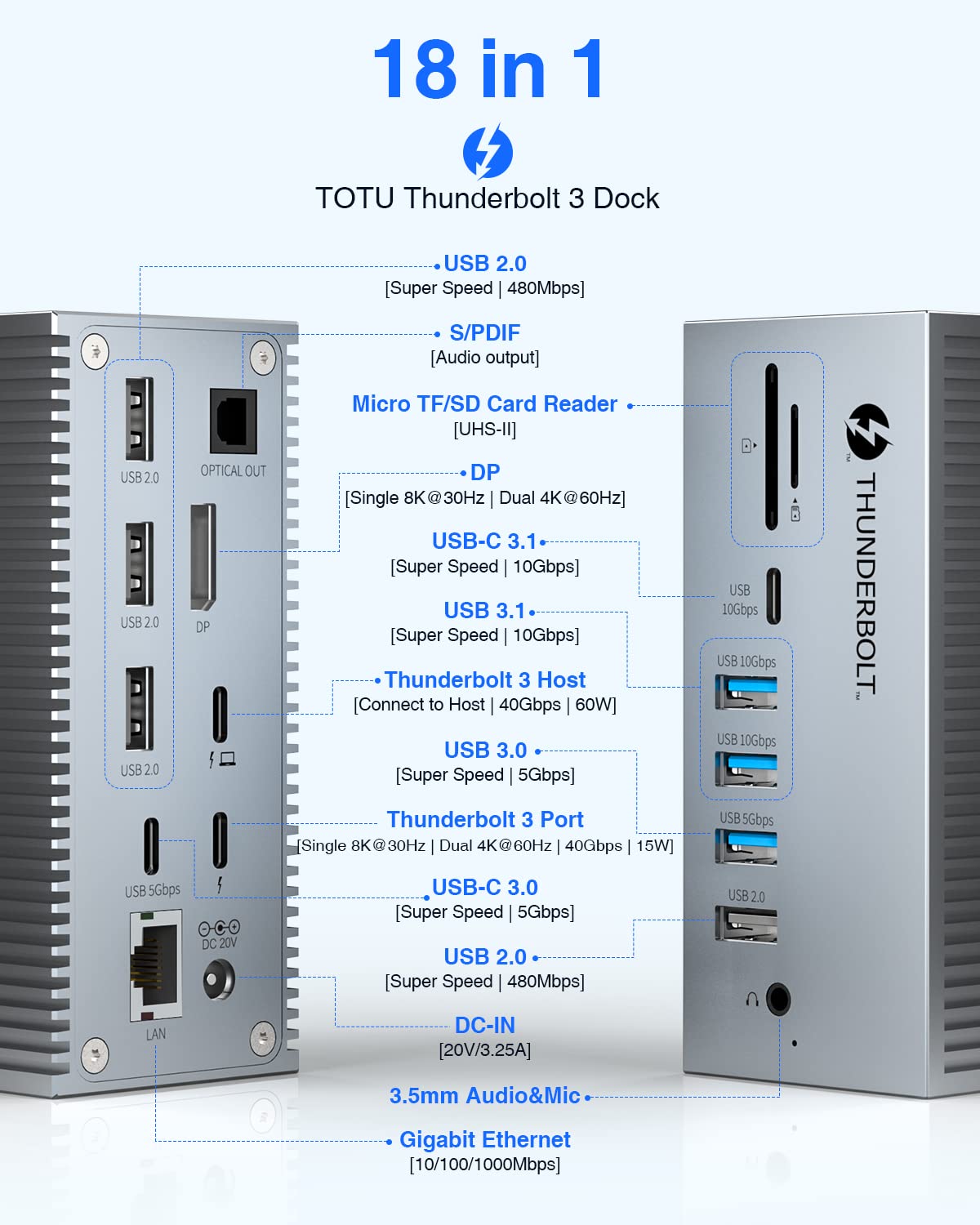

⚡ Elevate Your Workspace with the Ultimate Docking Experience!
The TOTU Thunderbolt 3 Dock is an 18-in-1 docking station designed for seamless connectivity and high-speed data transfer. Compatible with a wide range of laptops, it supports stunning 8K and dual 4K displays, ensuring you can work and play without limits. With multiple USB ports and Gigabit Ethernet, this dock is the perfect solution for professionals seeking efficiency and versatility.
TrustPilot
2 个月前
2 周前