





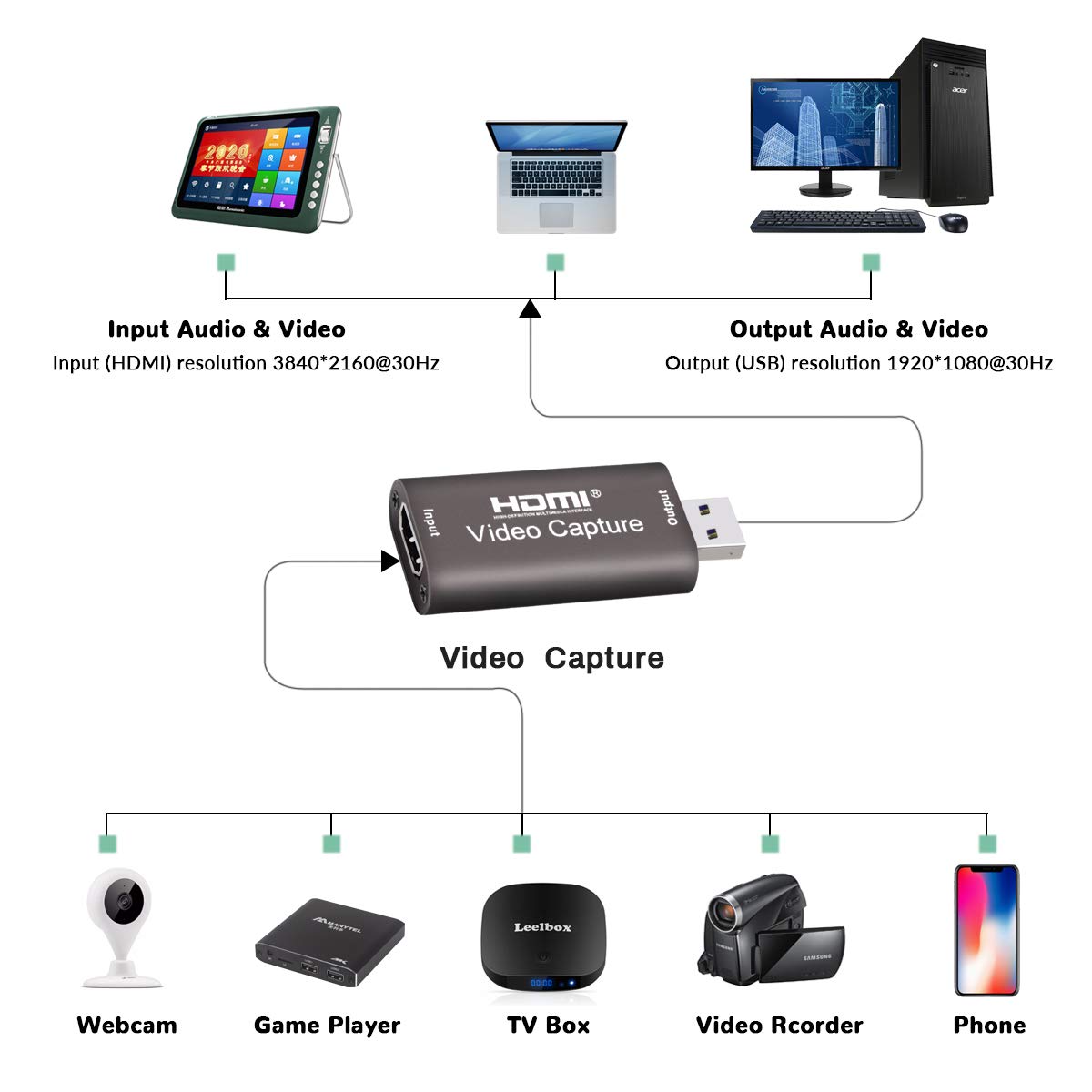

🎬 Capture the Moment, Share the Magic!
The VIXLW Audio Video Capture Card is a cutting-edge device designed for high-definition video acquisition and streaming. With 4K@60FPS input and 1080P@60FPS output, it ensures top-notch quality for recording and broadcasting. Its high-speed chip allows for rapid data transfer up to 5 Gbps, making it ideal for gamers, educators, and content creators alike. Compatible with various operating systems and software, this capture card is the perfect tool for anyone looking to elevate their video production game.
| Brand | VIXLW |
| Item model number | HW-0001 |
| Operating System | Linux, Windows 7 |
| Item Weight | 2.08 ounces |
| Product Dimensions | 2.52 x 1.1 x 0.2 inches |
| Item Dimensions LxWxH | 2.52 x 1.1 x 0.2 inches |
| Manufacturer | Shenzhen Xindingming Technology Co., Ltd. |
| ASIN | B08HGZF6X9 |
| Date First Available | September 4, 2020 |
D**A
Just what you need for an old GoPro to turn it into a Webcam
Get you an old Gen3 or 4 GoPro Hero and this will allow you to have a VERY decent "webcam" for streaming or video conferencing! Great tip for a budget-minded streamer who wants a 60fps video camera that "just works" with OBS. You don't need drivers for this, just plug in the HDMI out from your GoPro to this and add the video capture source in OBS or select it within your preferred video-conference software (like Webex or Zoom). I have a few up as "odd angle" cameras for streaming purposes. Very effective and very reliable.
M**S
Works great on Linux / RaspberryPi 4
Bought this to do some work on processing HDMI input, and it works like a charm on raspberrypi. It even works up to 4k as advertised which is more than enough for what I needed.It does get pretty slow on a RaspberryPi but if you need 1080p@30 you will be fine.Overall it was plug and play, works great on Linux and comes with the USB extension cable which is a nice addon to prevent stress on the motherboard.
J**S
Amazing Quality for $15!! (This item 90-95% quality compared to CamLink)
HotShotHenry here and I've been using this with my twitch stream and a Sony a6000 camera. The quality on stream is so on par with others using a CamLink that I can not recommend this item enough!!If you're looking to use your DSLR or other HDMI video camera, this is working flawlessly for me. Been using it about a month now.Super easy to use, I just plugged in my HDMI and put it in a USB 3.0 slot and after a few settings changes on my camera itself, it was working beautifully. 100% worth the gamble of $15.
P**E
Software list is out of date. Some not available, not free or don't work very well.
Decent video capture device for the price. I wanted something to display the HDMI output of a Raspberry Pi on my Windows machine. I don't want to live stream. I'm running Windows 11 on a i7 laptop with GeForce RTX 4060 graphics. First you need to find compatible software. Not all software listed on the Amazon site is available, not all free and not all works properly. Adobe Flash and Quicktime are no longer available. Xsplit and Wirecast are not free. AMCAP is not free and has a memory leak when running on my computer. VLC is free but doesn't work properly; the video is very blurry. Some obscure setting might fix it but I gave up when nothing seemed to help. OBS Broadcast and OBS Studio seem to be the same thing and was the only listed software that worked for me. It did take a bit of tweaking to get the screen configuration I wanted. The default screen displays a number of tool windows at the bottom which can be hidden. After a bit of fiddling with those and other settings I was able to get an acceptable screen layout with the Raspberry Pi window taking up the majority of the screen. Webcamoid is another software package that worked well for me, is easy to configure and wastes even less screen space. It doesn't do live streaming which isn't a concern for me. Both OBS and Webcamoid display reasonably crisp text but not as crisp as on a directly attached monitor. OBS has slightly less latency than Webcamoid.
E**Y
Easy way to use a digital camera to improve Zoom quality
Plug-and-play for use with Zoom on a laptop. I wanted to use my Lumix ZS100 with a clean HDMI output as a Zoom camera to improve image quality. Just plugged the camera into the dongle using a micro-HDMI to HDMI cable, then the supplied USB cable to the laptop. Zoom recognized the Lumix as a "USB Camera" and produced excellent quality output--certainly far better than available from the Dell 3482 laptop's built-in camera. Not sure about whether the camera's audio will be piped through the HDMI, but can use the laptop's audio in the meantime.
J**H
Terrible, Terrible, Terrible
This product is just terrible. there is a huge lag in the picture that makes it completely unusable.contrary to the advertisement, there is also no usb extension.this product is a complete disaster.
D**S
Great Converter for Video or Audio streams
I ordered the box after I watched a video online about how easy it was.. Everything about it works... it will allow you to convert a signal from 4k 60fps to 1080p 60fps and using OBS studio you can record ANY signal using your USB port. Awesome product!!
D**.
Used for Broadcast TV into a Chromebook
Digital TV Tuner into this, then into the USB port. Camera app pic works well, sound does not. Used RCA plugs off the back of the tuner and into speakers, works fine for tv on the Chromebook.
P**N
Un outil essentiel pour caméscope
The media could not be loaded. Un outil essentiel pour caméscope que j'utilise sur un vieux caméscope Sony Handycam de 2010.J'ai découvert récemment que j'avais une prise Mini HDMI ... Mon caméscope ne fait que du 1920 x 1080 mais ça fonctionne très bien non pas sur photo mais bien sur vidéo et qui plus est, je peut quand même enregistré sur ma SONY en même temps qu'elle me sert de webcam. Ça me donne plus d'option ; meilleur zoom1,8/4,9 - 58.8, prendre une photo, etc ... à partir de ma manette Sony ... J'ai trois appareils Sony et je compte bien y ajouter le même système prochainement . Rien que du bon à redire ..
A**L
Muito bom
Muito bom! Estável e instalação plug and play.
P**N
Best device for streaming on YouTube using a camera
This doesn't require any installation; just plug and use it straight away. I have used this with my Sony RX-100 V to stream an event on YouTube while still using camera's mobile app to remotely take photos.
P**
Simple and works !!
Great product. Great price and works brilliantly
P**D
Plug and play
Excellent value. Plug and play with great quality for repurposed video camera into zoom calls.
TrustPilot
1 个月前
4天前