


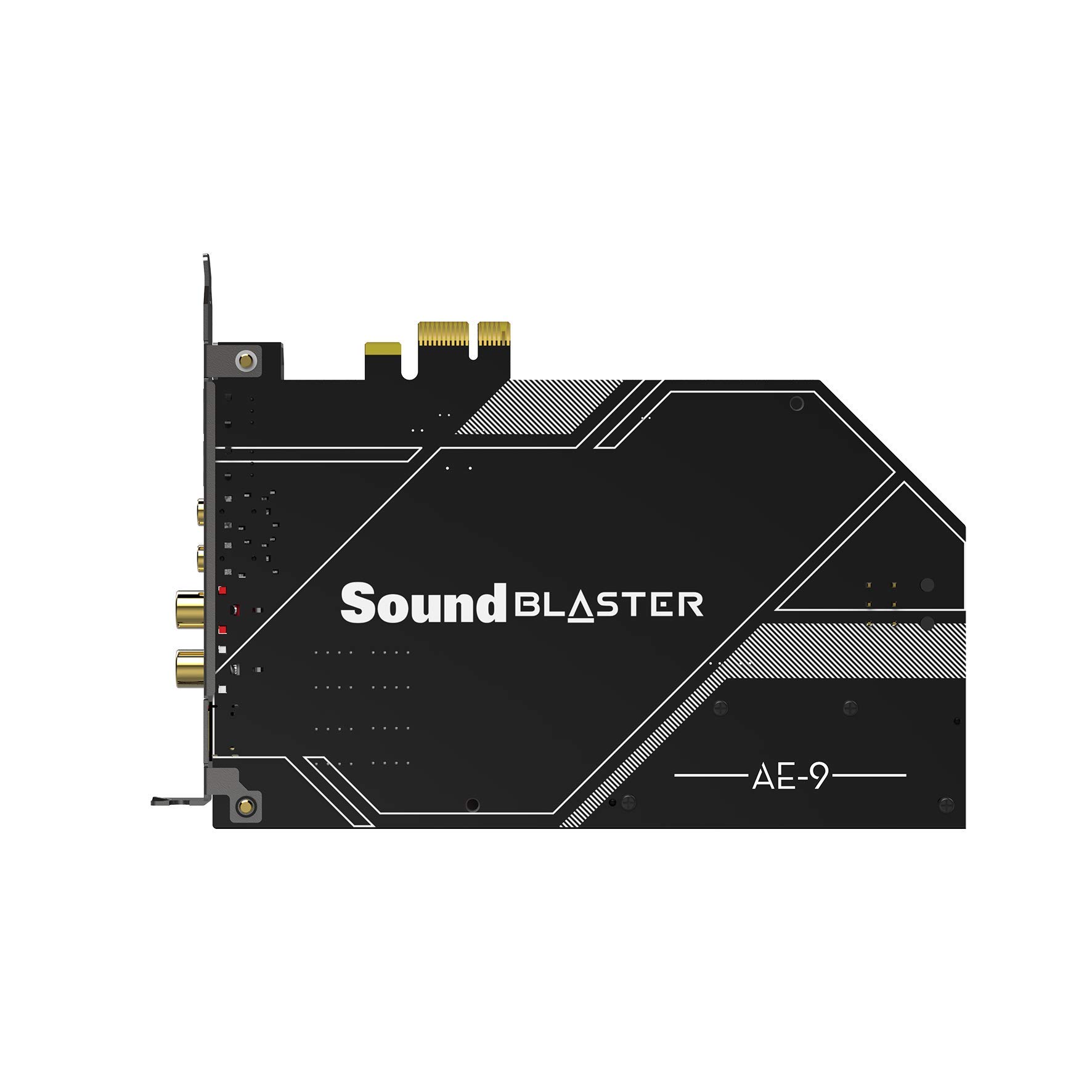

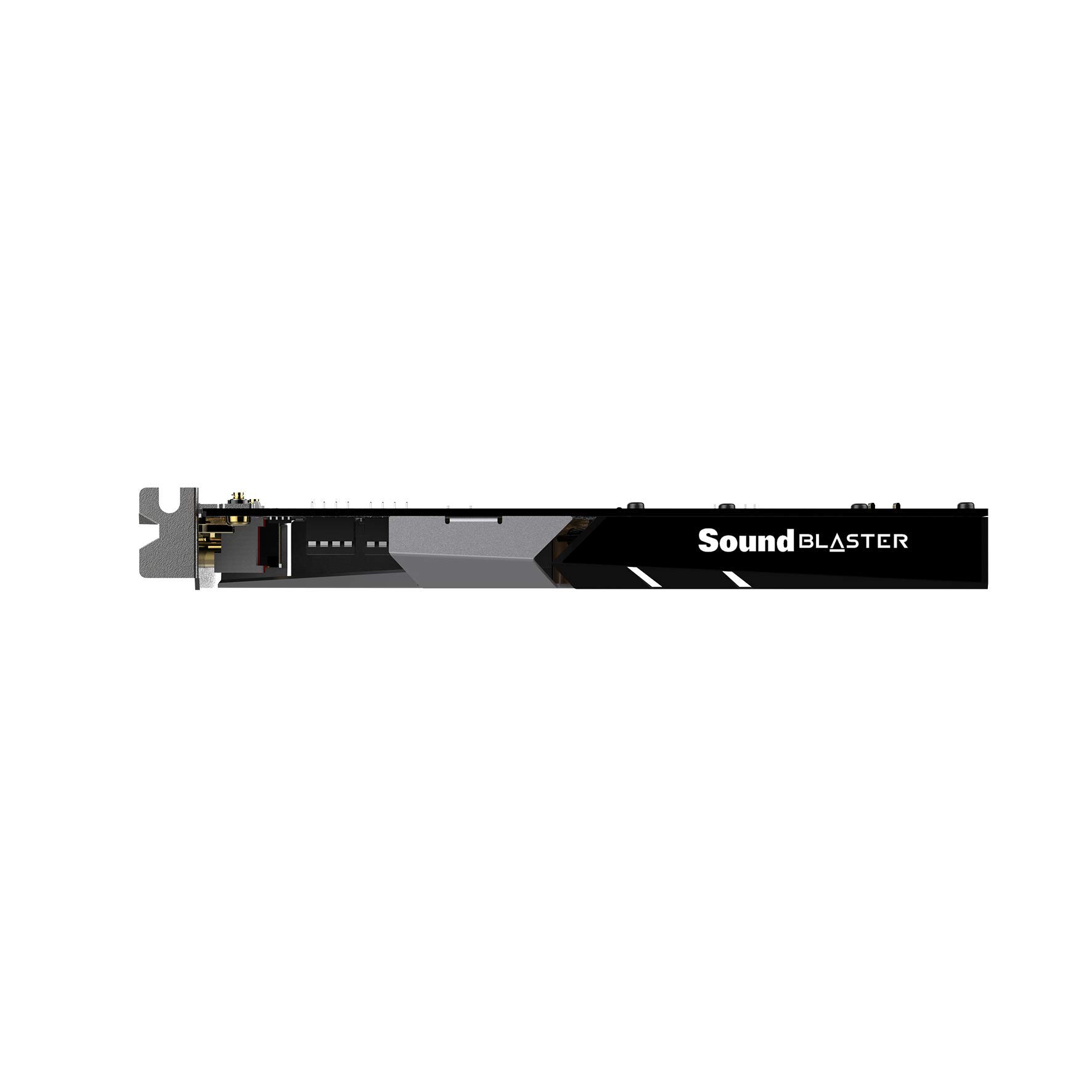
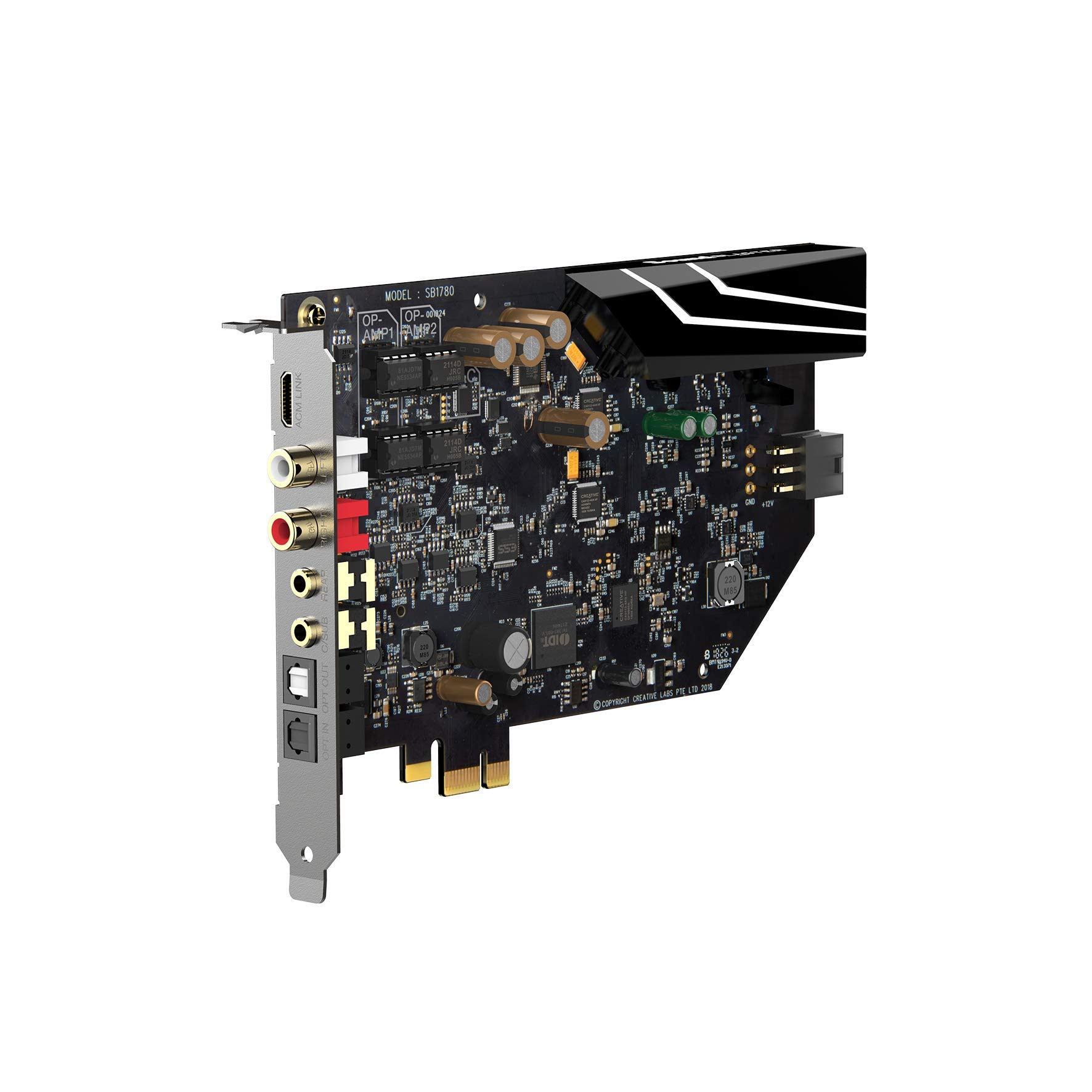


Creative Hi-Res Audio Compatible PCI-E Sound Card & DAC Sound Blaster AE- 22.86 cm (9") (SB-AE-9)
| Hardware Platform | Headphones |
| Number of Audio Channels | 5 1 |
| Maximum Sample Rate | 48 KHz |
| Signal-to-Noise Ratio | 384 KHz |
| Audio Output Mode | Surround |
| Platform | Windows |
| Hardware Connectivity | PCI |
| Item Dimensions L x W x H | 8.27"L x 4.41"W x 7.56"H |
J**E
Excellent is understatement
AE -5 plus replaced my 15 year old Xfi Xtreme music card. So let me tell you i am not new to Headphone AMP cards. I also happen to own HyperX Cloud S headphone which pretty good for music and gaming.Coming back to AE-5 plus is like 3 or 4 level above Xfi Xtreme music. So if you are using Motherboard on board audio chip, you basically don't know how much you are missing out on quality of improved sound reproduction this cards offer. Even Xfi blows motherboard on board audio chips out of the water and AE-5 is couple of level above that.Conclusion: If you want audio card - this is gold option.(PS: Creative audio driver and command center are easy to install, no issues faced here)
L**R
Just Awesome
Awesome sound!!! I have asus xonar se too but this creative Soundblaster X AE5 plus is really very goodCrystal clear sound on games and movies and music.Using my Sony ht s500rf with spdif cable and the sound is just unbelievable. Virtual dolby digital is too good even on YouTube music videos.Looks are very beautiful too
V**U
Excellent card!!
Use it for watching movies and Netflix. Sound quality is so much better with this card, even youtube videos sound much better than my default motherboard soundcard
S**L
Huge improvement over Soundblaster Z series
Sabre ultra DAC works like a charm. Using it with monitor speakers and sound has improved a lot. Creative has brought the game upto external DAC standard this time.
A**R
Very good
Very nice product sound quality awesome& 5.1 surround sound also RGB was goodIf you want awesome sound you can buy
M**R
5 star
Wonderful
A**D
Was für eine Geldverschwendung
Meine in die Jahre gekommene und leider „verstorbene“ SoundBlaster Z werkelte jahrelang in meinem PC und ich möchte erwähnen das das bis auf den Treibersupport ein feines Kärtchen war.Nachdem ich mich darin versuchte dem Onboardsound etwas abzugewinnen entschied ich mich der SoundBlaster X eine Chance zu geben obwohl diese - anders als ihr Vorgänger - kein Dolby und DTS beherrscht aber damit beworben wurde wie viel besser diese Karte sich anhören würde... naja hier die Gründe für den einen Stern:1. KlangKurzum: eine Enttäuschung mit meinen Standlautsprechern kann ich keinen Unterschied zum Onboardsound erkennen und empfand die SBZ hier klarer und druckvoller. Egal was ich einstelle, es klingt dünn und ohne Tiefe.2. TreiberUnd hier wären wir beim klassischen Creative Labs Problem! Die Treiber sind unausgereift, Einstellungen haben keinen Effekt egal ob ich ein Headset anschließe oder das Signal analog an meinen Receiver schicke. TOSLink bzw einen DD/DTS Encoder gibts auch nicht, weshalb ich mir diesen Anschluss gleich geschenkt habe.3. weniger für mehr GeldDie X AE5 hat RGB und einen LED Strip mit einem proprietären Anschluss. Ihr fehlt aber ein digitaler Eingang (SPDIF in) beherrscht kein Dolby und hat keinen entkoppelten MIC-IN Port auf der Rückseite. Schließe ich mein MIC da an erhalte ich ein konstantes Brummen. Am Front out gibts dieses Problem nicht.Das bringt mich zu dem vielbeworbenen virtuellen 7.1 Headset Sound. Meine MMX300 verlieren daran angeschlossen jegliche Dynamik.Mein Fazit: die Karte ist unnötig und kann nichts besser als ihre Vorgänger außer lustig blinken. Creative sollte bei der nächsten Version seiner Soundkarte auf die Bling Bling Features verzichten und das gesparte Geld in den Dolby Support stecken aber vorallem die Aktualisierungsintervalle für die Treiber intensivieren.
J**O
Fantastic!
I purchased this card a few weeks ago to replace my Soundblaster Z (now in my old rig), and I couldn't be happier.Setup (Win10 64-bit):Installation was easy and very simple, I made sure all the previous audio drivers were uninstalled, on board audio was disabled etc.Once the card was setup, I installed the latest Sound Blaster Connect 2 software direct from Creatives site...After this the card was up and running.Sound Blaster Connect 2 (version: 3.1.22.0):So far I have not run into any issues with the software, very straight forward. The Sound Blaster Connect is very similar to the Soundblaster Z software I had installed before, it has the same settings/options (with some new additions) but has a different layout. I used "David M's" Amazon review (12 October 2017) to help me ease into the software settings. I also made sure Windows was using the correct sample rate and bit depth set via windows playback devices (which it wasn't). After adjusting a few settings, which took about 5-10min, I was good to go.The Sound Blaster Connect 2 comes with 14 presets which have all been tailored for different scenarios (music, movies, games), one of which is "Personal" (bottom of the list) which allows the customization all of the settings to your own liking, this includes custom EQ setting. However, unlike the Z Pro Studio software you cannot have multiple Personal saved settings, this also goes for EQ settings...so if you use different EQ setting for various activity you will have to manually change it each time...But if you use the "Direct" configuration then all of the EQ & BlasterX setting are bypassed/disabled anyway (true direct sound, no filters).One major thing that needs to be mention is that when you change over from Speaker to Headset, the volume does not alter!!!...meaning if you swap to Headset from Speaker (speakers 95% volume example) and forget to lower the volume levels (especialy with 250 ohms headphones) you could potentially damage your hearing. Make sure to remeber that you alter the volume after selecting headset (I have mine around 25%), then put your headphones on. You have to do this each time you swap modes.SOUND:I use a pair of Beyerdynamic DT1990 pros which worked perfectly fine with the Soundblaste Z. So I was interested to see (or hear) if there was going to be any difference when it came to sound quality. There are two Headphone configurations to choose from via the Connect software. First: "Headphone 7.1" (16>32bit, 16000>96000 Hz) and the second: "Direct HP" (16>32bit, 16000>384000 Hz). Once I set the speaker configuration via the Connect 2 software to "Direct HP" while using my DT1990's...wow, the difference was noticeable straight from the get go, listening to music with this combo is a real delight. The AE-5's built in DAC and discrete dual-amp does a fantastic job of powering my headphones...more so than the Z.I tested out various games using the Sound Blaster Connect 2's "BlasterX Acoustic Engine" setting (basically the Z's Pro Studio settings), I found the surround sound to be clear and accurate and the Scout 2.0 setting helped isolate footsteps from all directions. There are additional things you can tweak to your liking while using the presets/custom profile such as the Bass, Crystalizer, Smart Vol, and Dialog+. However, when using the "Direct HP" mode it makes certain games like Hellblade: Senua's Sacrifice (which has incredible sound to begin with) sound ridiculously good, I actually turned around on a few occasions thinking someone was behind me.Its just a shame that others aren't having much luck when it comes to the stability of the software. Base on my own experience with the latest version of the driver/software, I would defiantly recommend this Soundcard. NOTE: I don't recommend using any of the BlasterX features for general audio use and definitely not for listening to music, use Direct HP if you have some decent cans.EDIT 1 / Update - 09th Feb 2018:There has been an update to the Sound Blaster Connect 2 software (Now Version: 3.2.22.0)...The software now allows you to save multiple presets along with multiple EQ settings just like the soundblaster z software. This card is now perfect for my setup (which i recent upgraded + did a fresh install of win 10), and I have still not had any issues with the card (owned for 4 months now).EDIT 3 / Update - 28th May 2018:Since the most recent Windows feature update rolled out, Windows has decided to not recognize the Blaster Connect 2 software as official software. As a result, every time Windows boots up I get stopped and asked to allow the software to run, twice in fact (1st for the software, 2nd for the update access). Because of this, the Sound Blaster Connect 2 software doesn't apply any of its setting on boot, even after you allow Windows to run software. Once allowed, I need to open Sound Blaster Connect which will show the EQ running (it's not) select a random profile on the dashboard then re-select my custom profile. Doing this correctly applies my custom profile with all my settings. NOTE: I tried temporarily disabling UAC as a test and it fixed this issue, all setting worked on boot without any problems.EDIT 4 / Update - 10th Oct 2019:The card is still going strong, not issues what so ever...I thought it was worth mentioning that Creative has recently released the Sound Blaster AE-9. Another amazing soundcard, but its the new software I wanted to highlight called "Sound Blaster Command" which got an update to work with the AE-5. Using Sound Blaster Command, windows has no issues asking for permission to run (Win 10 UAC issue) like Sound Blaster Connect 2. Command also has cleaner UI with the ability to change the audio quality straight from the software and more custom profiles can be saved. So if you are going to buy this card (or already have it) I would recommend skipping the "Sound Blaster Connect 2" and go download the new "Sound Blaster Command" directly from Creative's AE-5 Driver page (Creative Worldwide Support site).
T**U
Excellent product... with a but
If you're looking for a headset that has excellent sound quality, you can't go far wrong with the AE-5. I've been a big fan of Creative products after I discovered the Crystalliser option. This option seems to add to the sound in ways I can't really describe - it doesn't distort in any way that I can tell and I've never found any adverse effects. The crystalliser just seems to make things "pop" more.I don't consider myself an audiophile by any stretch but I do go for a decent pair of headphones as I can tell the difference between high and low quality (like most people can).The features are aplenty:-- RGB logo - When plugged in using a Molex connector (update please, Creative!) you can RGB your brains out. The top logo, oddly enough, is white only. Also, you can hook up an LED strip to be controlled by the soundcard.-- Gaming profiles. I always disabled these though-- Headphone amplifier - This is fantastic for people that use high-impedance headphones (commonly referred to as audiophiles)-- Surround sound-- Separate ports for speakers and headphones - As I use both separately this is exceptional. Also, unlike other sound cards that I've used this does not cause games to freak out when I change between those options. Just toggle from the software-- Front panel connectors - Although I didn't see the need this is a nice additionNow for the but...For sound output this card is exceptional. However, if you have a separate mic like I do the mic port is diabolical for the likes of the Antlion Mod Mic. I tried everything that I could possibly think of to get this working properly with the ModMic and, while I was able to be heard, I had to crank up the mic boost, which lowers the quality. The recommendation around is to use a USB soundcard, which provides the necessary power... you know, in addition to the dedicated soundcard.I plugged in my old ASUS Xonar D2X for comparison for the mic. The difference in quality and volume is night and day. The quality is close to the quality you'd expect from a Blue Yeti. The volume doesn't need to be boosted at all. I changed from cranking up the gain in Audition from ~60db (this is with noise cancellation to stop the buzzing, to note) to no gain.Would I recommend this product? Absolutely... as long as you don't have a separate mic. If you do, go for ASUS.Would I recommend this over an ASUS sound card? No.
V**G
Need a 4 pin molex to power the RGB strip
Creative is like a monopoly when it comes to Surround sound for PC. Sure virtually all motherboard are equipped with Realtek sound chip, capable of handling 5.1 speakers. However the Sound quality and the level of surround sound simulation is just not there.What makes AE-5 different from other creative sound card, is the headphone output. In what I would say a real attempt to bring surround sound to 2 speaker headset.The RGB function is something that I don't use. If they can remove this for a cheaper selling price that would be great!In order to use the RGB function, you will need to plug a 4 pin molex to the bottom of the soundcard (opposite side of the 3.5mm jacks). The software you'll need is Sound Blaster CONNECT for windows. Apparently Sound Blaster COMMAND for windows has more sound options, but lacks the ability to control RGB.You could install both Connect and Command. I just finds it wierd why it can't be all within one program.If you do not intend to use the RGB, the card CAN BE USED without the additional 4 pin molex.
L**I
Fantastica
Acquistata dopo molta titubanza, a causa di quello che si legge sulla rete: meglio un dac! non ci sono differenze rispetto alla scheda madre!, bla bla bla...... NON CI CREDETE. Appena installata (e ci si mette un attimo in windows 10 con il software scaricabile dal sito), la differenza rispetto al "prima" e' assolutamente netta e percepibile. Oltre la qualita' del suono e' anche aumentata la potenza (prima volume windows a 50%....ora lo devo tenere a 20%). Nei giochi provati: fallout 4 e far cry 5 ORA l'audio e' VERAMENTE 3d, e si sentono tante piccole cose che prima invece erano MUTE. E dire comunque che la mia scheda madre con audio integrato e' una recentissima ASUS ROG Z370-H che ha pure uno dei migliori e ultimi chip Realtek con amp integrato (non immagino nemmeno chi ha schede madri economiche).Ovviamente non c''e alcuna traccia di intereferenza elettromagnetica, ed il suono si presenta pulitissimo (ho un case tower con dentro 6 hard disk, 8 ventole).Da precisare comunque che io uso la scheda abbinata a delle splendite cuffie PHILIPS FIDELIO X2 (che gia' queste mi hanno fatto fare il salto di qualita' rispetto a delle cuffie da gaming HyperX da 50 euro, e mi accorgevo della NETTA differenza di qualita' gia anche solo con l'audio integrato della scheda madre), e che forse la scheda audio in questione necessita di cuffie degno di questo nome per dare il massimo......pero' oh, da quello che si legge in giro (vedi sopra), io questa SoundBlaster la STRA CONSIGLIO.i Giochi hanno ripreso nuova vita!
TrustPilot
2 周前
1 周前