

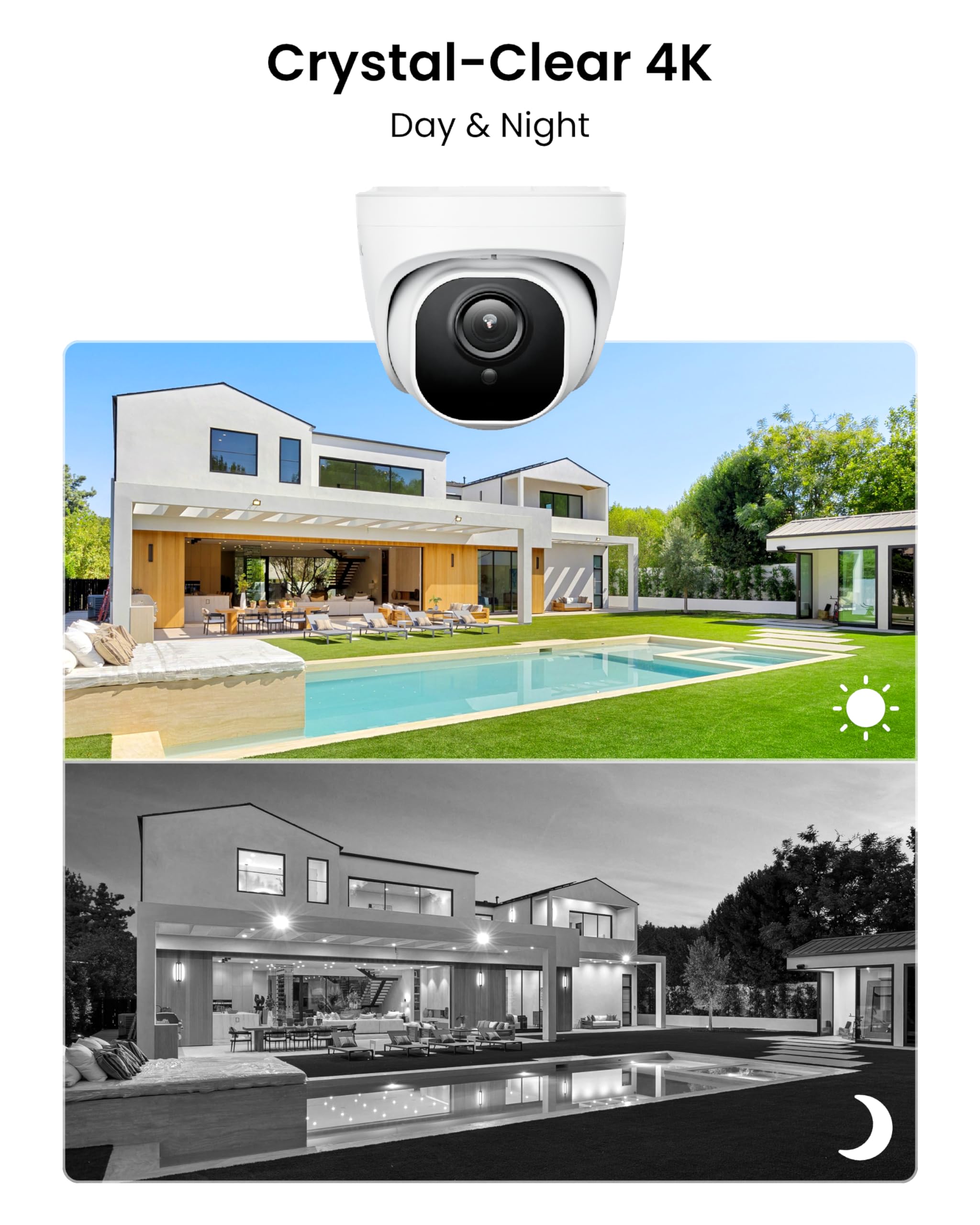

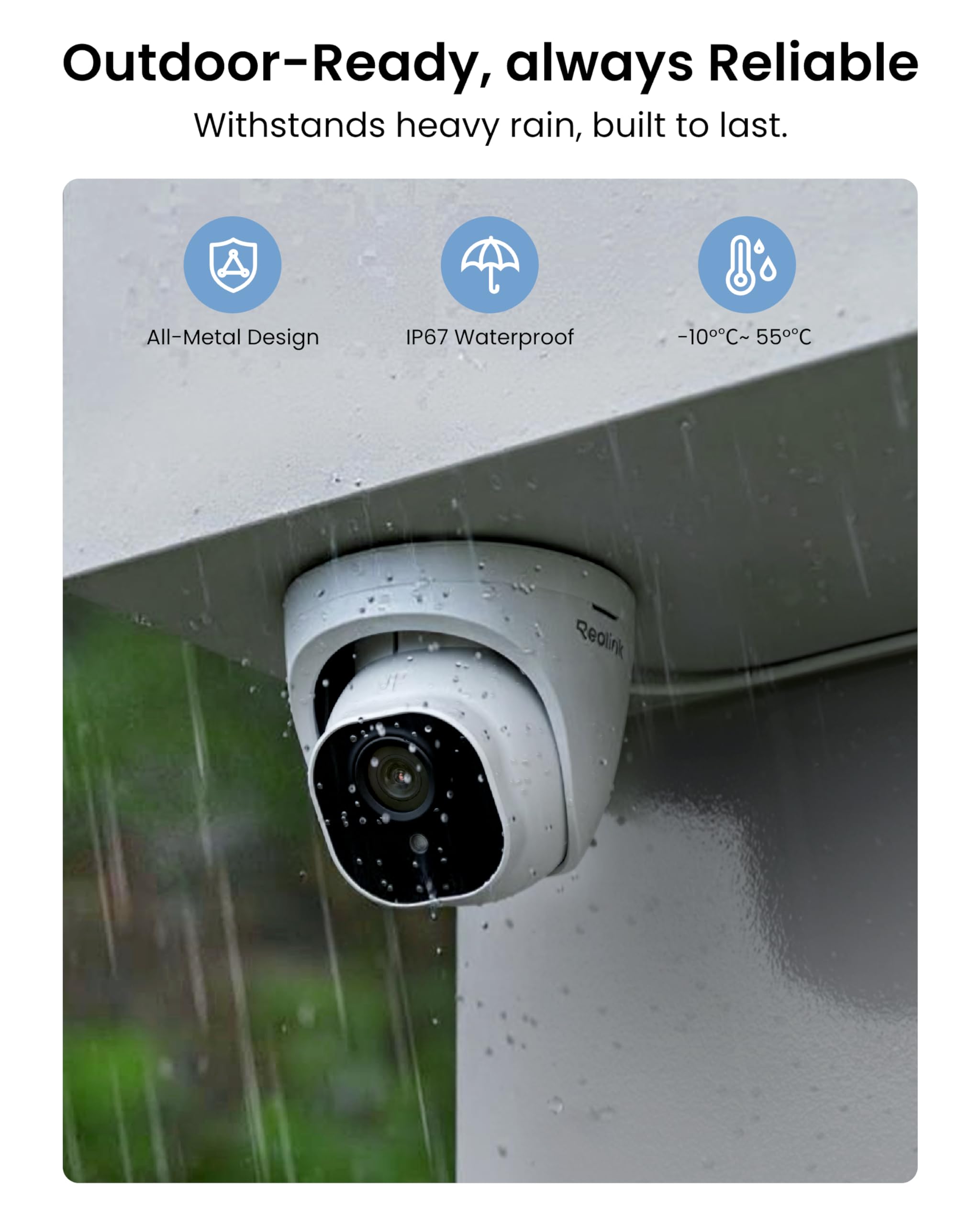
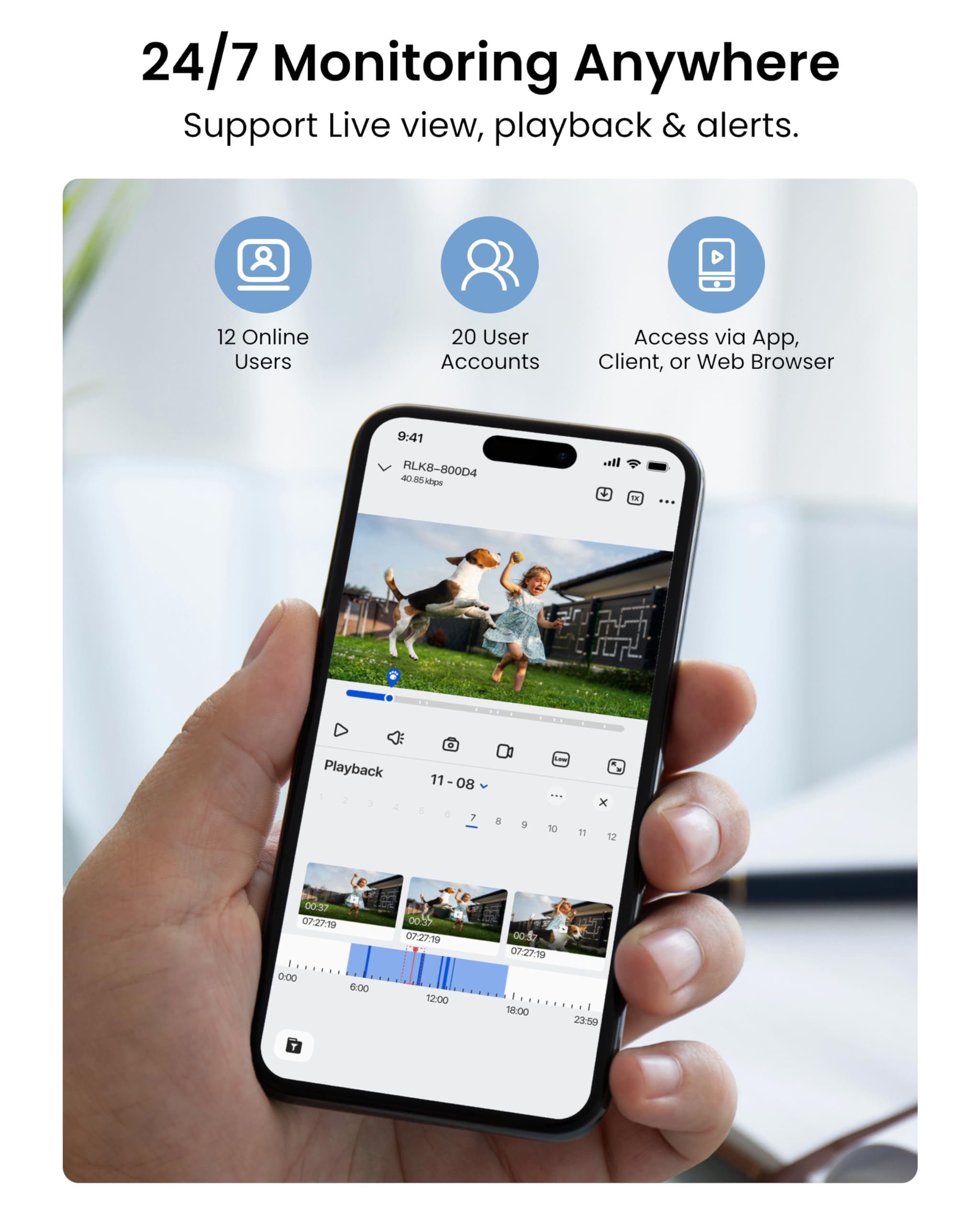

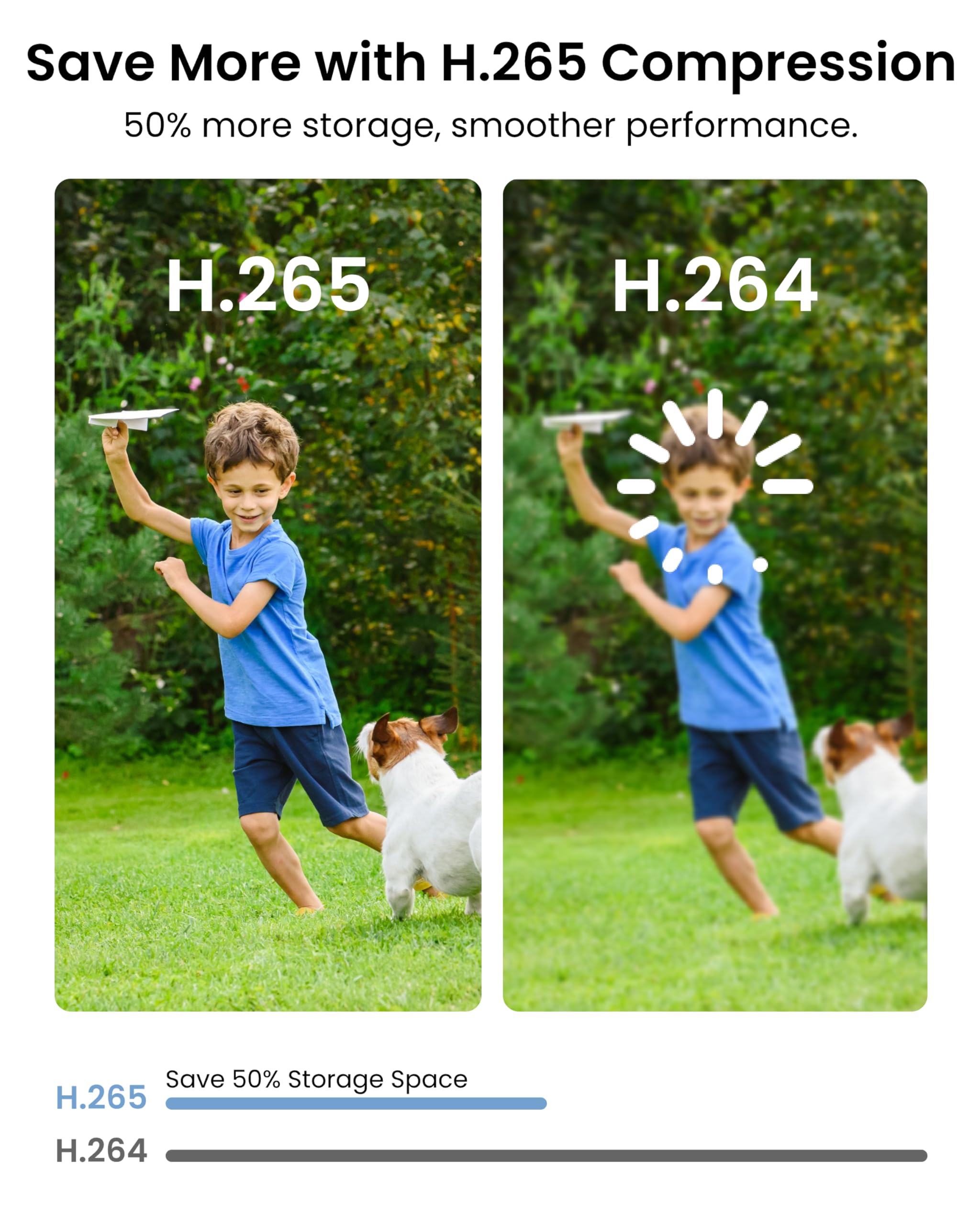


🛡️ Elevate your security game with ultra-clear, smart surveillance that never sleeps.
The REOLINK4K Security Camera System features four 8MP PoE turret cameras delivering stunning 4K resolution with smart person and vehicle detection. Its plug-and-play PoE design supports cable runs up to 330ft for flexible installation. Continuous 24/7 recording is backed by a pre-installed 2TB HDD, expandable to 16TB, while the 8-channel NVR allows system growth with compatible Reolink cameras. Ideal for professionals seeking reliable, high-definition home or office security.




| Focal Length Description | 4.0mm fixed |
| Night Vision Range | 100 Feet |
| Frame Rate | 20FPS |
| Recording Mode | Continuous recording, Triggered by motion |
| Lens | Fixed |
| Viewing Angle | 87 Degrees |
| Optical Sensor Technology | CMOS |
| Total Usb Ports | 2 |
| Hardware Interface | VGA, USB, eSATA, Ethernet, HDMI |
| Power Source | DC |
| Operating System | iOS, Android, Windows, Mac OS |
| Compatible Devices | Smartphones, Personal Computers, Tablets, Cameras, Laptops |
| Signal Format | IP Network |
| Camera Description | Rear, Front |
| Night Vision | Night Vision |
| Connectivity Technology | Wired |
| Video Capture Resolution | 4K 8MP (2560 × 1920) |
| Additional Features | h.265, day-and-night-camera |
| Number of Channels | 8 |
| Memory Storage Capacity | 2 TB |
| Item Dimensions | 11 x 12.7 x 14.8 inches |
| Color | White |
TrustPilot
3 周前
2 周前