

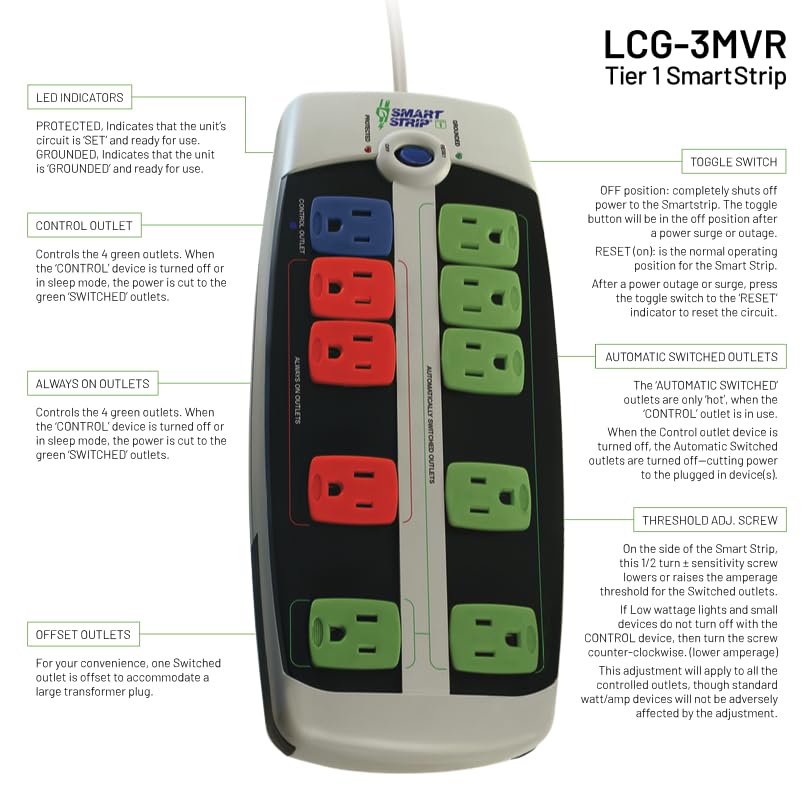



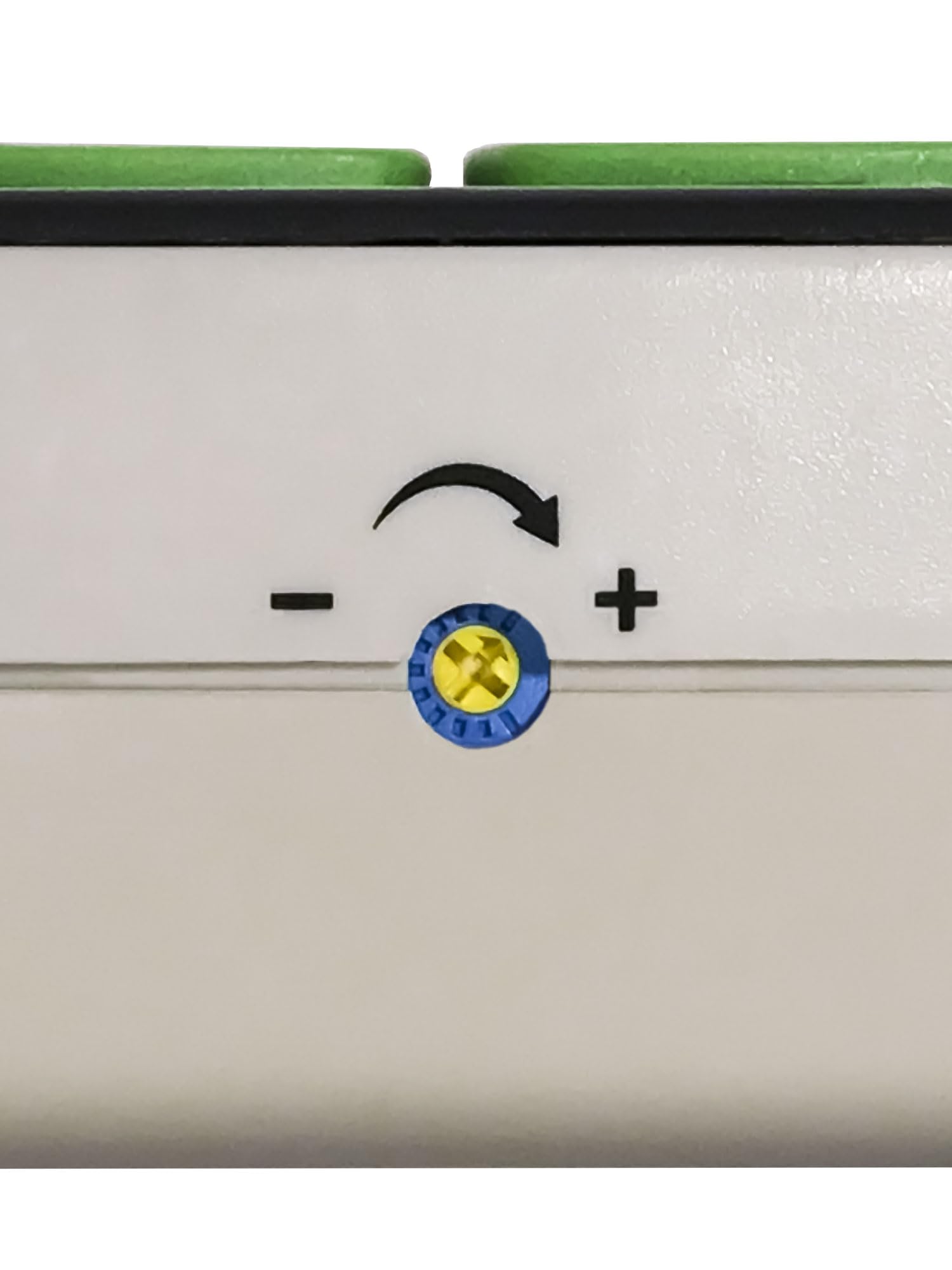
🔋 Power Smart, Live Green!
The Bits Limited LCG-3MVR Energy Saving Surge Protector is a 10-outlet power solution designed for modern living. With a 4-foot cord and right-angle plug, it maximizes space while providing superior surge protection of 4380 Joules. Its innovative autoswitching technology ensures energy efficiency by turning off power when devices are not in use, making it perfect for both office and apartment settings.

| Item Weight | 2 Pounds |
| Cable Length | 4 Feet |
| Item Shape | Rectangle |
| Color | White |
| Recommended Uses For Product | Office, Apartment |
| Surge Protection Rating | 4380 Joules |
| Amperage | 15 Amps |
| Number of Ports | 10 |
| Plug Type | Type B |
| Special Features | Surge Protection |
| Number of Outlets | 10 |
| Voltage | 125 Volts |
E**A
Did what I needed
My gaming PC is water-cooled with radiator, fans, water pump and flow meter, all external. I wanted an easy way to power on these water cooling components as soon as the PC powers on. This power strip fulfills this need easily and inexpensively.The power strip on its own, notices when there is sufficient power draw and immediately enables the switched portion of the power strip which in my situation enables the cooling system on startup with no delay. This power strip has a sensitivity adjustment but I did not need to adjust it, the power strip literally worked out of the box.A WiFi activated power strip is not a good choice for enabling an external cooling system because of the delay time. First the system has POST, and boot the OS to a point that WiFi can initialize but then the app that uses WiFi must start and communicate with power strip which in turn enables the cooling system. This can take considerable time and is to be avoided; the cooling system must start when the system first powers up and without delay to avoid overheating, it can't wait for WiFi (and what if WiFi doesn't start?)I could have built something like a relay enabled by USB voltage from a USB port but even that is a bit slow (bios still has to run far enough to enable USB). I also could have routed power from the PC main power supply through a bulkhead connector in the chassis but that is an accident waiting to happen (short circuit).One minor complaint is that the power plug for the power strip has a 45 degree plug which I greatly dislike. So I cut off the plug that came with the power strip off and installed a sensible plug and a ferrite filter as well.
C**A
Works well
I have tried "Rockfish" smart strip among others in the pass and they all quit. This one has a sensitivity adjustment screw which take the headache out of the set-up. I now have 2 working on various devices around the house without any problems.
K**S
Clap On, Clap Off!
I work at home as an IT Consultant, so I have lots of electronic equipment running all of the time. I have been investigating options to save energy and thought I would give this a try. I think the concept is great for most items (lamps, printers, chargers, other computer peripherals); however, I really haven't figured out a way to use it with energy hogs like plasma TV's and DVD players. If you have a surge protectors or power strip that just has "dummy" devices plugged in, this unit works great. I have a central outlet I use with laptops, a printer and lamps on my desk and it's nice to just turn off the printer and have it turn off all the other devices.As for energy hogs like a plasma TV and DVR, if you are smart and have a central power management unit, there is no way to use this without killing the power to everything. The DVR has to stay on all the time to record programs, so you either have to separate the TV from the central power management unit defeating the purpose of conditioning the circuit or kill the entire center. I don't really care about the clocks on the DVD player (why do they still put a clock on these things all they do is burn out the LED's on the little screen?), but I don't want to separate anything from the central power unit. Maybe Belkin and Monster will come up with something that works for those devices, since they can still draw up to 30% power even when they are off.One caveat for computer devices...if you have laser printers, make sure you use it as the main power source on this. You should not kill the power to a laser printer without turning off the power button first. You will use up a considerable amount of toner and add extra wear to the drum unit as the printer will have to recharge the drum using extra toner. Most printers are have a pretty decent power save mode and most manufacturers don't really recommend turning them off anyway.Overall, I think the concept of these power saving strips can create some significant savings; however, $25-30 for each strip means you need to have a considerable amount of power draw from the devices that are plugged in to justify the cost vs. return. If you use it for a few flourescent lamps, it's a waste of money, but for the right combination of devices, you may get your money back. You can buy a regular surge protector and just hit the power button on it as easily as you can turn the power off of one device to get the same results. These are first generation and have great potential, just don't buy one to avoid bending down to turn off a surge protector.
M**N
Great money saving device
Saves my PC from using 50watts all of the time. Purchased two of them, both work great.UPDATE: After reading several negative reviews, I wanted to add a few things.1. I now have 3 of these, the newest is 6 months old and they are all working great.2. On calibration: The power usage in the on state for the control device needs to be significantly different than the off power usage for the control device to work properly. For example, a cable box that draws 40watts on and 35watts off will make a very poor control device. A computer that draw 12watts off and 100watts on will make a great control device. Consider that when choosing a control device. (Kill-a-watt is very helpful in determining this)3. On failures: Power strips fail, often from surges. If your strip failed, contact the manufacture. It should last a year at minimum. However, it does contain a switch and and power reading circuit, so it may fail at some point.4. Always on devices: The strip is designed for computers. You turn your computer off, the speakers and other items go off too. There are many other uses, but keep in mind that it does not work for power hungry always-on devices like a cable box, DVRs, Roku or DirecTV control box. Those devices are always on, they take several minutes to boot up when power is restored. Same goes for a large number of TVs. If your device is an always on device, you can't use it as a control device or hook it to one of the switched outlets without some frustration. That simply will not work well. Using a switched power strip on those types of devices will GREATLY increase time-to-on and in the case of a DVR, will result in missed recordings. This can be a big negative when you need to turn things on and let them boot up for 10 minutes before you watch TV.Make sure that the way you plan to use the device is how the device is designed to be used. Get a Kill-A-Watt and look at power usage when you are planning to use a power strip like this. The Kill-A-Watt is a great tool and helps in other areas as well.
L**O
The colour coding makes it easy to see which outlet is for which priority item ...
The colour coding makes it easy to see which outlet is for which priority item (constant, demand, control). So far it is holding up to its use to control my media devices using the PVR/receiver as the control.
D**Y
thank!!!!
good
G**G
Works great. A bit bulkier then expected
Works great. A bit bulkier then expected. Cord a bit too short but that was my fault for not reading description properly.
R**Y
Works Great!
Plugged everything in and with a little adjustment, the power strip worked as expected.I use it to turn on and off other components in my home theater.
N**B
I wish I had bought this sooner
What a great product, works exactly how it is supposed to.