






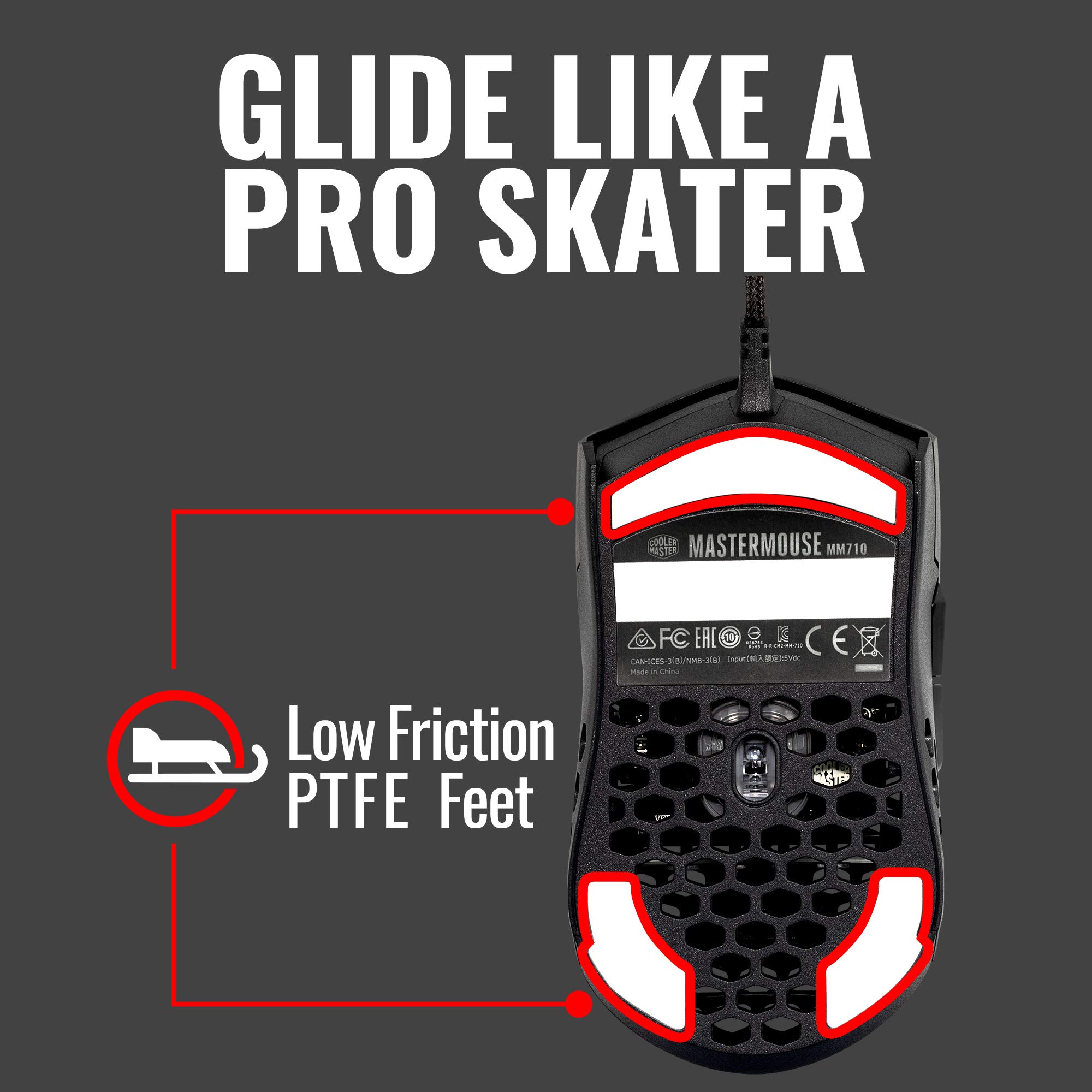







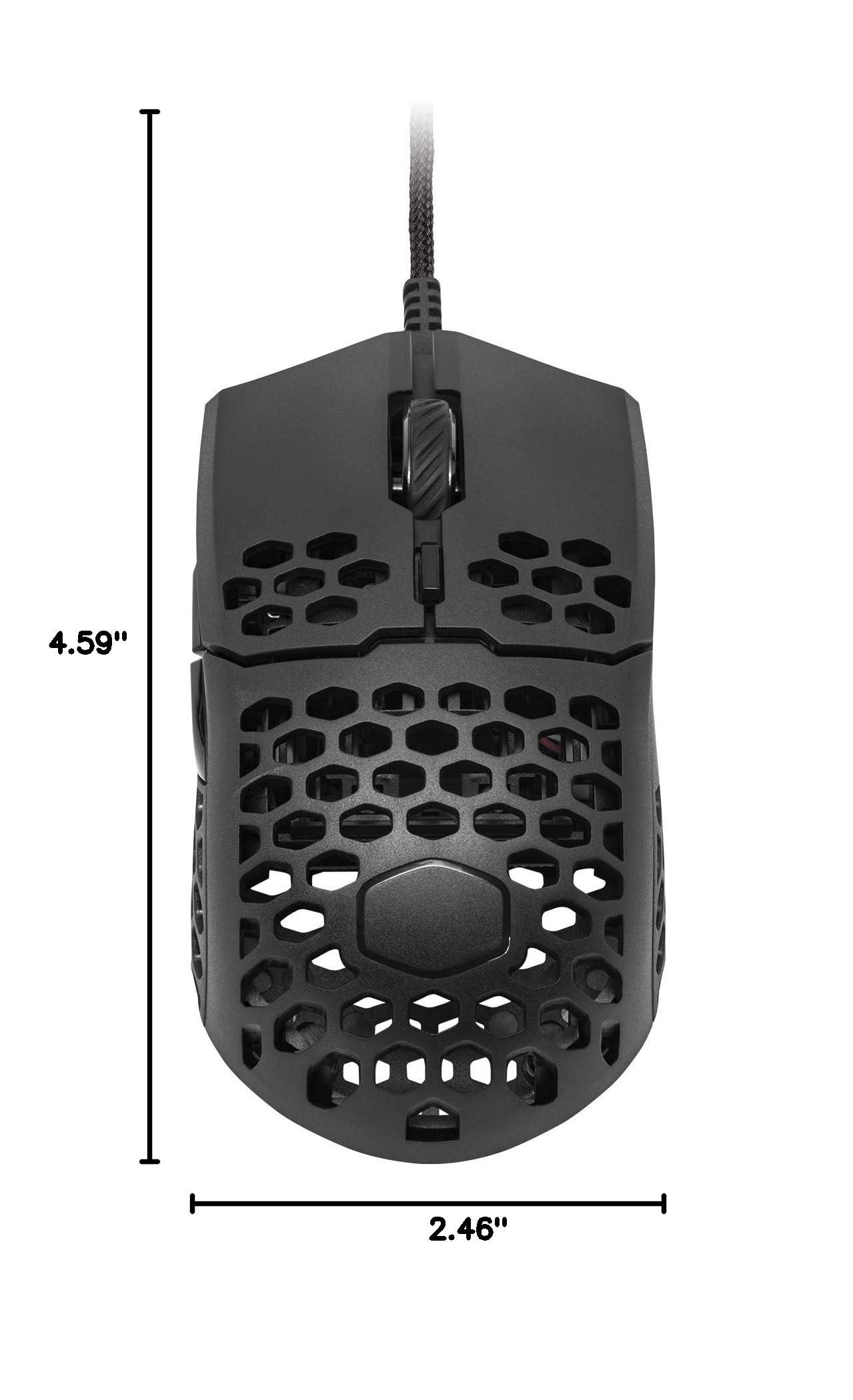
🎮 Elevate Your Game with the Ultimate Lightweight Warrior!
The Cooler Master MM710 is a cutting-edge gaming mouse designed for serious gamers. Weighing only 53 grams, it features a lightweight honeycomb shell for extended play without fatigue. The ultralight ultra-weave cable minimizes drag, while the Pixart 3389 optical sensor offers adjustable DPI settings up to 16000 for precise control. With a durable design and ergonomic shape, this mouse is perfect for both right-handed and left-handed gamers, ensuring comfort and performance in every session.
| Brand | Cooler Master |
| Series | MM710 |
| Item model number | MM-710-KKOL1 |
| Hardware Platform | PC |
| Item Weight | 1.9 ounces |
| Product Dimensions | 4.59 x 2.46 x 1.51 inches |
| Item Dimensions LxWxH | 4.59 x 2.46 x 1.51 inches |
| Color | Black Matte |
| Power Source | Corded Electric |
| Manufacturer | Cooler Master |
| ASIN | B07T4VW9WP |
| Is Discontinued By Manufacturer | No |
| Date First Available | June 14, 2019 |
D**D
Good mouse for budget
I got this mouse at a steal of a price of $55 in maybe 2018 or 2019 but this is a fantastic mouse, with a well known brand that is light weight and has a great sensor. Love it.
R**Y
Finalmouse who?
If you’ve been eying that expensive, hard to find, finalmouse you can forget about it. Though this is not as light it is still one of the lightest on the market and the difference is negligible. Everyone is different but I’ve tried both the new finalmouse and the model o- and this is hands down better because of the shape and materials. The texture on this mouse is great and the shape, to me, This is the best ambidextrous small form shape out now. Where this mouse stands apart in terms of shape is the hump on the back of the mouse, this is something that the finalmouse and o- have but it’s incredibly low making them pretty much fingertip only mice. Unless you got really small hands. Now for those who are fingertip gamers, great, I’m not and there’s a lot who are not as well so those nice aren’t comfortable. Mouse 1 and 2 feel great. Side buttons feel even better and they’re even like a triangular shape so you just have to barely roll your thumb and you can actuate them which is an awesome design. And the mouse wheel is great as well, it’s thin and not loose or chewy like the finalmouse. In the end this is favorite ambidextrous mouse after searching and searching I love it.
G**R
The best mouse for competitive shooters I have ever used
UPDATE: just under 6mo of ownership and the right click intermittently becomes unresponsive. For gaming it's very problematic. If you're playing a game where you need to quick scope and it doesn't register the click it makes it very unenjoyable and difficult. It doesn't do it in back to back clicks but it does happen unexpectedly even though you can hear the click so you know mechanically it's pressed. Still a fantastic mouse but I have to drop a star because I have never had a mouse die this quick. Also, I'm 6ft with probably average sized hands for my height and the mouse is a bit small. I have melee set to the most forward thumb button and I find myself accidentally pressing it despite my best effort to reposition my hand. I am going to order a Glorious mouse in the larger size and hope that's the end of my mouse purchases for a while.This is seriously the best mouse I have ever used. I wanted a FinalMouse but it's always out of stock or resold for insane prices. So I bought this Cooler Master mouse as an alternative to the FinalMouse and have to say I can't imagine going back to my junky g403. I see a lot of love for the g403 on Reddit and other places but the new ghub software for Logitech products is horrible and doesn't see my Logitech devices half the time so once that mouse stopped working (left click became inconsistent while held down) I knew it was my chance to get away from that GHub software. I'm so glad I gave this one a chance. I play competitive first person shooters like Overwatch, CSGO, Valorant, and COD. I have been making my adjustment to this mouse as it's a little smaller than the g403 and feels lighter because of both the mouse weight and the cord weight.I can't stress how significant of a difference it is to have a lightweight super flexible cord on a mouse. It's literally like having yarn as your cord. My g403 cord always got in the way and felt stiff so there was always this friction present when moving the mouse. But now it legit feels like I am using a wireless mouse.If you want a super lightweight and COMFORTABLE mouse and if you can't stand feeling the weight of a wired mouse cable being pulled around and don't want to spend a ton of money then this is the mouse.I still plan on buying a FinalMouse one day but not because this one isn't sufficient. Purely because it's said to be the absolute best in the industry. But if you're stuck and FinalMouse is out of stock give this one a shot. I'm so happy I did!
J**M
Great Lightweight Mouse
This is general build quality of the mouse and addressing some reviews i found on YT on this mouse.~ I do not have a rattle in my version of the mouse like some YT review videos show.~ I can click the side button if i press into the side shell extremely hard, this has not happened in game.~ I do not have any extreme wobble in the front left an right buttons, this appears to have been fixed by CM compared to earlier models.~ The mouse cord feels and looks like a shoe lace, extremely light weight.~ Download the software from CM's website so that you can get the firmware update and change the settings of the mouse.This is about the CM's Mouse Software used to configure the mouse.~ You can change the mouse pull rate in the CM software between 125Hz, 250Hz, 500Hz and 1000Hz (default).~ You can disable DPI profiles by clicking the purple box next to the profile to "uncheck" the profile from being active.~ Button response time can not go under 4ms, this isn't the best but I don't notice it in-game compared to my G Pro.~ The DPI range is from 200 up to 32,000 and the steps are 100 DPI. The PixArt PMW3389 sensor should be able to do 50 DPI steps but this is not currently built into the CM software so you can only do steps of 100 DPI, you will not be able to set something like 450 DPI currently.~ You can set up to 5 different profiles in the software for different games or different users on the same computer instead of using the DPI toggle switch.~ You can disconnect the X-Axis and Y-Axis and set them to different DPI levels by clicking the chin symbol between the two settings. This is probably only useful to anyone playing 4:3 stretched so that they can lower the X-Axis to actually match the Y-Axis in-game.I own several gaming mice that are on the smaller side. Logitech G Pro (wired), Logitech G303 (discontinued) and BenQ Zowie S2 and now I also own the CoolerMaster MM710 to add to my collection and I will use two of those mouse to compare the size and shape of the CM MM710 for anyone that happens to have used or own either the G Pro (wired), G305 (wireless version of the G Pro wired) or the BenQ Zowie S2.Shape wise in my opinion the CM MM710 sits right in-between the G Pro (wired) and the Zowie S2. See the attached photos for a visual reference. From Left to Right in the photos G Pro (wired), CM MM710, BenQ Zowie S2.~ The width of the MM710 is a hair wider than the G Pro (wired) and slightly narrower than the Zowie S2.~ The height of the MM710 is a hair taller than the G Pro (wired) and slightly shorter than the Zowie S2.~ The length of the MM710 is basically the same as the G Pro (wired) and shorter than the Zowie S2.~ With a little cable, the weight wise my CM MM710 comes in at 55.6g, my BenQ Zowie s2 is 84.1g and my Logitech G Pro (wired) is 85.0gPersonally, I like the shape of the CM MM710 much better than the BenQ Zowie S2 and the G Pro. It fits my hybrid grip perfectly and it only took a couple of games to adjust to the weight being lighter at the same sensitivity i normally play on. The CM MM710 has become my main mouse over the G Pro (wired).
TrustPilot
1天前
2 个月前