




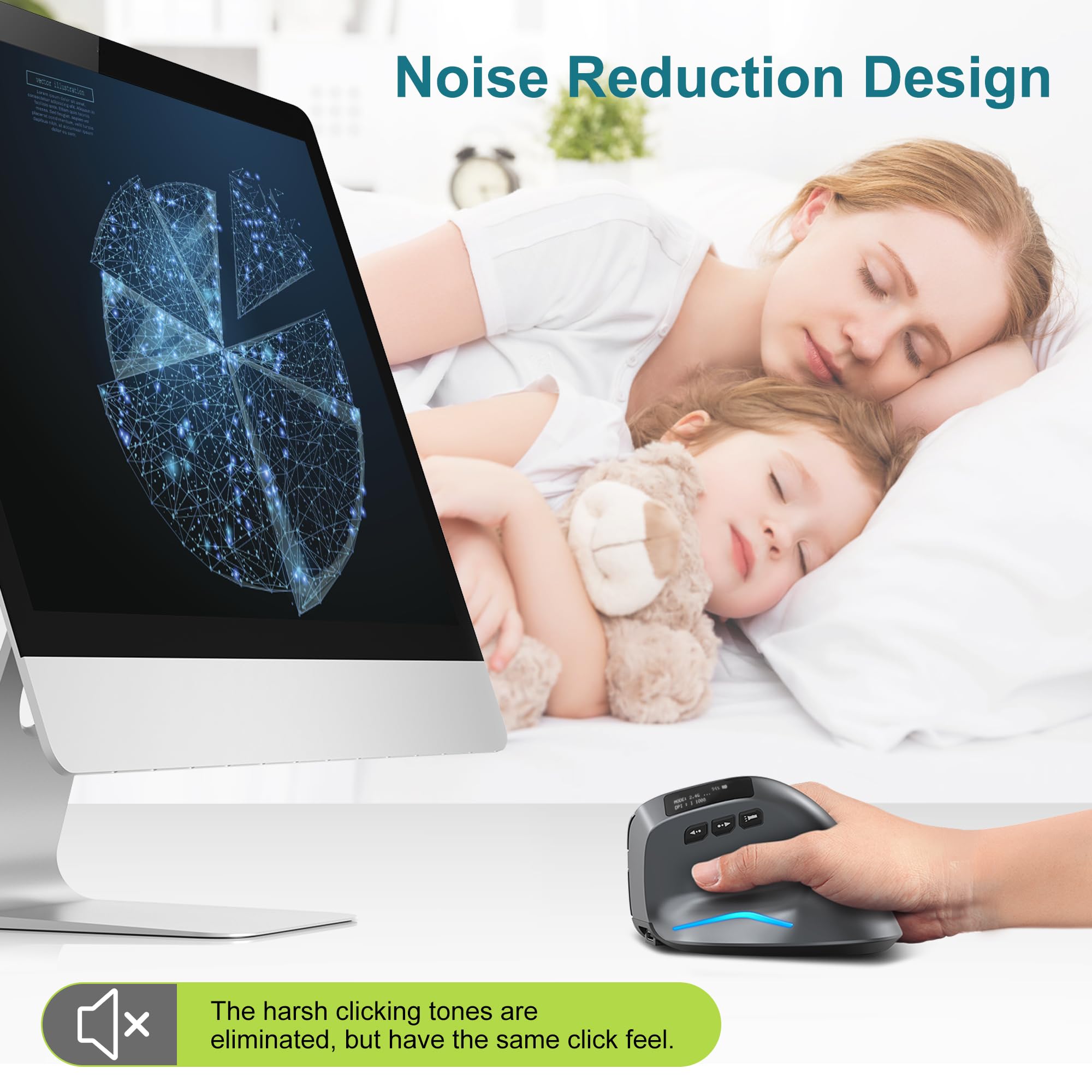

🖱️ Elevate your workflow with precision and comfort—because your wrist deserves the best.
The TRELC Wireless Ergonomic Vertical Mouse combines advanced dual-mode wireless connectivity (Bluetooth + 2.4GHz) with a real-time OLED display for battery and DPI status. Its ergonomic vertical design reduces wrist strain, while 4 adjustable DPI levels up to 3200 ensure precise tracking. Compatible with Windows, Mac, and Linux, it’s engineered for professionals seeking comfort and efficiency across multiple devices.
M**O
Mouse hergonomico
Excelente producto y muy cómodo en su uso
H**R
I was hoping this was like my other Zelotes mouse, but it wasn't
Too large for my hand, and the mouse turning itself off all the time is annoying.
R**A
Comfortable mouse
This was my first vertical mouse to try so I was not quite sure what to expect. For comparison, my existing mouse is a Logitech MX Master mouse that I have used for years. I do have to say that it is a noticeably more comfortable mouse to use for extended periods. I do have to note two observations though. First, I miss the free spinning scroll wheel that I have on the Logitech mouse. I don't have to do it every day but when dealing with a large spreadsheet it is nice to be able to flick it up or down and let it keep running through the long list. Second, the mouse is made of smooth plastic and on the two occasions I actually wanted to lift it to reposition it (was using it on a lap desk) it was a little awkward to grasp it and lift it up because it was so smooth. Perhaps a rubber resting pad where your thumb would naturally rest would do the trick. The LCD display was actually useful indicating the battery level accurately from 1-100 % rather than three lights. Changing the mouse dpi was as easy as pressing the button and was noticeable in how much or little you had to move the mouse. Happy with my first vertical mouse.
B**B
Works very good, easy to use
Nice product. Very easy to set up and use. Tracks perfectly and has nice RGB. Only issue is the front thumb button is a little too far forward, and even though I have large hands it's hard to use. Also, the USB dongle hideaway on bottom does not hold the dongle securely. It is very loose and falls out, so portability is a no go.
X**2
Surprisingly comfy even for someone who doesn't use vertical mice.
I mostly got this out of curiosity. I'm probably not ever going to be a vertical mouse or a trackball user as my primary way to interface with a PC, but I figured it wouldn't hurt to be familiar with those, and this review's for the vertical mouse half of that equation.If you've used a vertical mouse before and are expecting comparisons to others, I'm sorry but I don't have that experience. If you're just curious about vertical mice, I've got at least a couple sentences you might find interesting.First, it feels a bit strange at first but not in a bad way. The "handshake grip" as the box calls it is a little odd at first because you don't get to be quite as lazy as with a traditional mouse. I felt like I was holding my arm up even if just a bit far more often. But after a few minutes it feels pretty nice. The buttons being on the side doesn't feel unusual since your hand is oriented differently, meaning that when all is said and done, it just kind of feels like you're holding a normal mouse sideways... kind of.The disconnect for me was accuracy. You move it just like a normal mouse of course, but something about the handshake grip was really throwing me off, and it felt awkward to actually get the mouse where I wanted it for quite a while, and I never really got used to it. I don't mean I was struggling to move the cursor across the screen like your grandpa when he first used a mouse last year, I mean I could move it "well enough" but as I do a lot of gaming, well enough isn't anywhere near enough. If I were only browsing the web or anything else where speed is not a factor, it'd be 100% fine. And I'm sure if I practiced enough, I'd get where I needed to be for gaming as well.As it stands, I find it interesting, but am not currently interested in switching over. Was well worth checking out and my impression of this mouse overall was that it was built just fine and does its job. Could use a few more side buttons though. Or is it back buttons on a vertical mouse?
S**W
Uncomfortable, light, and poorly designed
Ergonomic? Maybe. But if you rest your hand comfortably, you'll end up hitting the right click constantly as there is nowhere to rest your finger off of it. The plastic shell is poorly aligned creating a noticeable edge that can be felt. The mouse is unusually light which makes it easy to move the mouse when not intended. As long as you work around these issues, the mouse is usable. I just don't believe one should have to work around their tools. I definitely recommend looking elsewhere if you are looking for any kind of mouse.
D**K
Ergonomic and informative
This TRELC Wireless Ergonomic Vertical Mouse with OLED Screen weighs 3.7 ounces and features a top-face OLED display that provides at-a-glance information regarding remaining battery percentage, DPI, and connection mode.I used this TRELC Wireless Ergonomic Vertical Mouse with OLED Screen with multiple computers and was pleased to see the OLED display did not significantly impact battery life in comparison to the other mice I used. I also found this TRELC Wireless Ergonomic Vertical Mouse with OLED Screen to be just as responsive as mice that cost twice as much.What I liked most about this TRELC Wireless Ergonomic Vertical Mouse with OLED Screen was:- OLED Display- Responsiveness- Ergonomics- Battery LifeWhat I liked least about this TRELC Wireless Ergonomic Vertical Mouse with OLED Screen was:- USB Housing. I lost the dongle to this mouse within a few days of its arrival because of poor design.Overall, if you are looking for a responsive, ergonomic mouse that keeps you abreast of its remaining battery life (among other things) then this TRELC Wireless Ergonomic Vertical Mouse with OLED Screen should be on your radar. I was quite pleased to see this TRELC Wireless Ergonomic Vertical Mouse with OLED Screen did not significantly use more battery life than other wireless mice despite it having to power an OLED display. Unfortunately, the USB silo that is built into the mouse is poorly designed. If you travel frequently and take this TRELC Wireless Ergonomic Vertical Mouse with OLED Screen with you there is a high probability the USB Dongle will dislodge. This design flaw holds back an otherwise very good mouse. 4.0 out of 5.0
Trustpilot
2 weeks ago
2 months ago