Desert Online General Trading LLC
Dubai, United Arab Emirates


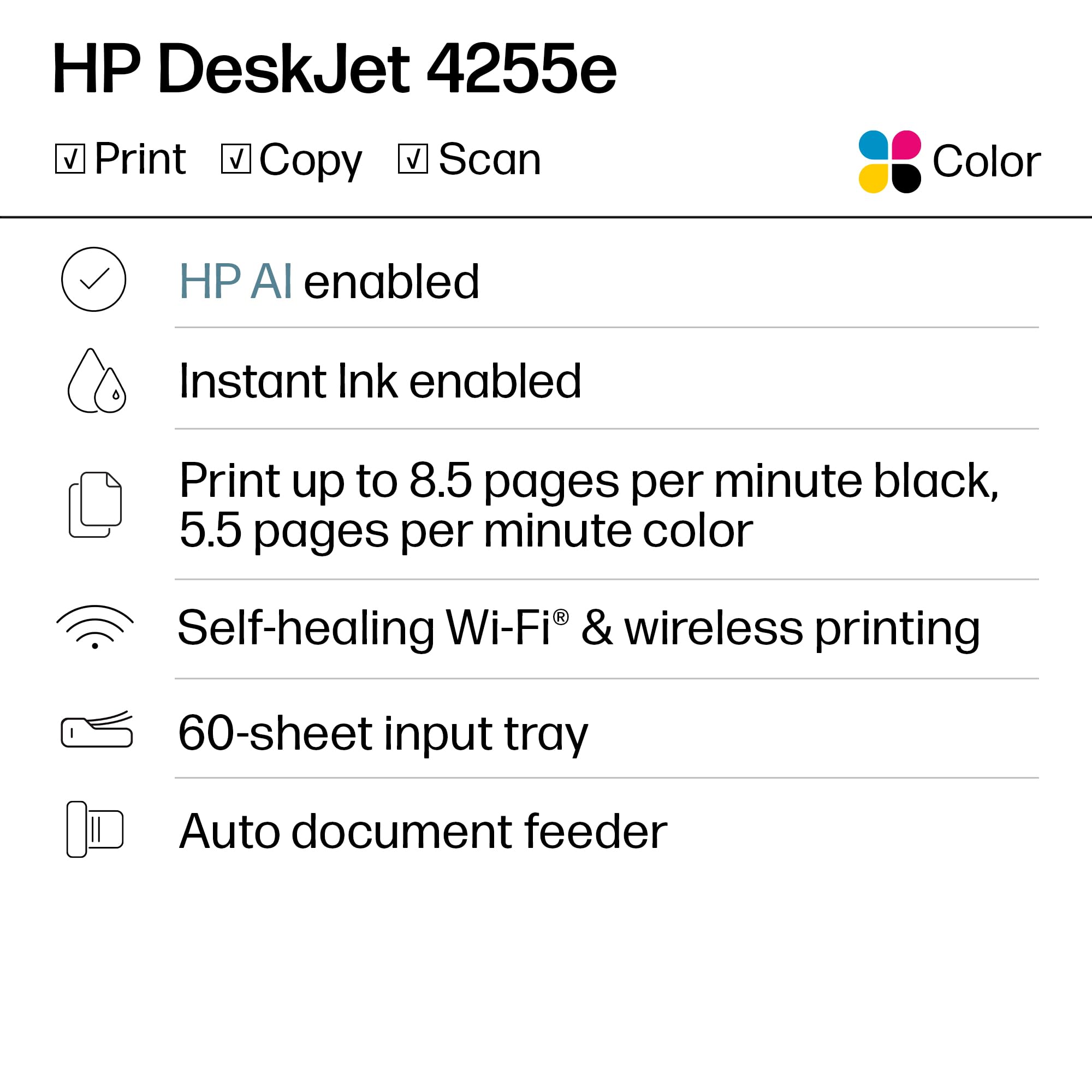
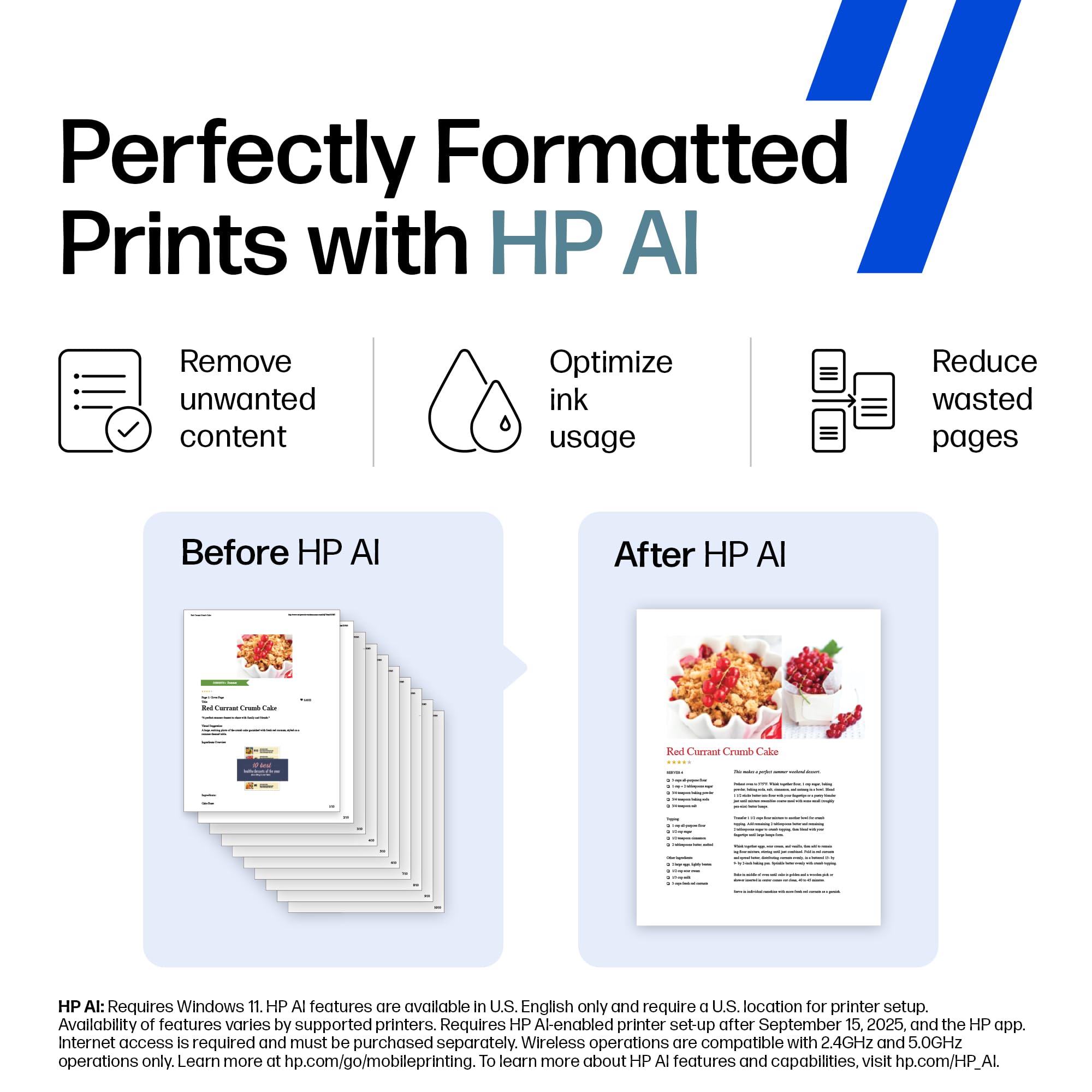
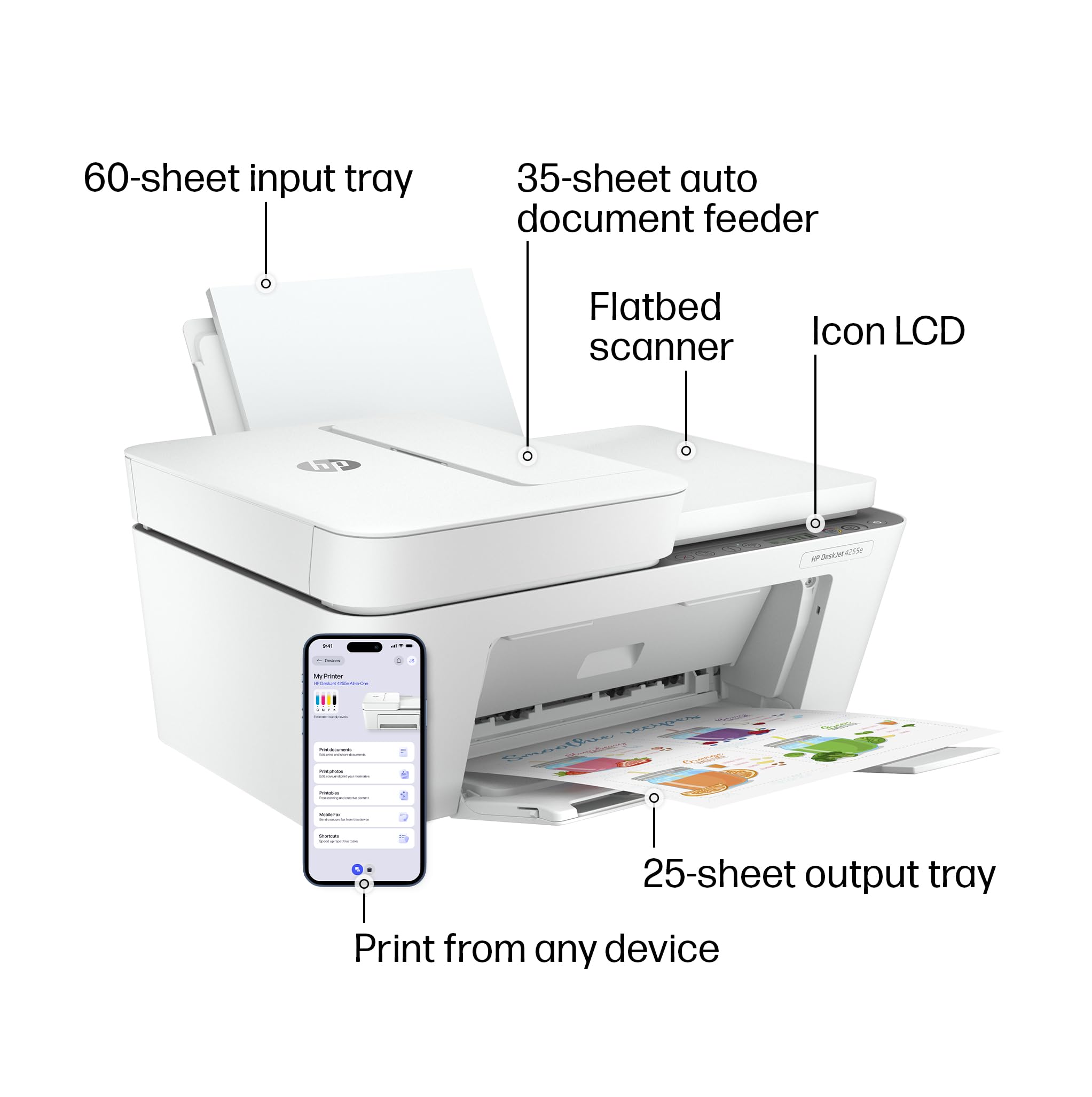
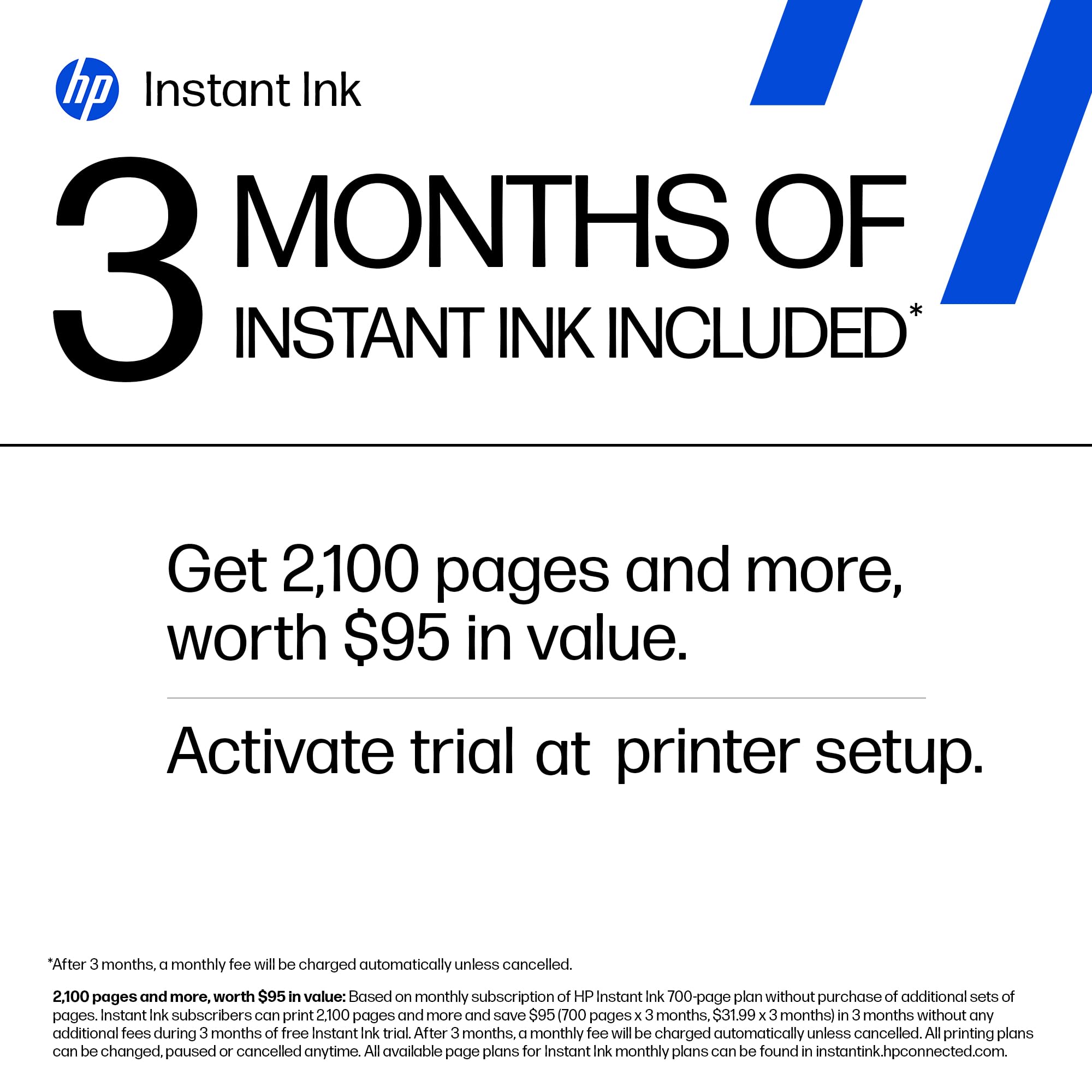



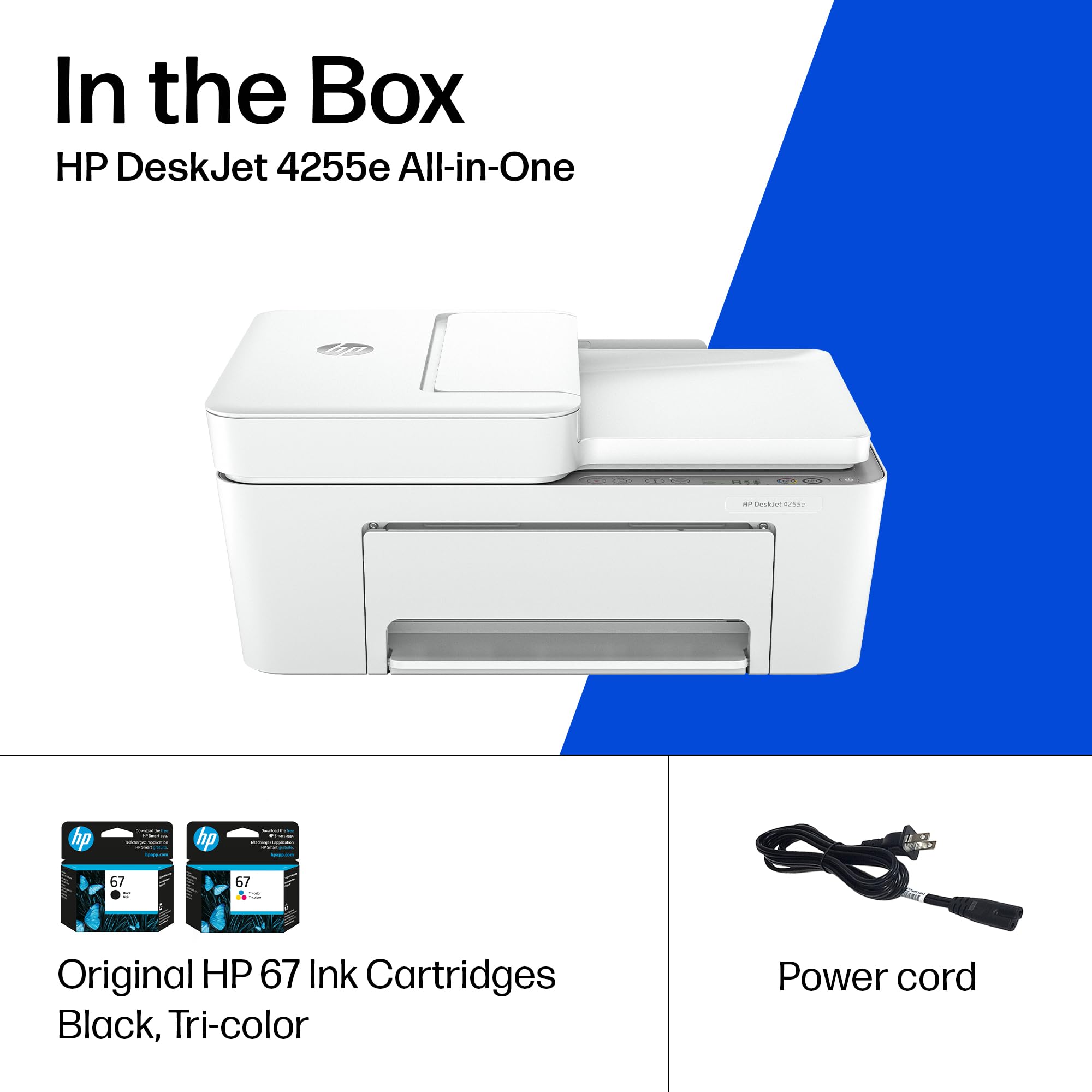







🖨️ Print smarter, live better—your home office MVP awaits!
The HP DeskJet 4255e is a compact, wireless all-in-one inkjet printer designed for home use, delivering up to 8.5 ppm black-and-white and 5.5 ppm color prints. Featuring AI-enhanced printing for perfectly formatted documents, seamless Wi-Fi connectivity, and a 60-sheet input tray, it supports printing, scanning, copying, and faxing. Made with 60% recycled plastic and ENERGY STAR certified, it includes a 3-month Instant Ink trial for hassle-free ink replenishment.
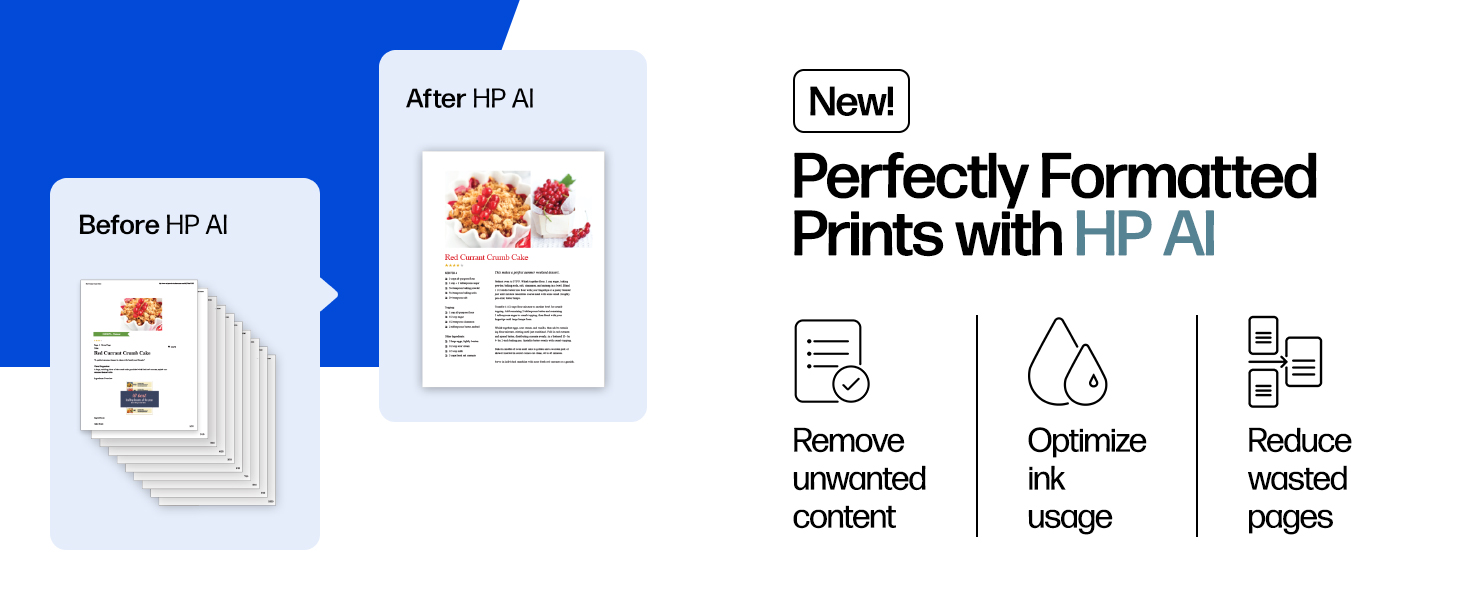
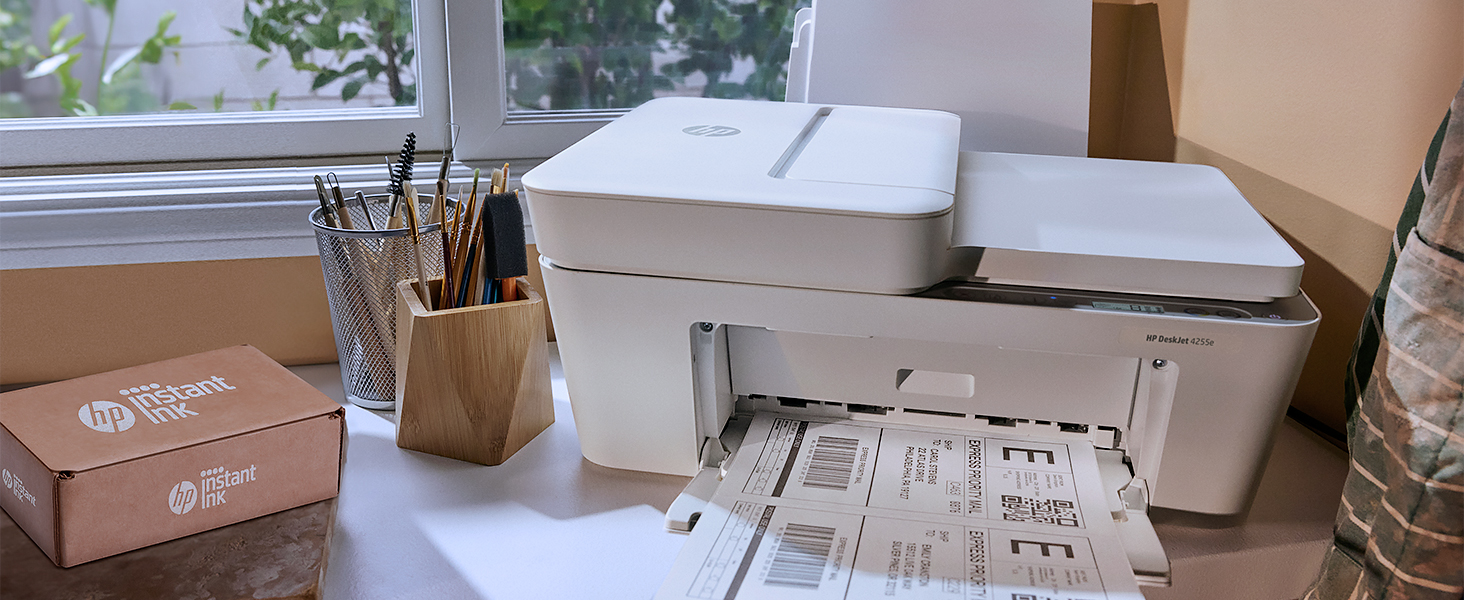
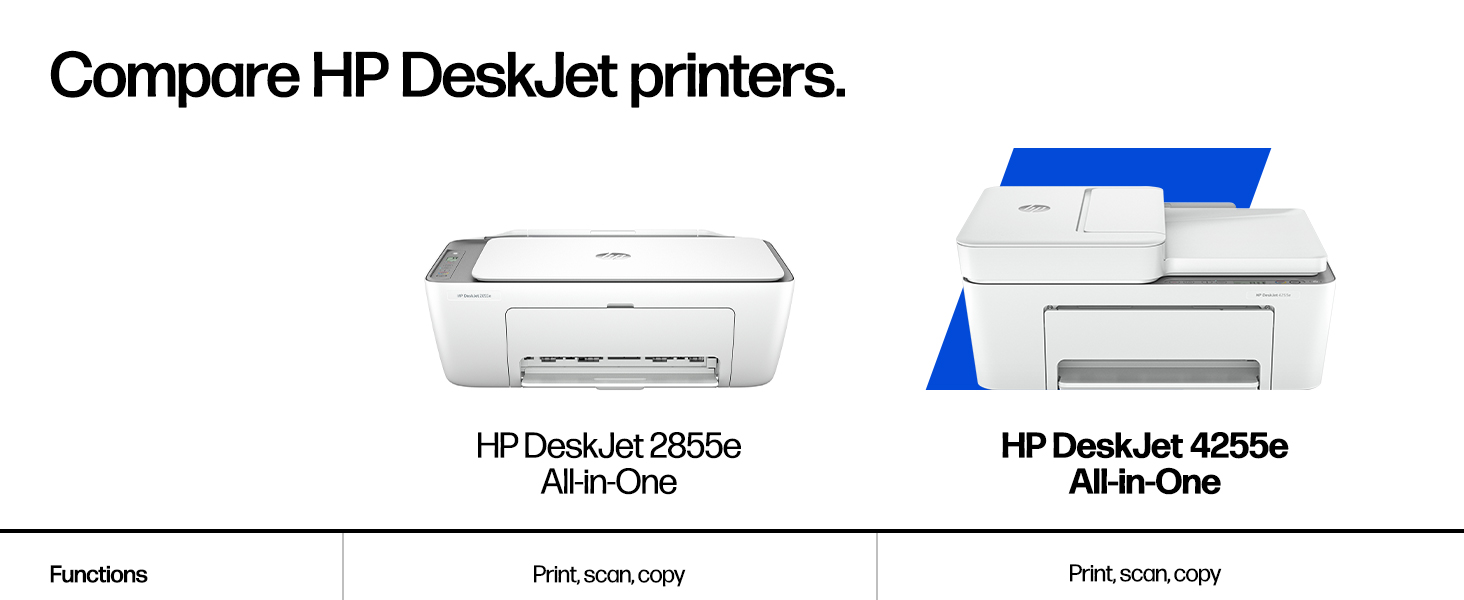
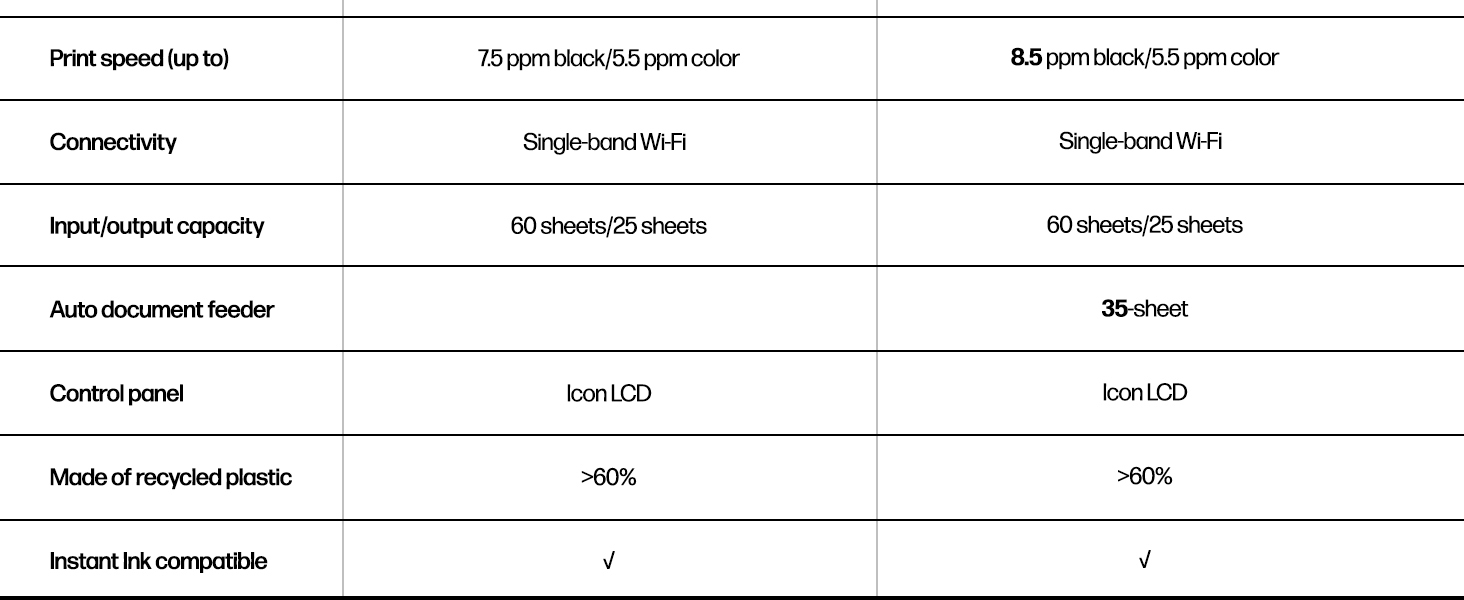
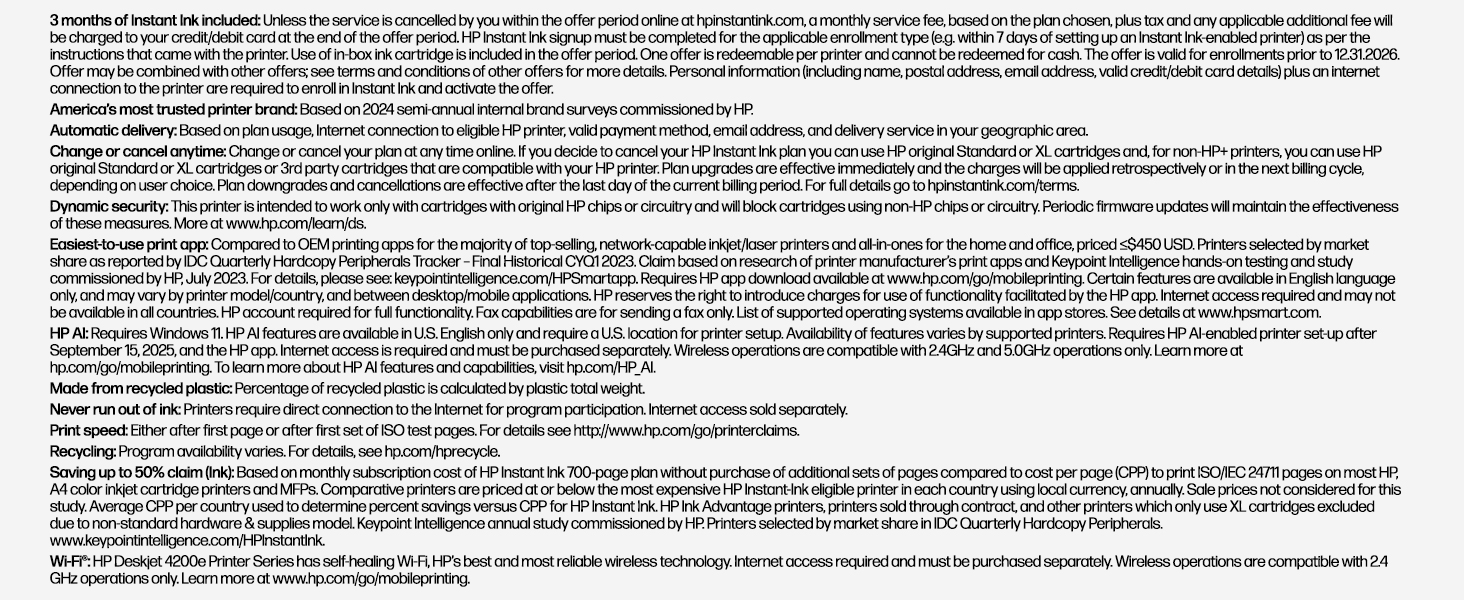
| Maximum Print Resolution Black and White | Up to 1200X 1200 rendered dpi (when Printing from a computer) Dots Per Inch |
| Maximum print Resolution Color | Up to 4800 x 1200 optimized dpi color (when printing from a computer on selected HP photo papers and 1200 input dpi) Dots Per Inch |
| Wattage | 100 watts |
| Power Consumption | 2.8 Watts |
| Duplex | Manual |
| Dual-sided printing | Yes |
| Color Depth | 24 |
| Color | White |
| Paper Size | 8.5 x 11;8.27 x 11.7;8.5 x 14;7.16 x 10.12; |
| Output sheet capacity | 25 |
| Maximum Sheet Capacity | 60 |
| Media Size Maximum | 8.5 x 11.69 in |
| B&W Pages per Minute | 8.5 ppm |
| Initial Page Print Time | 19 seconds |
| Color Pages per Minute | 5.5 ppm |
| Hardware Connectivity | USB |
| Connectivity Technology | single band wi-fi |
| Ink Color | Black; Cyan; Magenta; Yellow |
| Additional Printer Functions | All In One |
| Warranty Type | One-Year limited hardware warranty with option to extend to two-years with acceptance of HP+ Offer. For more info please visit us at support.hp.com .For full terms and conditions visit: support.hp.com. Warranty and support options vary by product, country, and local legal requirements |
| Maximum Copies Per Run | Up to 9 copies |
| Control Method | App |
| Controller Type | iOS |
| Print media | Paper (plain) |
| Scanner Type | Flatbed |
| Maximum Copy Speed Black and White | 6 ppm |
| Display Type | LED |
| Compatible Devices | Smartphones, PC, Laptops |
| Printer Type | HP Thermal Inkjet |
| Additional Features | HP+; HP Instant Ink eligible; Scan to PDF, 60% post-consumer recycled plastic |
| Printer Output Type | Color |
| Item Weight | 10.6 Pounds |
| Item Dimensions D x W x H | 13.07"D x 16.85"W x 7.87"H |
TrustPilot
1 个月前
1 个月前