

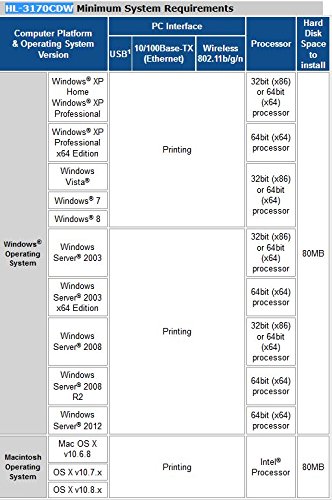


🖨️ Print smarter, faster, and wirelessly — because your business deserves the best!
The Brother HL3170CDW is a premium renewed digital color printer designed for small businesses, delivering fast 23 ppm printing, automatic duplexing, and robust wireless connectivity. With a 250-sheet capacity and mobile printing support, it combines efficiency and convenience in a compact, energy-efficient package.
L**D
Great automatic duplex color laser printer... UNIT IT DIES.
Was looking for an automatic duplex color laser printer for the fiancé who is in med school. Last year, she printed over 10,000 pages. It's important she has color so she can see the details of the anatomy or cardio diagrams she has to print out. She used to have a color Brother 3045CN but there was no auto duplex mode (sucks the paper back in and prints on the other side). She had to manually refeed the paper in to print on the other side and at times would make errors because she put in the wrong way. There goes 20 sheets of paper in the recycle bin. and I realized she needed a better printer.This printer is amazing. Has great color and auto duplex works like it should. If you know how to setup a router to have wifi password, setting up the wifi on the printer shouldn't that difficult. When you first plug it in, (no need to plug it into a computer or anything), it'll ask you to setup WLAN. Press ok, find your wireless network name, press ok, put in password, press ok, done. Now all the macbooks, windows, iphones, and ipads in the house can print wirelessly.My only complaint is the starter cartridges that came with it. Like how most printer companies make their money, this printer decided to stop working because the black toner was low. I checked printer status and it shows it printed 600 pages of black! That's it for a starter cartridge?! It refuses to print unless I change the cartridge! I searched online and figured out how to reset the cartridge making it think it has a new toner inside. What you need to do is lift up the top cover and leave it unhinged. Simultaneously press the Secure and the Cancel button at the same time (with top cover open). You will see option to choose which toner you want to reset. Select the one you want, press okay and press the + to confirm reset. Done. Now you can keep using what's left in the toner cartridge which in my case had at least 50% left.As for refills, this is going to be a tad more difficult than typical Brother cartridges. You are going to need to drill a hole a size of a dime on the top of the cartridge and then pour the ink in. Use same tape to cover up the hole you make. No need for resets gears or any of that. Just do the same procedure as above to reset it and your good to go.All in all, I'm happy with my purchase. If you print a lot and need decent color printing (not photo quality) and want to print wirelessly, this is the printer to get.-=UPDATE 1/24/2015=-Very sad to say but the printer bit the dust today after a little over a year of use. Printer count shows just 10,000 pages printed, but the printer started printing crinkly pages. I opened the back of the unit and the fuser (black and orange hot bars) were torn to bits. Did some research and it seems common with people who excessively print and never let the printer cool down. Was never aware of this. Just a warning for everyone!-=UPDATE 2/7/2015=-Called Brother up, they sent out a new empty (no ink or ink tank) refurbished printer out (within 2 days) and I shipped back the broken printer. Easy peasy and Brother paid for all shipping costs. Warranty is extended extra 30 days after my ORIGINAL 1 year warranty. Although the replacement printer is refurbished, I'm satisfied with Brother's customer service.
T**B
Good printer with only a few flaws
Review first published to MyMac.comThis innovative printer employes Light Emitting Diodes in place of a laser in the Xerographic process. Although Brother makes no such claims or promises, this new technology should lead to lower power consumption over a longer useful in-service lifespan. The 23ppm print speed and a print resolution of up to 600 x 2400 dpi give very credible results on inexpensive copy paper. This is not to say that the print quality rivals that of a good ink jet printer using photo quality media. But for business reports, casual brochures and other communication with a limited life span this may be the perfect choice.A color laser printer is not the extravagance that it was at one time. My first color laser was purchased about 15 years ago for the tidy sum of $1,000. This unit also made good quality prints on inexpensive paper but it had a dirty little secret based upon the business model made famous by King Gillette. Even if 99% of the pages printed contained no color and used black toner exclusively the printer refused to run at all when the internal page counter reached a magic number, determined by the manufacturer to be the average life span of the color toner cartridges. At this point all three color cartridges needed to be replaced to the tune of $400 to $500. Brother claims that they monitor the amount of each toner used as well as the number of pages printed. I hope that this leads to toner cartridges that are truly empty when the printer reports them so.With very little searching I found a service routine that will reset the counter on each toner cartridge to make the printer treat the cartridge as new. I will be able to run the cartridge until truly empty and judge for myself. This may cost me a few pieces of paper but provide me with the last few hundred prints out of each cartridge.Demystifying the CDW printer model suffixMany technology manufacturers like to have product names that would endear them to NASA but confuse the average consumer. In this instance CDW does not stand for Computer Discount Warehouse, although they do offer this printer for sale, among other national retailers. Brother uses these letters to designate features. C is for color printing which you probably have discerned already. D is for automatic Duplex printing. This is a wonderful feature that saves on paper usage, postage costs and storage needs by printing on both sides of a sheet of paper. W is for wireless, a catchall for a nice selection of networking options including Wi-Fi, AirPrint, and other wireless protocols for use with various operating systems. Additional connection options are available such as wired Ethernet and USB. This makes for one well connected print center. I followed the advice found in the printer reviews that recommended that the wireless options be set up from a computer directly connected to the printer via USB. It was easy; wireless and AirPrint work just fine.Replacing the toner cartridgesAccess to the toner cartridge bay couldn’t be easier. Just open the hood and the well marked cartridges lift out and drop in. I just hope that I don’t need to do this too often. My own “back of the envelope” toner cost projections lead me to believe that when printing in color with the standard cartridges the cost would be about 17¢ per page. When using the High Yield cartridges that cost would drop to about 14¢ per page. This does not include paper costs which could be as little as 2¢ per sheet. In an ink jet situation the ink costs would exceed this by a wide margin and a better quality paper of about 10¢ per sheet or greater would be needed. Otherwise, the output looks like someone spilled ink on a roll of paper towels.Manual Feed SlotThe straight through feed slot is a major disappointment. It will accept only one piece at a time. Getting the printer to see that piece of stock and pull it into the printer without skewing is somewhere between fiddley and frustrating. I have an older Brother monochrome laser printer that has a workable straight through feed unit that feeds twenty or so pieces of paper or up to ten envelopes. Adapting that unit to this printer would have taken minimal design time and provided for an enhanced customer experience. Brother missed the boat on this one.Paper TrayThe paper supply drawer holds a very respectable 250 sheets of paper at the ready for your printing needs. However, it lacks the little gauge present on other Brother printers to inform the user as to approximately the quantity remaining. Again Brother has invented that wheel already but declines to include it on this printer. I presume that allows them to save a few dollars in manufacturing costs. Our friends in Great Britain have a name for this. They call it being, “Penny wise and pound foolish.”ConclusionsThis is a good printer that has earned a place on my network. It is not my only printer. The bulk of my day to day printing needs will continue to be handled by my seven year old monochrome Brother laser. If applicable, I will update this review in a year with long term real world results.
A**E
Good for documents. Bad for special prints.
I've bought this printer for a mix of graphics, text prints and duplex printing.The color output of the printer with official toner was surprisingly good. Not inkjet good, but better than what I expected from a laser good.For ordinary use, I would say this printer is quite awesome. It prints consistently and fast. It is turning out to be quite reliable. I'm currently at roughly 5000 pages printed and still working well... for ordinary use.There are number of issues that drop a star for this printer though.For 20lbs paper, I've never seen this printer jam or have any issues. But I prefer 24lbs paper if it's going to be a duplex print (which this printer was intended for). Moving up to 24lbs starts jamming when you do auto-duplex (at about 5% chance). It's always the problem with the paper going back in. Going up to even thicker paper increases jamming probability even further with duplex. My 67lbs paper never succeeded. For specialty laser papers, auto-duplex is absolutely not worth the attempt.HP laser glossy paper, there's about >50% chance it'll get jammed even without duplex. I imagine it'll have near 100% chance on duplex as well.Duplex is also extremely slow. If you're printing over 10 pages, it's better to just print all the odd pages, flip it over manually and put it back in the tray and print all the even pages. I haven't timed it, but it sure feels like it's 5-10 times slower and I don't intend that to be an exaggeration. It gets a lot worse when it jams and constantly needs babysitting.I don't regret my choice of purchase as I don't feel there's any significant better at the same pricing point. But duplex printing seems to leave a lot to be desired.
B**A
Superb because it's easy to install/setup, reliable hardware and software!
This is my first ever laser printer and I am absolutely delighted with it. I work in computer technical support and used to do purchasing for computer stores during the days when Brother printers were frowned upon (late 1990's, early 2000's). So BELIEVE ME when I say that Brother is a completely transformed company!This printer has literally all the features anyone can want from a colour laser! It has wireless, even a wireless-N, two-sided printing (duplexing), can print letter and legal, envelopes, labels, intuitive control panel with well-designed firm, durable buttons, very good instructions and the basic startup guide and a well-built body. The toner cartridges are very well packed right inside the printer and very easy to unpack by following the instructions. The wireless setup was also nearly perfect, except that when I first print, it seems to take some time for Windows 7 (Professional, 64-bit, is what I use) to detect the printer, so that I get a message that there is not connection to the printer, but when I actually send the print job, it prints fine. This may be fixed with a driver update and is certainly not a concern since it prints anyways.I just printed three high-definition photos but guess where they came from? - MY SAMSUNG Android SMARTPHONE! Yes, Brother already has an Android app you can use to print your photos, documents and other things right from your smartphone and again, it worked perfectly. The photos are good for laser printer, with some minor banding in certain photos, but one does not buy a colour LASER to print photos! If you mostly print photos, you would buy a photo quality inkjet! As for documents, they print very well and are sharp. I use the Staples Laser printer paper, of 24 lbs, at 96 brightness. Before buying this paper, I actually had to print on some standard inkjet paper and it printed fine without any issues.The printer also has many features and you don't even have to install anything to access all the printer's features! You just connect to the printer from a web browser (I tried both Firefox and Internet Explorer without issues). It has some really neat administrator features which you may not find in USB (non-network) printers.One last thing: The Annual Reader Survey done by PC Magazine every year, rates Brother printers second only to Xerox and several notches above the once-mighty HP printers in reliability, technical support and customer satisfaction. This printer definitely lives up to these survey results!**UPDATE August 2015: Still running without any issues. Wireless connectivity works fine. The printer wakes up every time and prints my documents, even from deep sleep mode.I highly recommend this marvellous printer!
J**Y
but it's a little annoying since I sometimes have to send out mass mailings ...
Wel, overall the printer works very well. I had been using a B&W laserjet with colour inkjet, but have now totally given up on inkjets since the ink is so expensive, and it dries up if you don't use it often enough. I never expected to find a printer with automatic double-sided printing in my price range, but this Brother HL does it, which ends up saving me money in toner and paper. The Wi-Fi function was a little tricky to set up, but once connected it continues to work even after a power failure, and it allows me to keep the printer off my desk, thus saving desk space and avoiding the clutter of wires.The only problem I've experienced is that for some reason it always wrinkles my envelopes a bit when printing addresses. Opening the rear hatch so the envelope goes straight through instead of bending around to the top helps, but there is always still a bit of a wrinkle, which I've never seen happen with other printers. It always sometimes thinks there's a paper jam unless I stand there to gently push the envelope into the printer as it starts the printing process. The envelopes are still usable so it's not a deal breaker, but it's a little annoying since I sometimes have to send out mass mailings to my customers.
G**7
Printer roller coaster
My initial rating: 2 stars. After the first 500 pages sometimes the toner would not adhere properly to the paper. Now, after less than 2000 pages I have a vertical line of smudged toner on my printouts. I emailed Brother Canada support and they didn't bother answering.Updated: 4 stars. After dealing with smudges on printouts, I have bought and replaced the fuser roller and now the printer works like new. One detail I need to point out and this may be the reason why after a while the toner was 'washing' out from areas of the page: if you get a paper jam and need to release the brownish pressure roller at the back to release the paper, make sure you set back the pressure roller. Otherwise, with the paper will not be pressed enough against the fuser roller and the toner will not be melted to adhere to the paper.Let's see how well is the printer going to work now when I understand a bit more the different parts.
N**E
Cheap, high quality colour printer with excellent printing
It took me a long time to finally got on board with the laser colour printer, and I could be happier with this printer. Three key things I was looking for in the colour printer:1) Price. I pick this printer up for $199.00 at amazon. I spent months doing research and being patient and it pays off.2) Quality. For the price I paid to the the quality picture I got, I am very happy with this printer. It prints faster than my black and white laser printer. Replacing the four toners are relatively cheaper than most of the other colour printer out there.3) Network connectivity is available via wireless, or RJ45 ethernet, or USB. All of which is what we have and use every day in any modern PC.What is not to like about this printer if it has met all of the requirements above? Can't say enough good things about this printer.Oh, one thing I didn't like about this printer was that it did not have the USB or RJ45 ethernet cable with the printer. What's with that... someone forgot to throw these cable in the packaging.Thank you... Brother